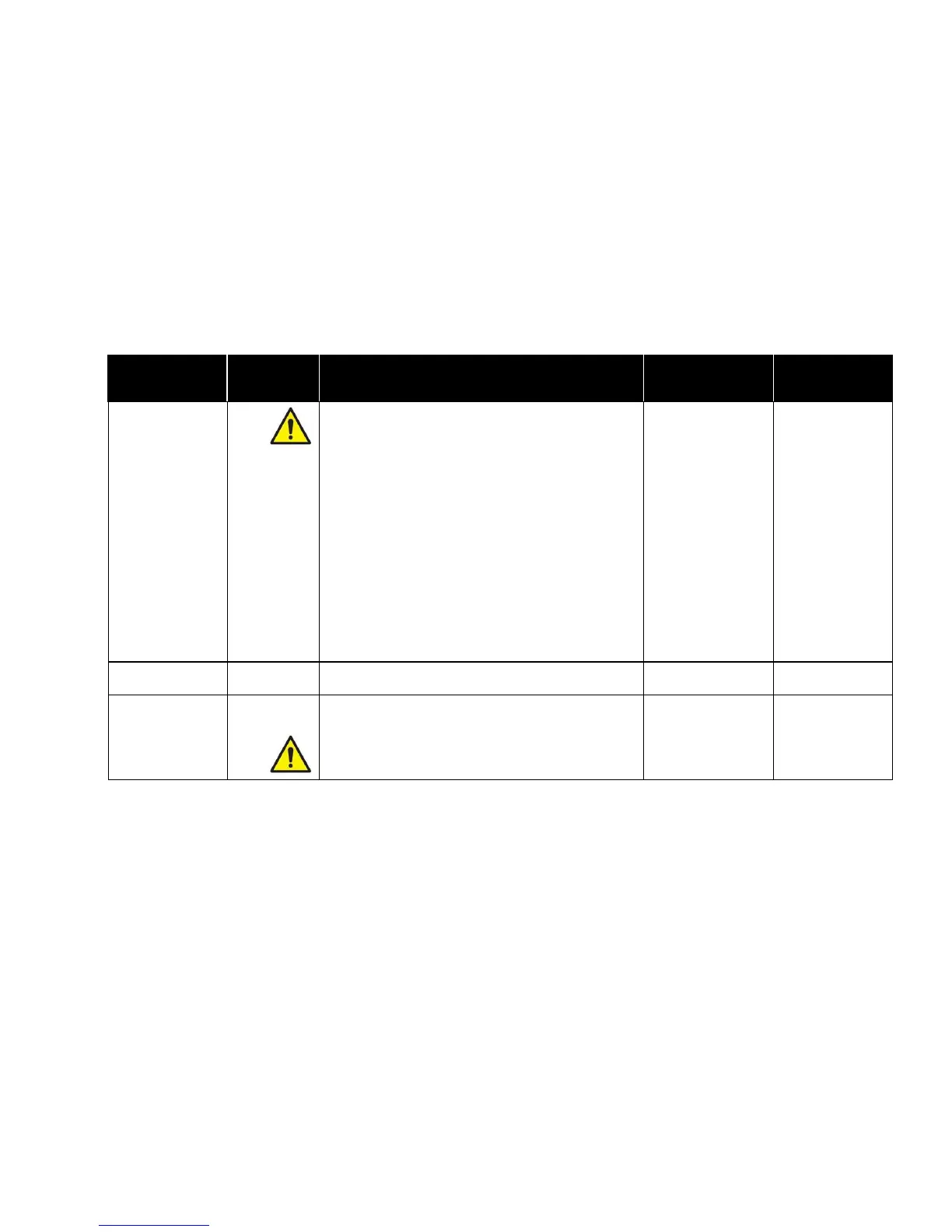NOTE: Ctrl Devices can only be set to
EXHAUST/SUPPLY/TEMP if the # of Rooms
item is set to 1.
If Ctrl Devices is set to
EXHAUST/SUPPLY/TEMP, the RPC30 will make
the following settings in the Interface menu:
AO2 Sig Type = Supply Control
AO2 Out Type = 0 to 10 VDC
AO3 Sig Type = Temp Control
If Ctrl Devices is set to NONE or EXHAUST, the
RPC30 will set AO2 Sig Type and AO3 Sig Type
to None if they were set to SUPPLY CONTROL
or TEMP CONTROL.
If Ctrl Devices is set to SUPPLY, the RPC30 will
set AO1 Sig Type to None, AO2 Sig Type to
Supply Control, and AO3 Sig Type to None if it
was previously set to TEMP CONTROL.
