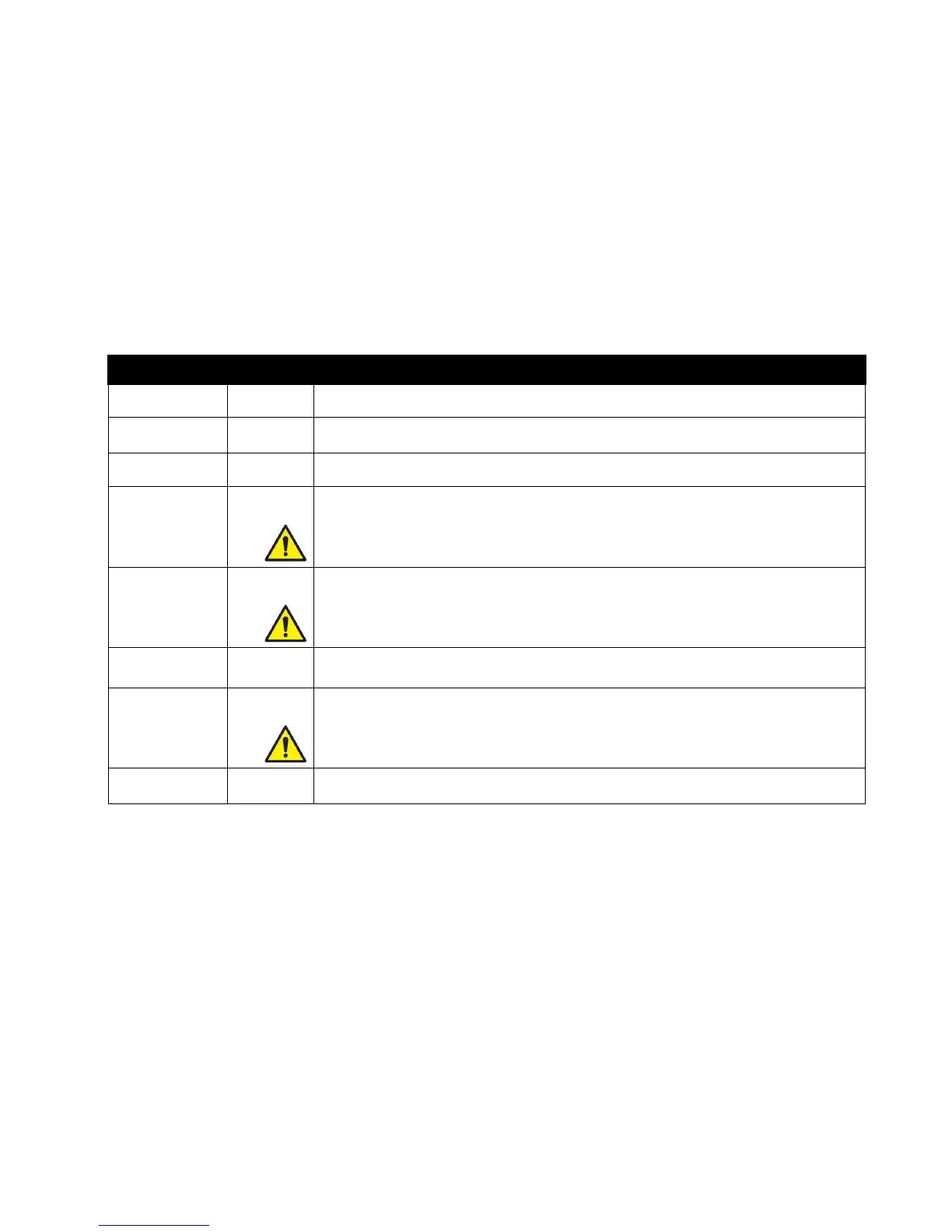The View Inputs item allows the user to view the measurements for all 7 inputs on one screen.
The View Outputs item allows the user to view the current output signals, in units of V or mA.
NOTE: Use the Flow Control or Temp Control items to manually control the output signals.
The Relay Outputs item allows the user to view and manually control the 2 relay outputs.
The Flow Control item allows the user to manually control the supply and exhaust flow control
devices while seeing how they affect the flow and room pressure measurements.
NOTE: The RPC30 will not maintain room pressure differential, minimum ventilation or temperature
control while the Flow Control item is active.
Manually Control
Temperature
The Temp Control item allows the user to manually control the supply flow and temperature control
devices while seeing how they affect the flow and temperature measurements.
NOTE: The RPC30 will not maintain room pressure differential, minimum ventilation or temperature
control while the Temp Control item is active.
Manually Adjust
Analog Outputs
The Analog Outpt item allows the user to manually control the Analog Outputs.
The Touch Cal item starts the touchscreen recalibration process. While recalibrating the
touchscreen, the PresSura controller will direct the user to touch the screen in various places.
NOTE: Recalibrating the touchscreen is best accomplished using a stylus, pen, or similar object.
The Reset item resets all parameters to factory default.
