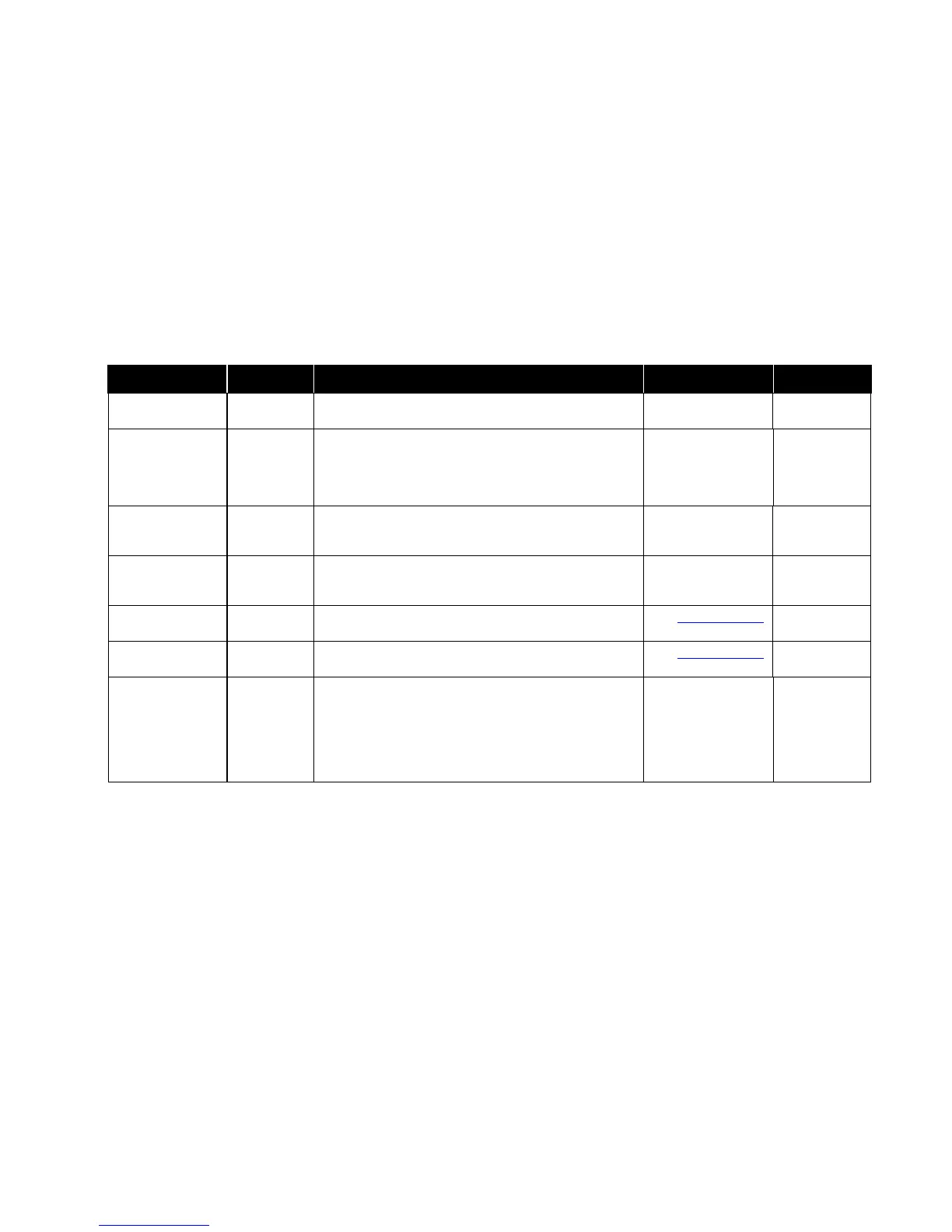Input3 Config Menu
Sup Pres Flow
Set Flow Station
Zero Calibration
The Sensor Zero item is used to re-zero the pressure
transducer zero calibration point.
Set Maximum
Sensor Pressure
Output
The Sensor Max item is used to set the maximum reading
of a flow station and pressure transducer used to measure
supply air flow. For example, if the pressure transducer has
a range of 0 in. W.C. to +0.25 in. W.C. 0 to +62.5 Pa), the
Sensor Max should be set to +0.25 in. W.C. (+62.5 Pa).
Set Minimum
Sensor Voltage
Output
The Signal Min item is used to set the minimum output
signal when a flow station and pressure transducer is used
to supply flow.
Set Maximum
Sensor Voltage
Output
The Signal Max item is used to set the maximum output
signal when a flow station and pressure transducer is used
to measure supply flow.
Flow Station Low
Calibration
The Low Cal menu item enters the LOW CAL Submenu.
Flow Station High
Calibration
The High Cal menu item enters the HI CAL Submenu.
The Reset Cal item is used to return to the factory default
calibration, undoing any field calibration adjustments. When
this menu item is entered, the controller will prompt the
user to verify that they want to do this by displaying the
message “Are You Sure.” Entering YES resets the
Low Cal, High Cal and K-Factor factors for this sensor to
defaults. Entering NO will cancel the reset.
