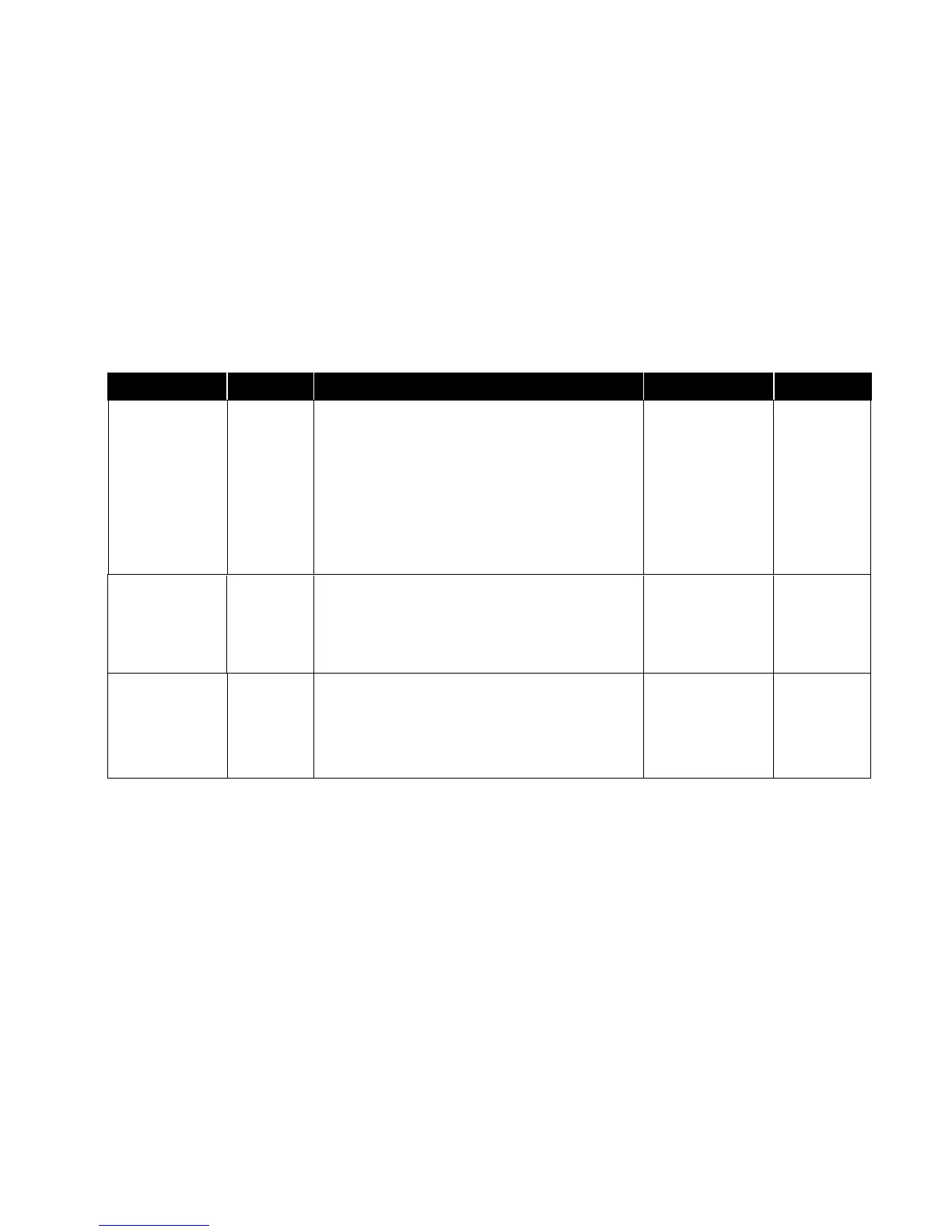Input7 Config Menu
Exh Venturi
The Max Flow item sets the flow rate through the venturi
valve when it is fully open. The display will indicate a
volumetric flow rate. Adjust the displayed value to match
the flow through the venturi valve.
NOTE: The flow information can be obtained from the
label on the TSI Venturi Valve or by opening the
venturi valve using the Flow Control item in the
DIAGNOSTICS menu and performing a pitot tube
traverse of the duct.
The Min Flow menu item must be completed before
moving on to the Max Flow menu item.
Set Flow K-Factor
Adjustment
The K-Factor menu item sets the “K” factor for the flow
signal. The flow signal is multiplied by the K-Factor so that
the flow measurement matches the actual flow, determined
with a pitot tube traverse or other reference measurement.
NOTE: K-Factor modifies the entire range of the
calibrated flow, not just a single point.
The Reset Cal item is used to return to the factory default
calibration, undoing any field calibration adjustments. When
this menu item is entered, the controller will prompt the
user to verify that they want to do this by displaying the
message “Are You Sure.” Entering YES resets the
K-Factor factor for this sensor to defaults. Entering NO will
cancel the reset.
