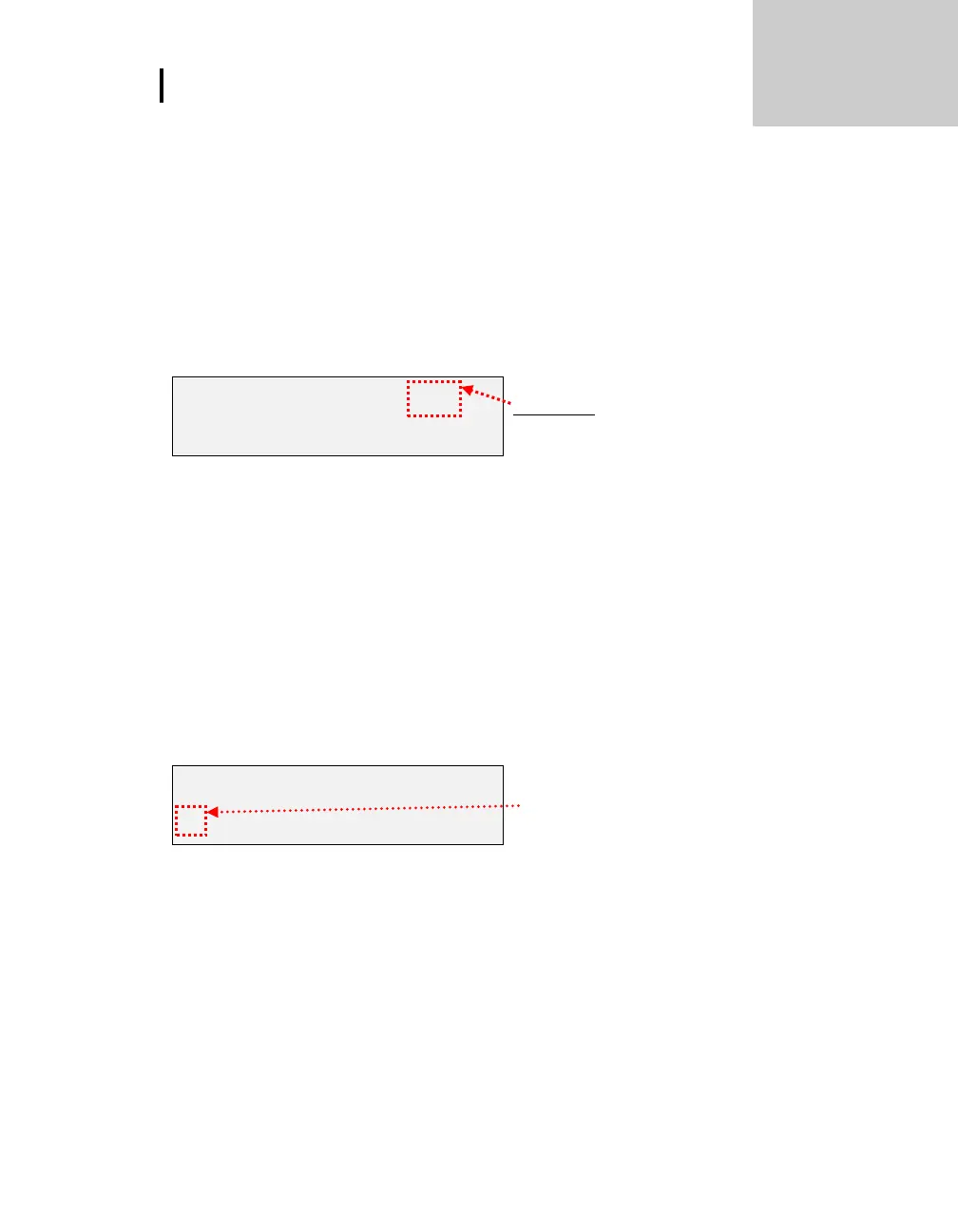Operating QUESTempº 34 & 36
View
Operating QUESTempº 34 & 36
Use the Up Arrow and Down Arrow keys to move the marker in the display in front of the
desired mode. Pressing the I/O Enter key will select the mode.
View
Displays the measured data but does not log it. If more than one set of sensors is plugged into
the unit, these can be displayed by pressing and releasing the I/O ENTER key. The displayed
sensor set is shown in the upper right corner.
Indicates you are viewing sensor one data
Figure 1-6: Viewing measured data
NOTE: To return to the menu, hold down the I/O ENTER key while a 3, 2, 1 countdown is
shown in the lower right corner of the display. Then the menu screen will appear
(see Figure 1-3 for an example).
Setup
The setup screen is used to change the following parameters: temperature units, language, time,
date, logging rate (QUESTempº 36 only), selecting between Heat Index and Humidex, and
setting stay time parameters.
To Setup parameters do one of the following:
1. From the main menu, select Setup by pressing the I/O Enter key.
Figure 1-7: Setup selected in main menu
2. Use the Arrow keys to select an item (listed below).
Temperature: Celsius, Fahrenheit.
Language: English, Spanish, French, Italian, German.
Time: 24 hour clock only.
Date: Day-month-year format.
Log Rate: 1, 2, 5, 10, 15, 30, 60 minutes.
Heat Index (United States), Humidex (Canada)
