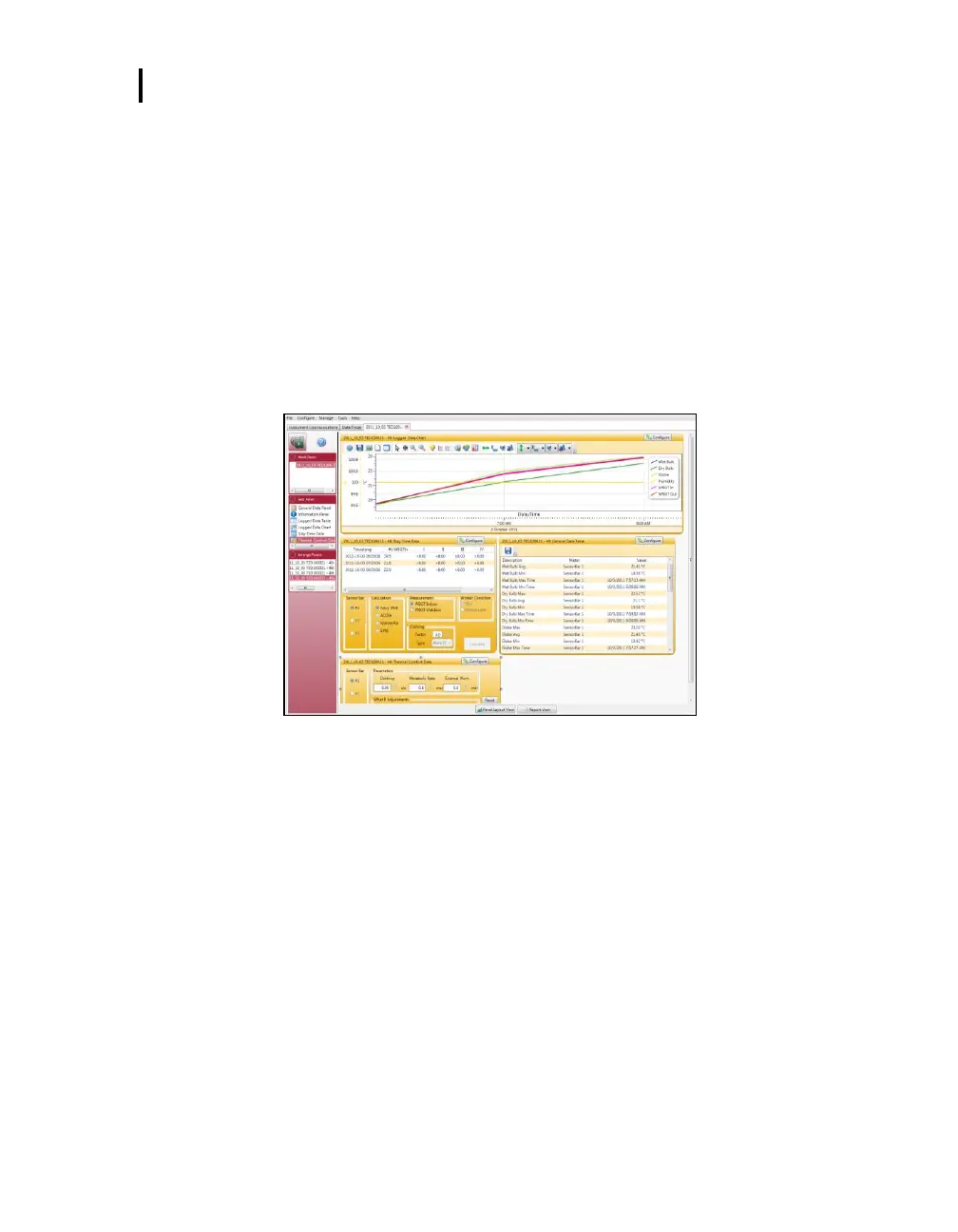Appendix D: Detection Management Software DMS
2. The session page layout will appear.
Work items ❶ – select either the session or study (in order to view appropriate data).
Add panel ❷ – double-click on a chart/table type and it will appear as a panel on
your screen.
Arrange panels ❸ – displays the displays the order of the charts/tables which
appear in the panel layout. Also, when a chart/table is selected in the arrange panels
palette, the associated data panel is selected. The resize handles are applied and the
panel is brought into view allowing you to resize/reposition. To delete a panel, right-
click on a chart/table and press delete from your keyboard.
Data Panels ❹ – used to view your measurement and/or parameters from your
study.
Figure 1-27: Data layout page (displays your data in charts and graphs)
