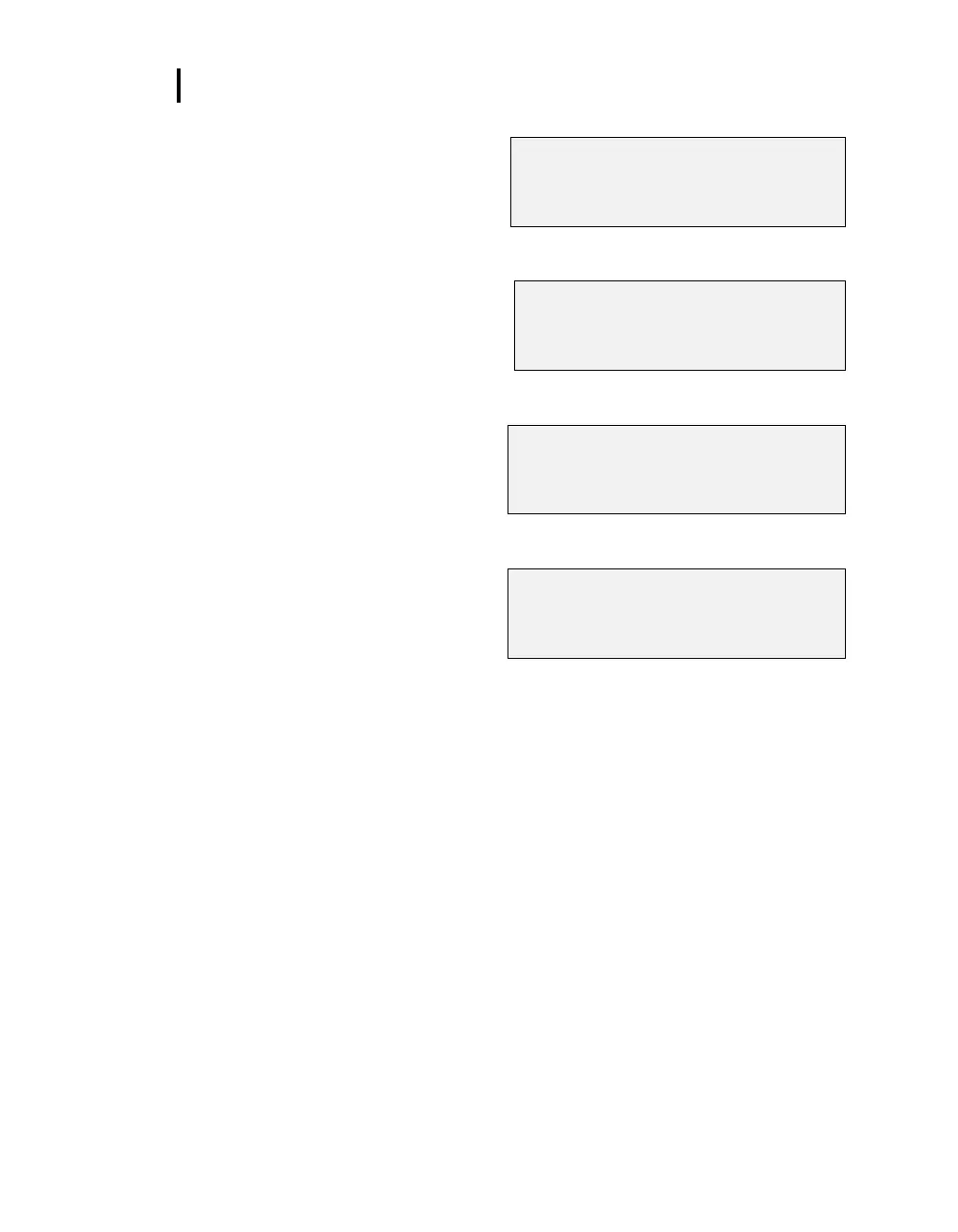Displayed Items
Stay Time
Screen 5: Air Flow
(If turned ON via setup
with QUESTempº 36 only)
Figure 1-13: Air Flow screen
Screen 6: Stay times
(QUESTempº 36 only)
L M H VH 1
60 45 30 15
Figure 1-14: Stay times (ACGIH)
Screen 7: Time (24 hour format)
Date (day, month, year)
TIME 11:04:13 1
DATE 26-JUN-08
Figure 1-15: Time & Date screen
Screen 8: BAT (Battery voltage)
MEM (Logging memory
available in days)
BAT 11:04:13 1
MEM 10.4dy
Figure 1-16: Battery & Memory screen
NOTE: A series of dashes appear in the display if one of the following occur:
The Heat Index or Humidex is outside of its allowable range.
The temperature is outside of its allowable range.
A temperature sensor has failed.
Stay times temperatures are outside of the defined range.
Stay Time
The screen(s) displaying stay time data appear different for each of the possible indices
(available with QUESTempº 36 model only).
If ACGIH is selected, the recommended working minutes per hour are shown for each of the
workload categories Light (L), Moderate (M), Heavy (H), and Very Heavy (VH). (See Figure 1-14
above.)
