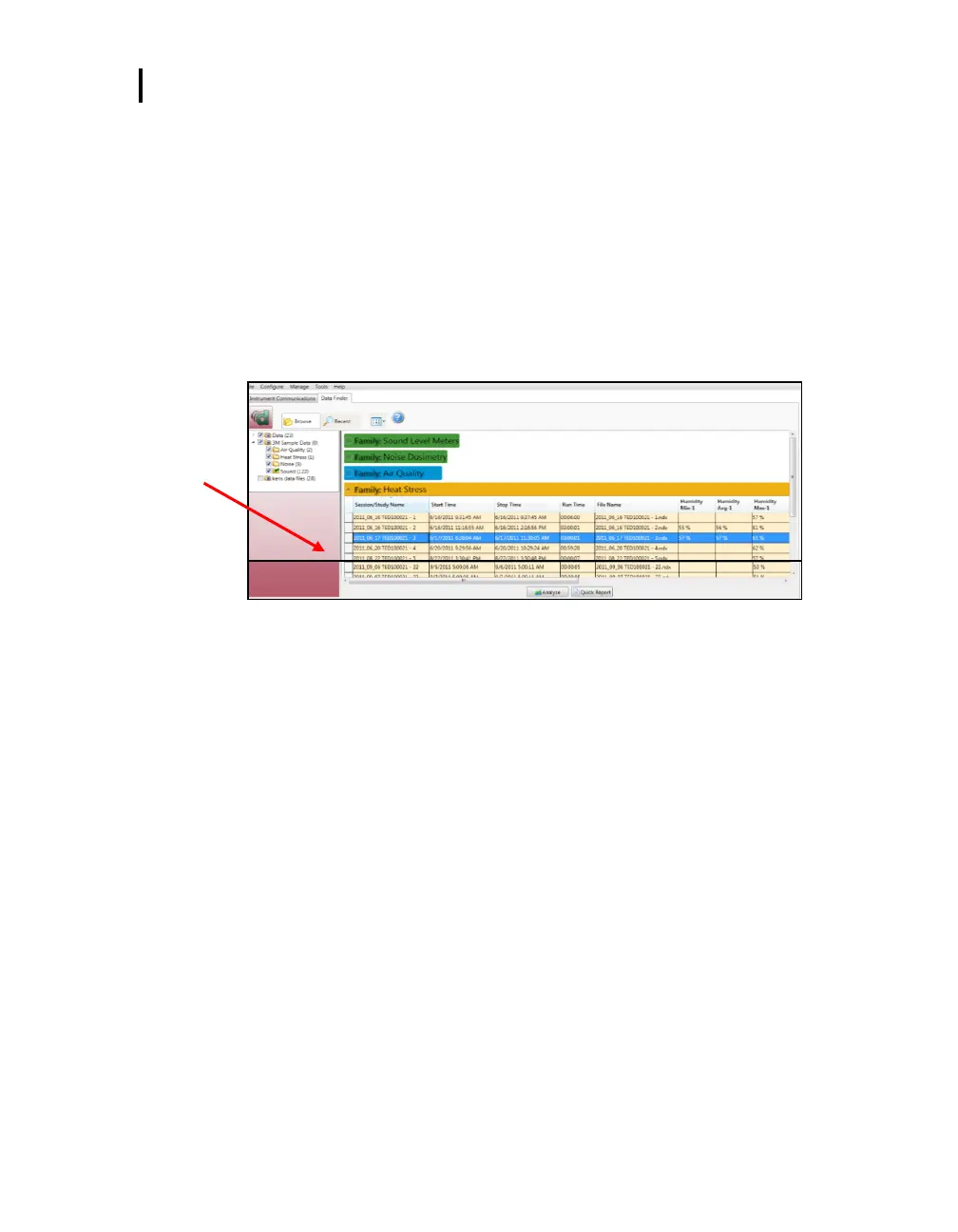Appendix D: Detection Management Software DMS
Viewing/Analyzing and Quick Reporting in DMS
In the Data Finder page, your heat stress data is stored by instrument family and then by model.
There are two options in the data finder page which include analyzing and printing a quick report. See
below for more details.
Analyze data
1. In the Data finder page, click a heat stress session by expanding the Family heat stress
and selecting the session.
NOTE: To view the recently downloaded data, click on Recent and then select the
session by looking at the Start Time/Date field.
Figure 1-26: Data Finder page (Analyze/Quick Report options)
Double-click
to select/view
QT⁰34/36
data in charts
and graphs
