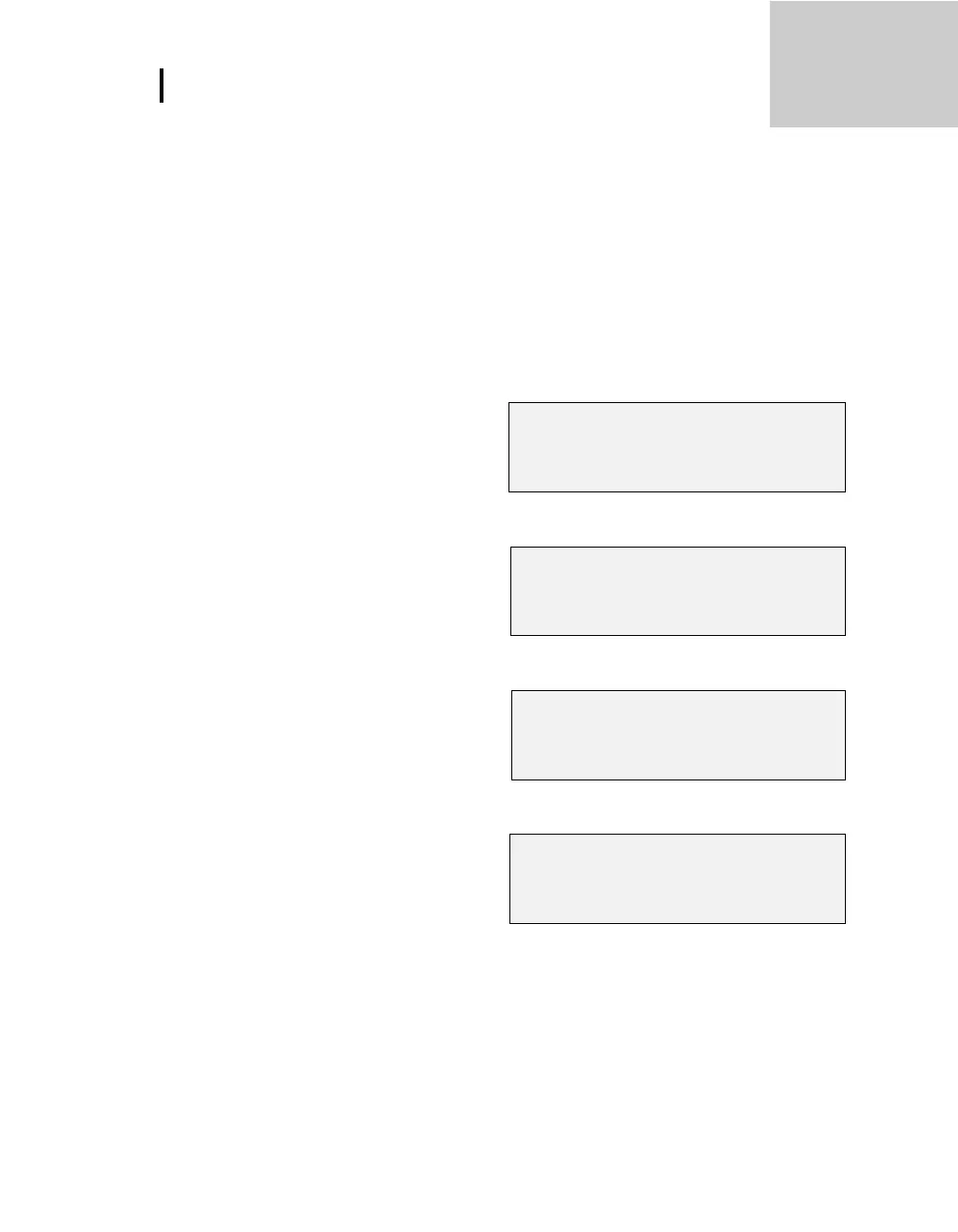Displayed Items
Run
Displayed Items
For the QUESTemp 34 & 36 models, the number in the upper right corner indicates which
sensor bar’s data is displayed.
“1”indicates the sensor bar placed on (or attached to) the top of the instrument. Sensors 2
and 3 are labeled on the side of the unit as “Sensor 2”, and “Sensor 3”.
“W” indicates the weighted average which only appears if a WBGT is displayed and all
three sensor bars are attached. An asterisk in the lower right corner indicates that the unit is
in the run mode and is logging data.
The following measurements can be accessed on the display:
Screen 1: WET (Wet bulb)
DRY (Dry bulb)
WET 80.5º F 1
DRY 92.2º F
Figure 1-9: Wet and Dry screen
Figure 1-10: Globe screen
Screen 3: WBGTi (Indoors)
WBGTo (Outdoors)
WBGTi 84.1 º F 1
WBGTo 107.5 º F
Figure 1-11: WBGTi & WBGTo screen
Screen 4: RH (Relative Humidity)
H.I. or HU
(Heat Index or Humidex)
RH 66.2 % 1
H.I. 84.3º F
Figure 1-12: RH and H.I/HU screen
