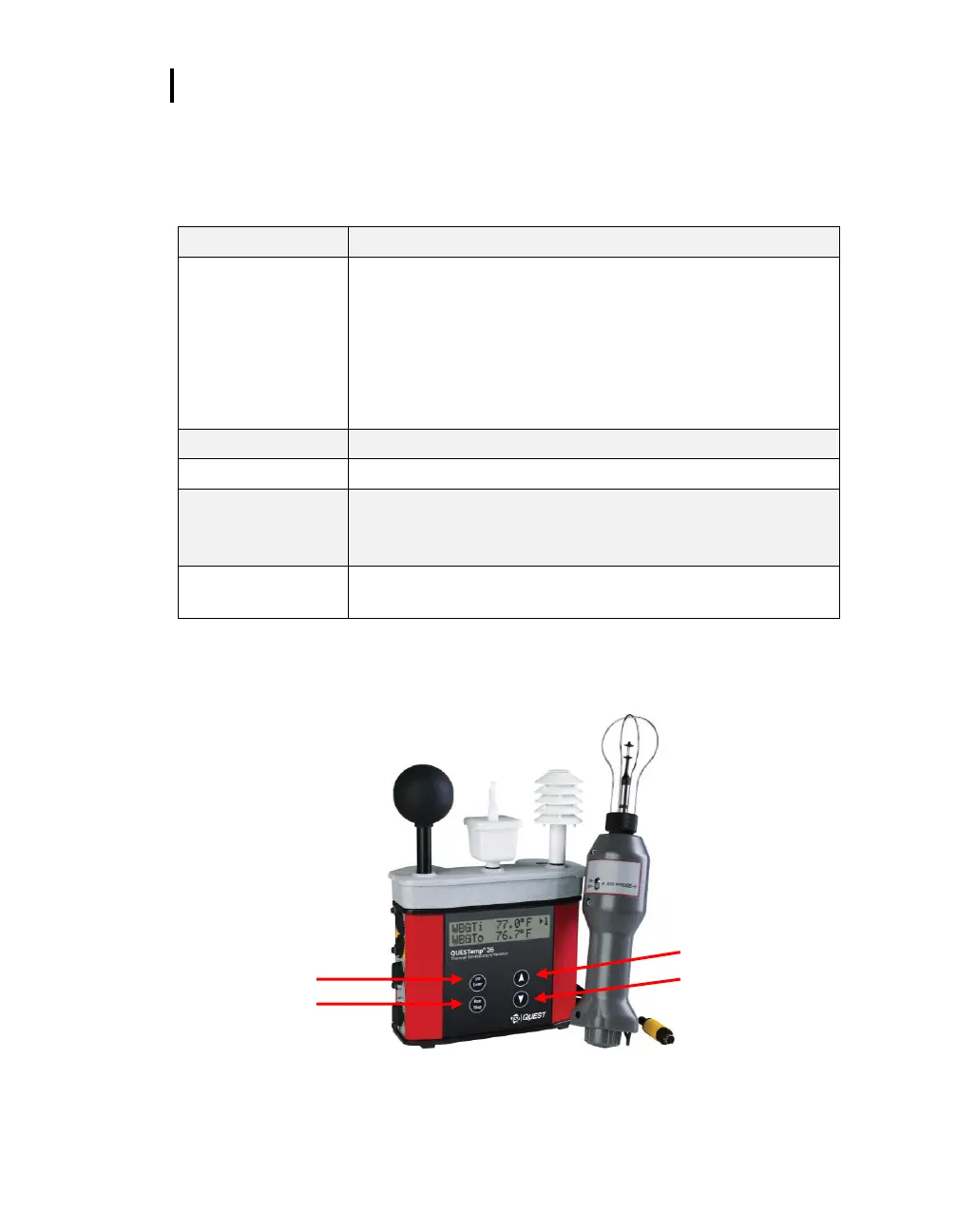Getting Started
Keypad Operation
Keypad Operation
The unit operates using a keypad with four keys. The I/O Enter key responds when the key is
released while all other keys respond when the key is pressed.
The unit turns on with a single key press. The unit turns off by
holding the key down while a countdown of 3-2-1 occurs in the
lower right corner of the display. This key is also used to select a
mode (such as Setup or View) or enter setup changes.
Pressing and releasing the key while viewing temperatures causes
the display to view the next available sensor bar (indicated in the
upper right corner of the display).
Changes items appearing in the display. Scrolls up.
Changes items appearing in the display. Scrolls down.
From the menu or view modes, pressing this key starts or stops the
run mode. Pressing this key will exit the setup, print or reset
modes.
Escaping or moving
back one screen
If you are in the setup, print, reset, or calibration screens, you can
press Run/Stop key to escape or move back one screen.
NOTE: The QUESTempº 34 & 36 models have the same keypad. Figure 1-2 is an example
of the QUESTempº 36 model with the optional air-probe attachment.
Figure 1-2: Keypad explained
I/O Enter key
Run/Stop key
Up arrow key
Down arrow key
