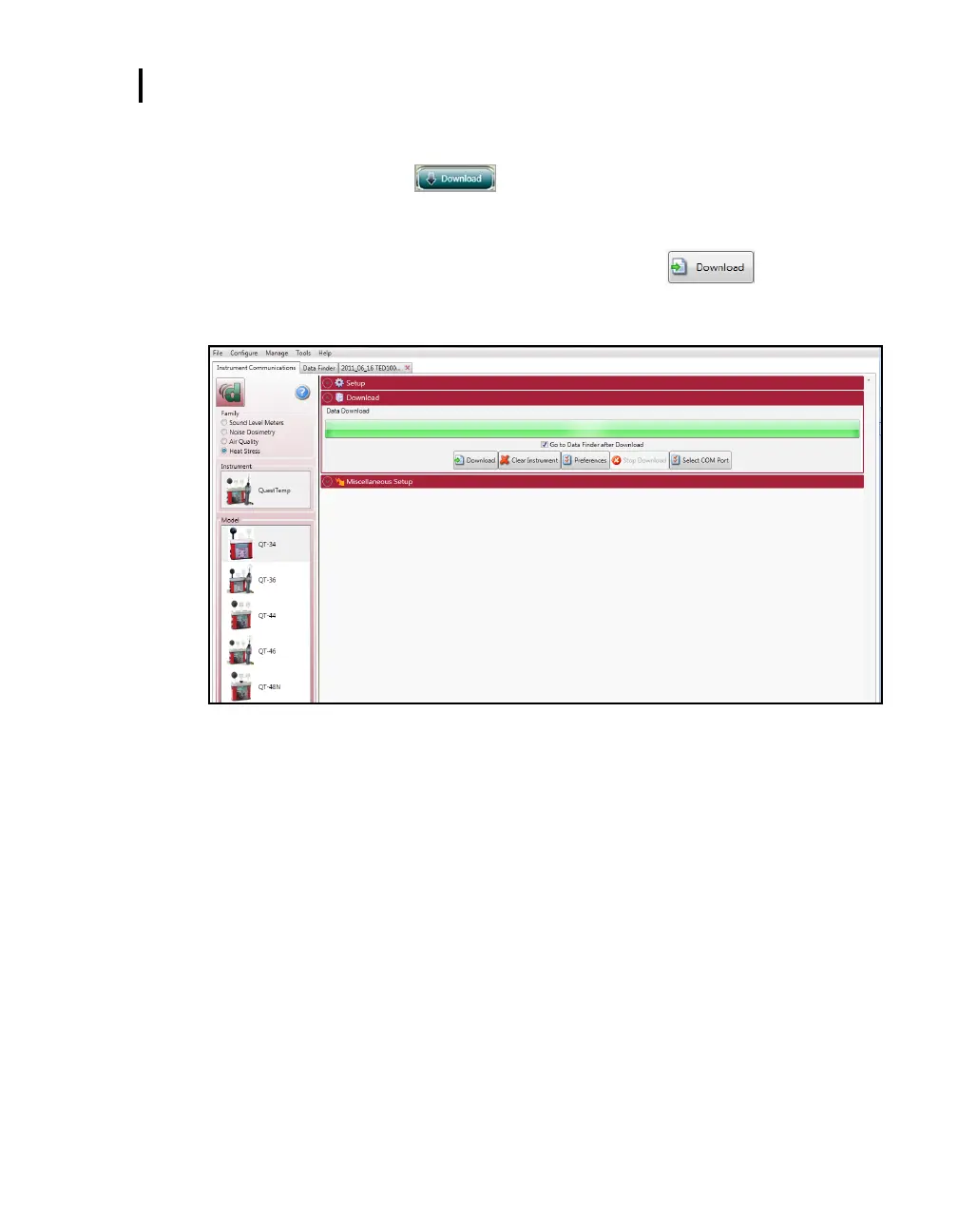Appendix D: Detection Management Software DMS
2. Power on the QUESTempº 36 by pressing and holding the I/O Enter key.
3. Open DMS and click on button.
4. Select Heat Stress and then select the Model Type by clicking on QT⁰34 or QT⁰36. (See
❶ and ❷). (You are now ready to setup or download your instrument.)
5. Click in the Data Finder checkbox (see ❸) and then select button (see ❹).
NOTE: When downloading, DMS will state it successfully received the files (at the
bottom of the page). It will then open the Data Finder Page.
Figure 1-25: Downloading with the QT⁰34/36
