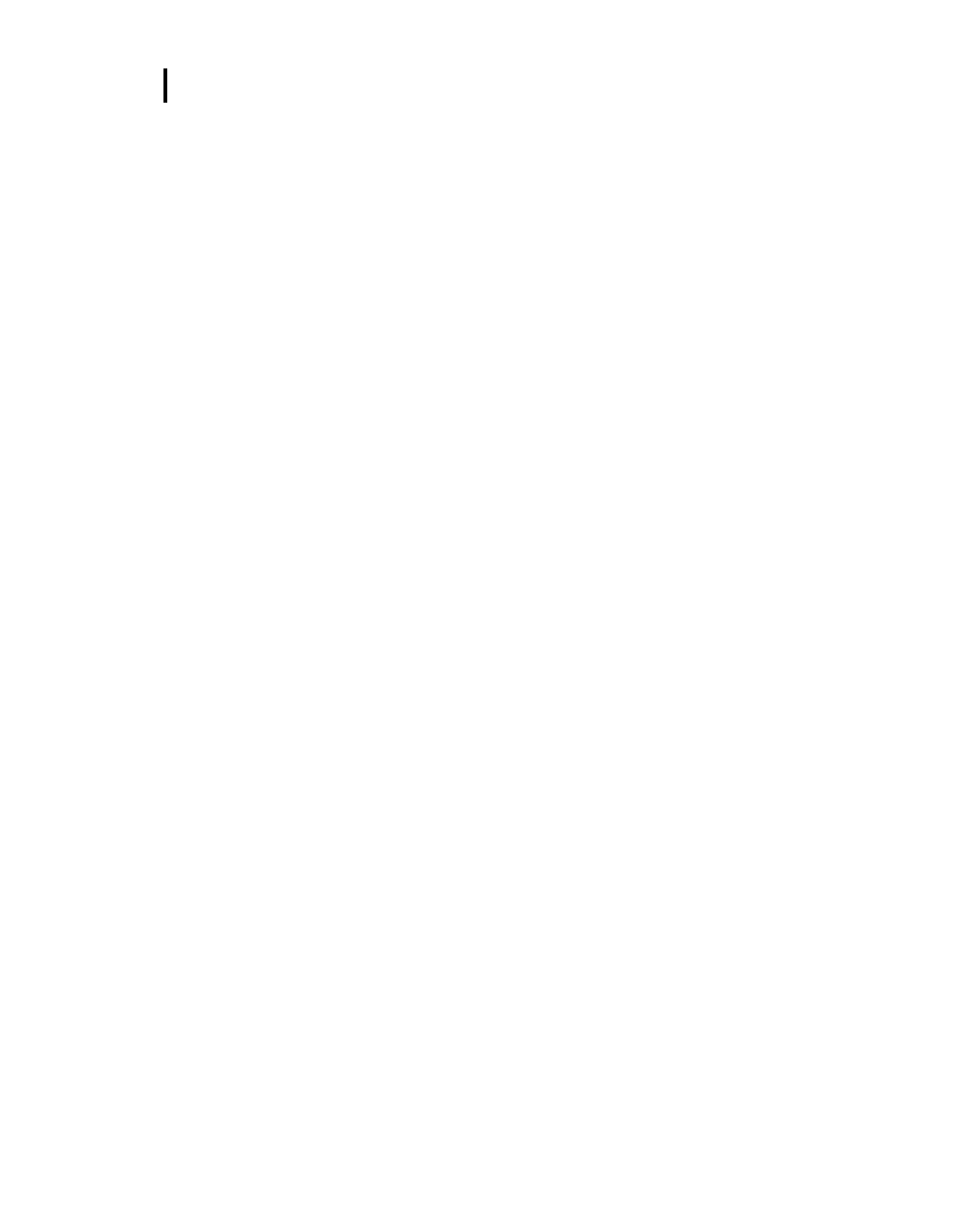Air Flow functionality
Operating Sequence
Operating Sequence
1. Turn Flow On in the setup menu of the QUESTemp 36 Heat Stress Monitor.
2. Plug the Air Probe into the port labeled Flow on the side of the QUESTemp 36.
3. Turn on the Air Probe ON and make sure the green lamp is lit.
In the View or Run modes, air flow is displayed on the fifth screen.
Data Logging Air Flow
To data log air flow in the QUESTemp 36, the following two conditions must be met.
1. First, turn Flow On in the setup menu.
2. Second, make sure that a temperature sensor bar is connected to the Sensor 1 location
(top) of the QUESTemp 36. Flow prints out with the Sensor 1 data therefore air flow data
will only be reported if a sensor bar is plugged in. Air flow is recorded during the run mode
at the interval the QUESTemp 36 is setup for.
Batteries for Air Probe
The Air Probe uses a single NiMH Black&Decker
®
VersaPak Gold battery. Typical operating
time of the battery is between 6 and 8 hours.
To change the battery, push in and twist, counterclockwise, the cap on the bottom of the Air
Probe. Pull out the battery. Insert a fully charged battery and replace the cap.
To recharge the batteries, set the battery into the VersaPack charger. The supplied charger
accepts one or two batteries. A full charge takes 9 hours. An indicator light shows that the battery
is properly charging and it will remain on as long as the battery is in the charger. Continuous
charging is not a safety concern.
