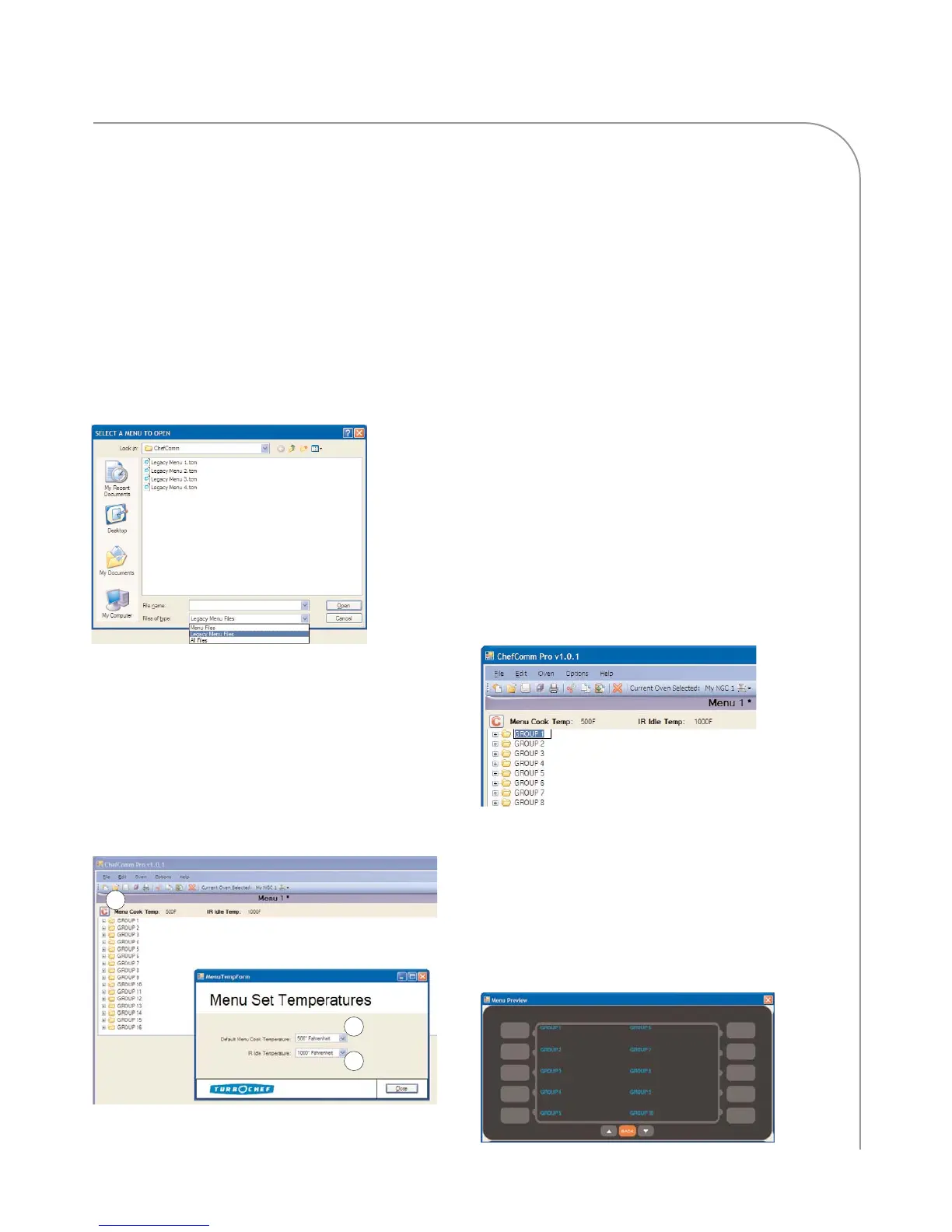BUILDING/MODIFYING A MENU
Opening a TCM (Legacy) File
1. From the main ChefComm window, click the
Open Menu icon (Figure 13, page 4).
2. In the files of type field, select Legacy Menu
Files (Figure 15).
3. Select the file to open and click Open.
NOTE: Legacy TCM files cannot be created or saved.
When you save your changes, a file will be generated
(.XTM) that is compatible only with ChefComm Pro.
Editing the Cook Temperature
*ChefComm Pro only.
1. Create or open a menu (page 4).
2. Click the Temperature icon (Figure 16, Item A).
3. Set the menu temperature (Figure 16, Item B).
NOTE: When working with a menu for a conveyor
oven, the temperature is specified within the “Edit
Recipe Settings” pane (see page 6 for more details).
NOTE: If developing a menu for the Tornado, set the
idle IR temperature (Figure 16, Item C).
NOTE: Some oven types have more than one
temperature. Be aware of which recipe items are
affected by each temperature. For example, if the
oven type has two temperatures and 16 groups of
recipes, then temperature 1 corresponds to groups
1-8 and temperature 2 corresponds to groups 9-16.
Renaming a Food Group
*ChefComm Pro only.
1. Create or open a menu (page 4).
2. Click the food group name once, wait for one
second, and then click it again.
3. Type the new name and press Enter (Figure 17).
Menu Preview
To view how the name will appear on the oven display,
go to File > Menu Preview (Figure 18). In ChefComm
Pro, the group and item names can be edited and the
soft keys simulate the edit mode.
5
Figure 16: Edit the Cook Temperature
A
B
C
Figure 15: Open a Legacy Menu
Figure 17: Rename a Food Group
Figure 18: Menu Preview - i5 Oven
