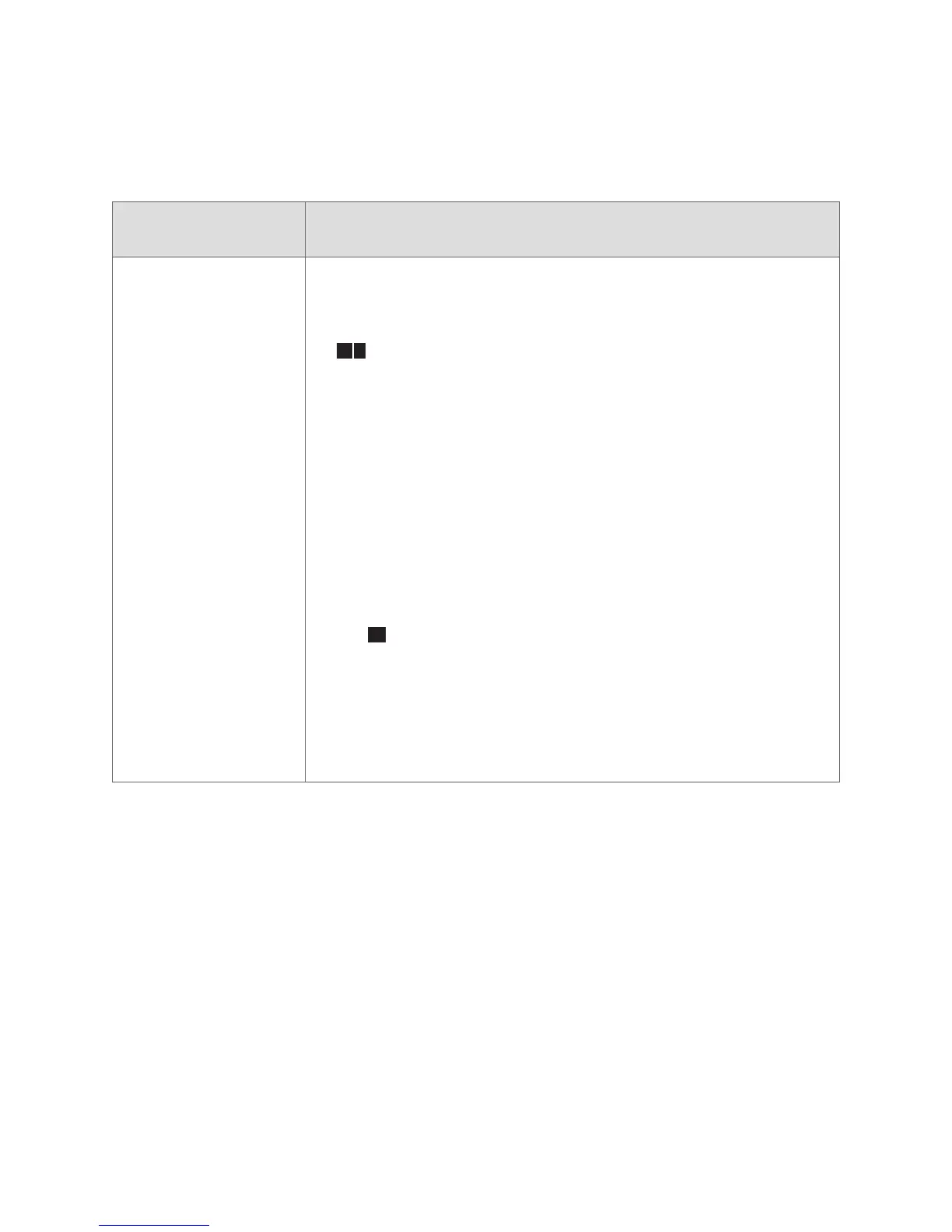COOK DOOR
40
ISSUE RESOLUTION
“Cook Door Open”
Message
Determine which Interlock Switch is Open. Access Test Mode to view
Interlock Switch status.
1. PSM - Primary and/or Secondary Interlock(s) are/is open.
Verify action of the Latch Assembly and Cook Door. When door
closes, Actuator should freely clear the slot on the Flange and when it
strikes the Toggle Latch should rotate smoothly to its closed position.
o
Actuator doesn’t clear slot: Bend or adjust actuator. If the Actuator
is worn or has yielded, replace the Actuator.
o
Toggle doesn’t rotate freely or smoothly: Replace any worn parts.
Clean assembly and re-lubricate all rotating parts. Be sure to grease
the Torsion Spring. See Figure 26 and 27.
o
Actuator and Toggle OK: Check adjustment and wiring on the
Interlocks. If adjustment is necessary, see page 34 for the proper
adjustment procedure.
2. P S M – Monitor Switch is open.
Verify that Door closes freely and completely.
o
Door does not close freely: Remove obstructions or readjust the
Cook Door per the instructions on page 34.
o
Door closes properly: Readjust the Monitor Safety Switch per the
instructions on pages 36-37.
INTERL
OCKS TROUBLE SHOOTING