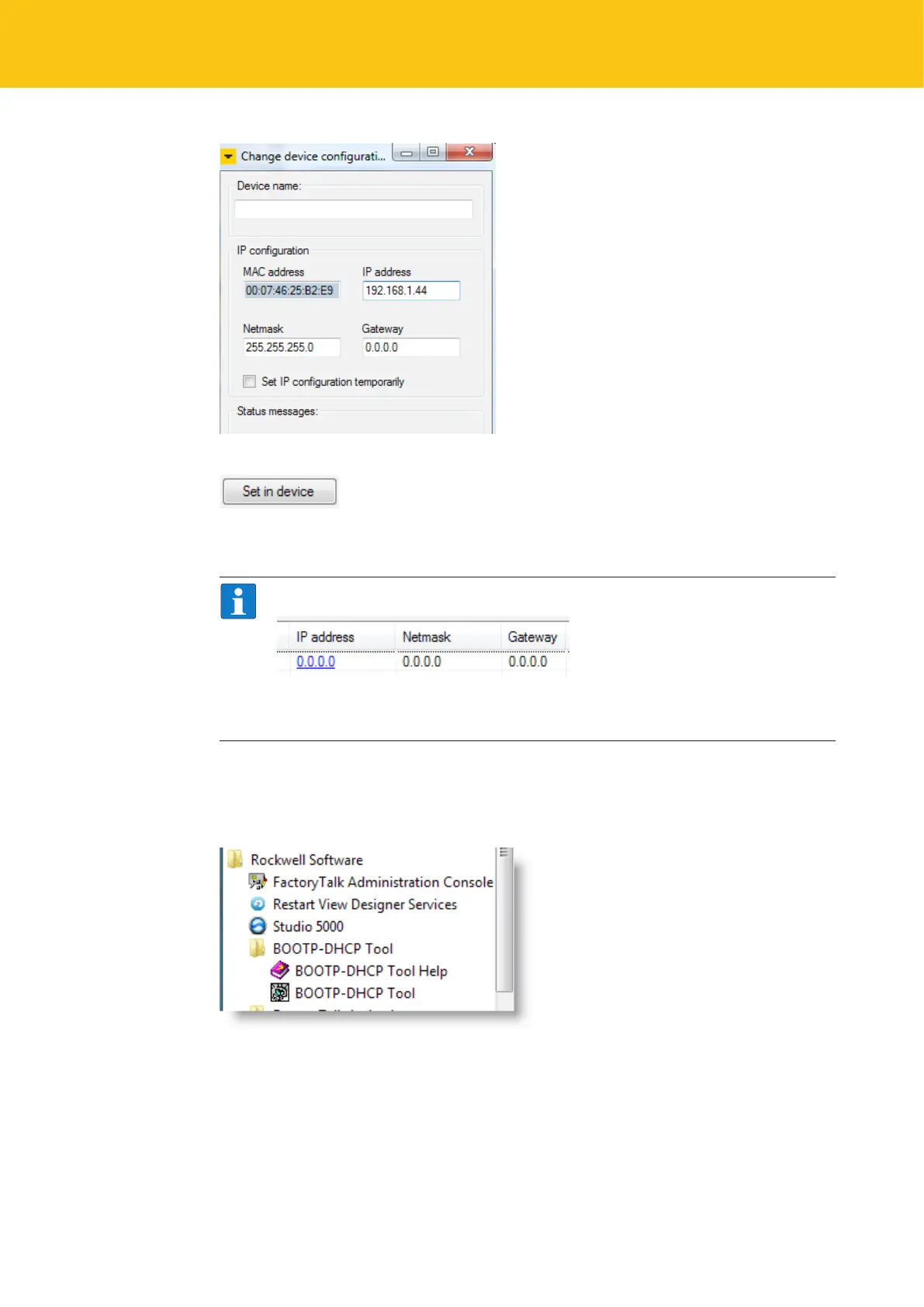10 Hans Turck GmbH & Co. KG | T +49 208 4952-0 | F +49 208 4952-264 | more@turck.com | www.turck.com
FEN20 IP Address Setup
Complete setup by clicking button
The Service tool immediately shows newly assigned IP address. The device Webserver may be
initiated by clicking on the IP address hyperlink if the address is on the same subnet as a PC
that runs the Service too.
NOTE
“0.0.0.0” at IP address, Netmask and Gateway, indicates that the device came up
with the factory default setup and that DHCP client is active, requesting IP address
assignment.
4.4 Assigning an IP Address using Rockwell BOOTP/DHCP
Search Rockwell Software directory for BOOTP/DHCP server tool:
Start DHCP tool and click on the MAC address of the device which needs and IP address
Enter IP address and click OK
