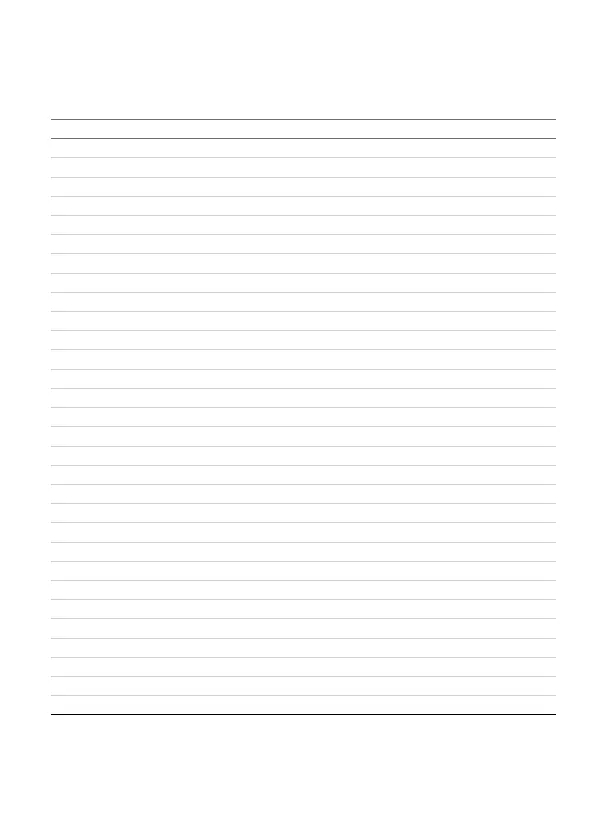more@turck.com • www.turck.com • 2012/01
Drucksensor Serie PS…
Pressure Sensors Series PS…
PS…-2UPN8X – Programmierung /Programming
Erläuterung Explanation
Loc sperren inhibit/lock
uLoc entsperren enable/unlock
Uni Druckeinheit unit of pressure
ou1 Ausgangsfunktion 1 behaviour Out 1
SP1 Schaltpunkt 1 Switch point 1
rP1 Rückschaltpunkt 1 Release position 1
FH1 Oberer Schaltpunkt 2 (Fenstermodus) Upper switch point 2 (window mode)
FL1 Unterer Schaltpunkkt 2 (Fenstermodus) Lower switch point 2 (window mode)
ou2 Ausgangsfunktion 2 behaviour Out 2
SP2 Schaltpunkt 2 (Hysteresemodus) Switch point 2 (hysteresis mode)
rP2 Rückschaltpunkt 2 (Hysteresemodus) Release position 2 (hysteresis mode)
FH2 Oberer Schaltpunkt 2 (Fenstermodus) Upper switch point 2 (window mode)
FL2 Unterer Schaltpunkt 2 (Fenstermodus) Lower switch point 2 (window mode)
EF zusätzliche Funktionen Additional functions
Hi Maxwert- Speicher Max-value memory
Lo Minwert- Speicher Min-value memory
CoF 0-Punkt Korrektur Offset correction
dSP1 Verzögerung SP1 delay SP1
drP1 Verzögerung rP1 delay rP1
dFH1 Verzögerung FH1 delay FH1
dFL1 Verzögerung FL1 delay FL1
dSP2 Verzögerung SP2 delay SP2
drP2 Verzögerung rP2 delay rP2
dFH2 Verzögerung FH1 delay FH1
dFL2 Verzögerung FL1 delay FL1
dAP Dämpfung Schaltausgang Damping of switching output
P-n Verhalten Schaltausgang Characteristics switching output
diS Display-Aktualisierung Display update
rES zurück in den Auslieferungszustand default settings
SoF Software-Version Software version