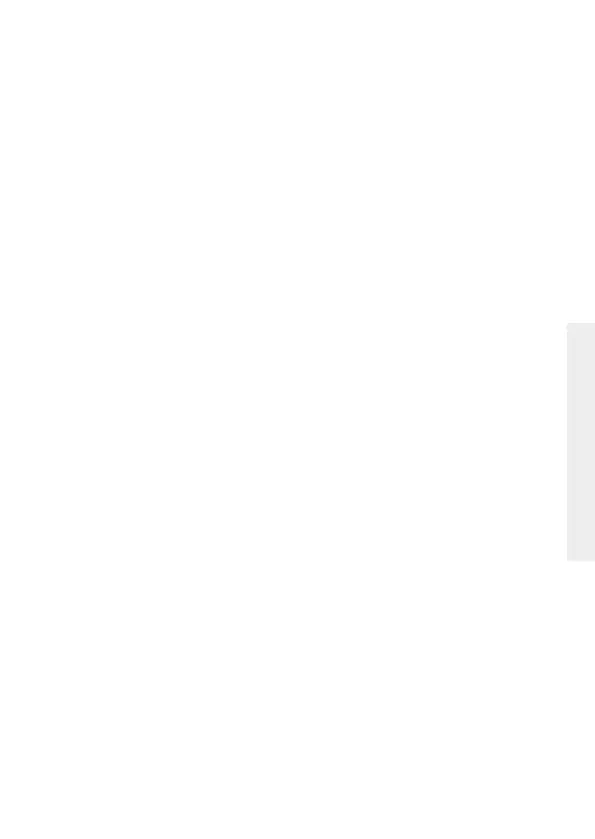7
more@turck.com • www.turck.com • 2012/01
Pressure Sensors Series PS…
Pressure Sensors Series PS
7 Operating modes
Run mode – Standard operation
The sensor detects the system pressure and acts in accordance with the re-
quired switching or analog performance, meeting the default-factory or custo-
mer-specific parameters. The display indicates the applied system pressure, the
selected unit of pressure and the status of the switching outputs.
Menu mode - Parameters and associated values
By pushing the mode button, the display enters the menu mode. In this mode
all parameters and the associated values can be read. To view the values associ-
ated with a parameter, simply press the SET button. You find the table with the
different adjustment options in section 11.
Programming mode - Adjusting the parameter values
The programming mode is accessed via the menu mode. In this mode, all ad-
justable parameters can be modified. As described above in Menu mode, press
the SET button to view the programmed value of a certain para-meter. In order
to modify this value, press and hold the SET button until the displayed value
stops flashing. Now you can re-adjusted the value with the SET and MODE but-
ton. SET and MODE are dual function buttons and in the programming mode
they are used to scroll UP and DOWN. You find the table with the different ad-
justment options in section 11.
IO-Link mode (communication via pin 4)
The sensor can be operated in IO-Link mode. For this purpose, the sensor has to
be connected to an IO-Link compatible module. The sensor operates in COM2
mode at 38.4 kBaud. With established IO-Link connection the green LED fla-
shes.
For further information please see the manual pressure sensors IO-Link para-
meter on www.turck.com/IO-Link.