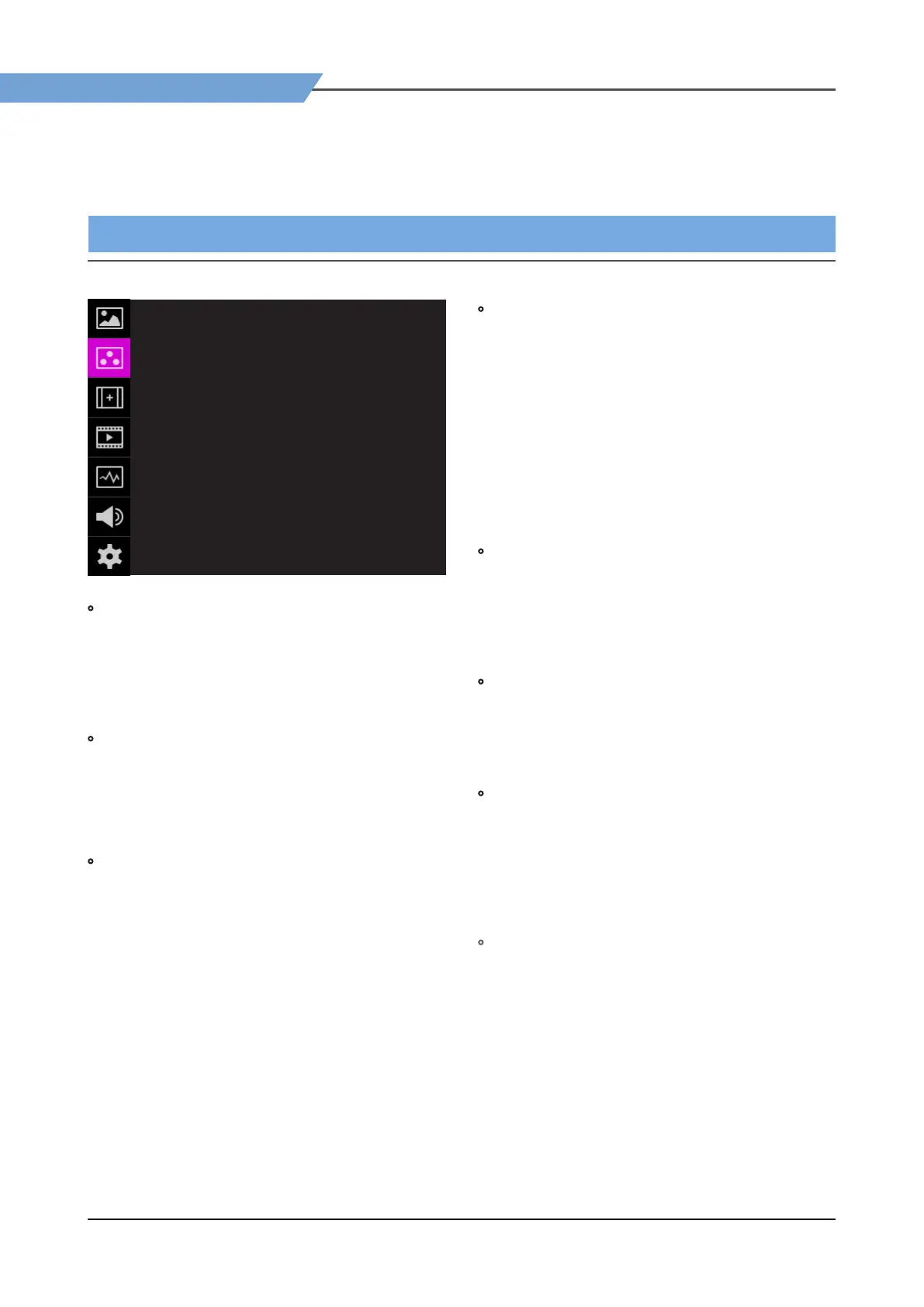Field Production Monitor
12
05 MENU OPERATIONS
[2] COLOR
COLOR같이 F-10A
STANDARD
VIDEO RANGE
PEAK LUMINANCE
BLACK LEVEL
COLOR GAMUT
COLOR TEMP
EOTF
LOCAL DIMMING
EETF
HLG SG
SG
THROUGHOUT
CAM LUT
CAM LUT THR
UHD
LIMITED 109
100
0.001
BT.2020
6500K
2.4
OFF
OFF
OFF
OFF
OFF
OFF
PAG E (1/2)
• STANDARD
- Used to select the color and dynamic rage of the
screen.
- Available options are HD, UHD, DCI-P3, PQ, HLG,
SLog3 and User1/2/3.
# Activates only in the User1/2/3 mode.
• VIDEO RANGE
- Used to select the range of digital video signal.
* FULL : Input signal 0~255 (8bit), 0~1023
(10bit) (When connecting the PC)
* LIMITED109 : Input signal Y‘: 16~235, CbCr:
16~240 (8bit)/ Y‘: 64~940, CbCr: 64-960 (10bit)
• PEAK LUMINANCE
- Used to select the Peak Luminance of the
monitor.
- Available options are 100, 200, 300, 400, 500,
600, 700, 800, 900, 1000, 2000, 4000 and 10000.
- Activates only in the User1/2/3 mode.
• BLACK LEVEL
- The minimum black level of the video signal
can be set dierently depending on the
performance of the monitor or the lighting
environment. For example, the lowest luminance
that the F-10A can display is 0.002, but it is
necessary to adjust the oset level to about
0.2nit when using under bright light.
- At this time, when the black level is set to 0.2,
dark gradations below 0.2 nit are expressed
without crushing.
- Activates only in the User1/2/3 mode.
• COLOR GAMUT
- Used to select the standard color gamut.
- Available options are BT.709, DCI-P3, BT.2020
and Native.
# The submenus may be activated in the User1/2/3
mode only.
• COLOR TEMP (Color Temperature)
- Controls the color temperature.
- Available options are 6500K, 9300K and User.
# The submenus may be activated in the User1/2/3
mode only.
• EOTF (Electro-Optical Transfer Function)
- Electrophotic conversion Functions(ex: Gamma
or HDR curve).
- Available modes are 2.2, 2.4, 2.6, PQ, HLG and
SLOG3.
# The submenus may be activated in the User1/2/3
mode only.
• LOCAL DIMMING
- Used to set the Local Dimming Backlight mode.
- This mode is supported by the local dimming
backlight model (LUM-310R) and does not
support F-10A.