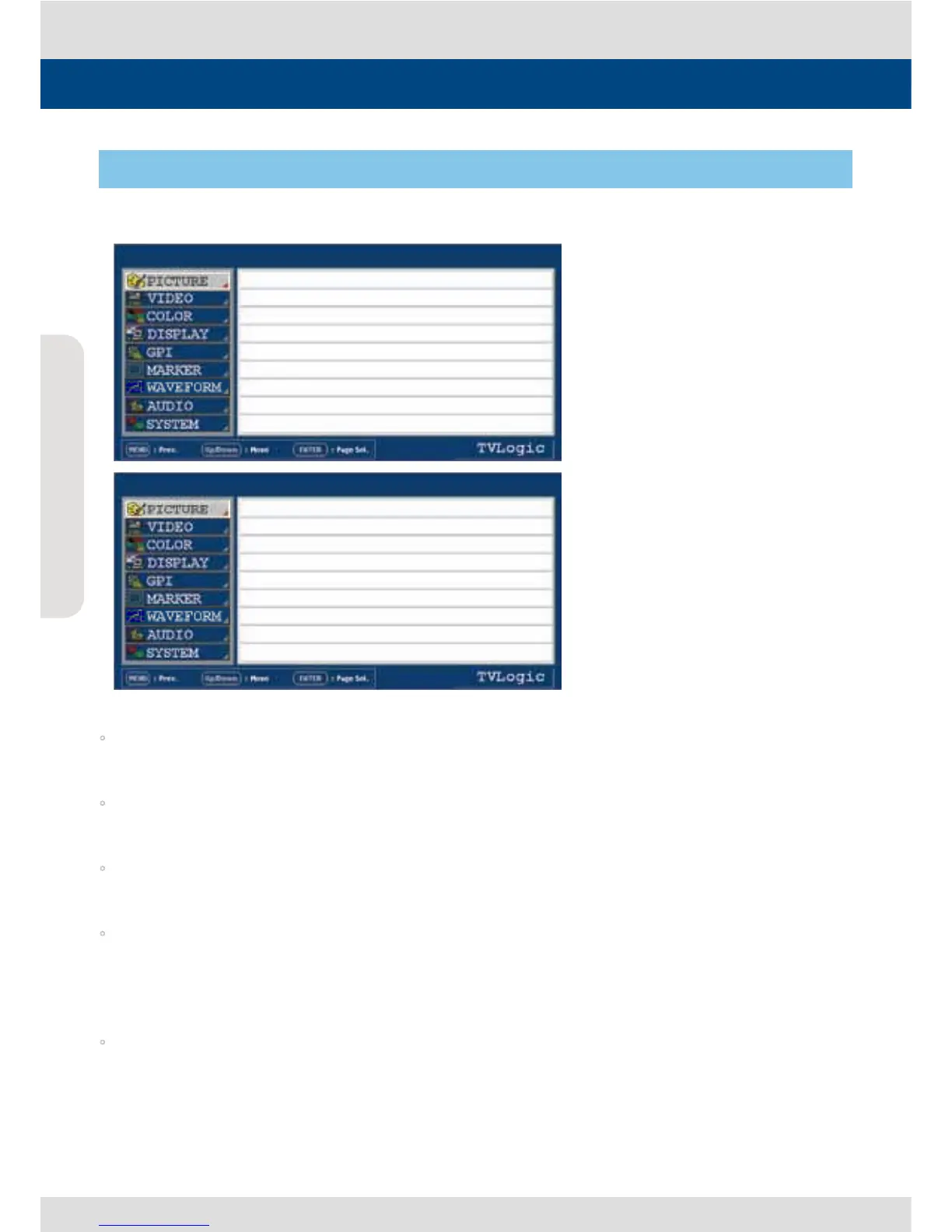Multi Format LCD Monitor
16
Multi Format LCD Monitor
16
Menu Contents
[1] PICTURE
Below is the description for each function of the PICTURE menu.
BRIGHT
- Controls the degree of brightness between MIN (-100) and MAX (100).
CONTRAST
- Controls the contrast ratio between MIN (-100) and MAX (100).
CHROMA
- Controls saturation between MIN (-50) and MAX (50).
PHASE
- Controls PHASE value (hue) between MIN (-50) and MAX (50).
- Only available in COMPOSITE 1/2/3 and S-VIDEO modes.
- Phase control in DVI ANALOG mode is between MIN (0) and MAX (63).
APERTURE
- Controls the picture sharpness between MIN (0) and MAX (25).
SDI A LVM-243W-3G 1080/60i
PAGE I >> PAGE II
BRIGHT 0
CONTRAST
0
CHROMA
0
PHASE 0
APERTURE MIN
NTSC SETUP
7.5IR E
VGA H POSITION MIN
VGA V POSITION MIN
SDI A LVM-243W-3G 1080/60i
PAGE II >> PAGE I
FOCUS ASSIST LEVEL MIN
FOCUS ASSIST COLOR RED
USER ASPECT HORIZONTAL 1920
USER ASPECT VERTICAL 1080
BACK LIGHT 50
NOISE REDUCTION MIN
