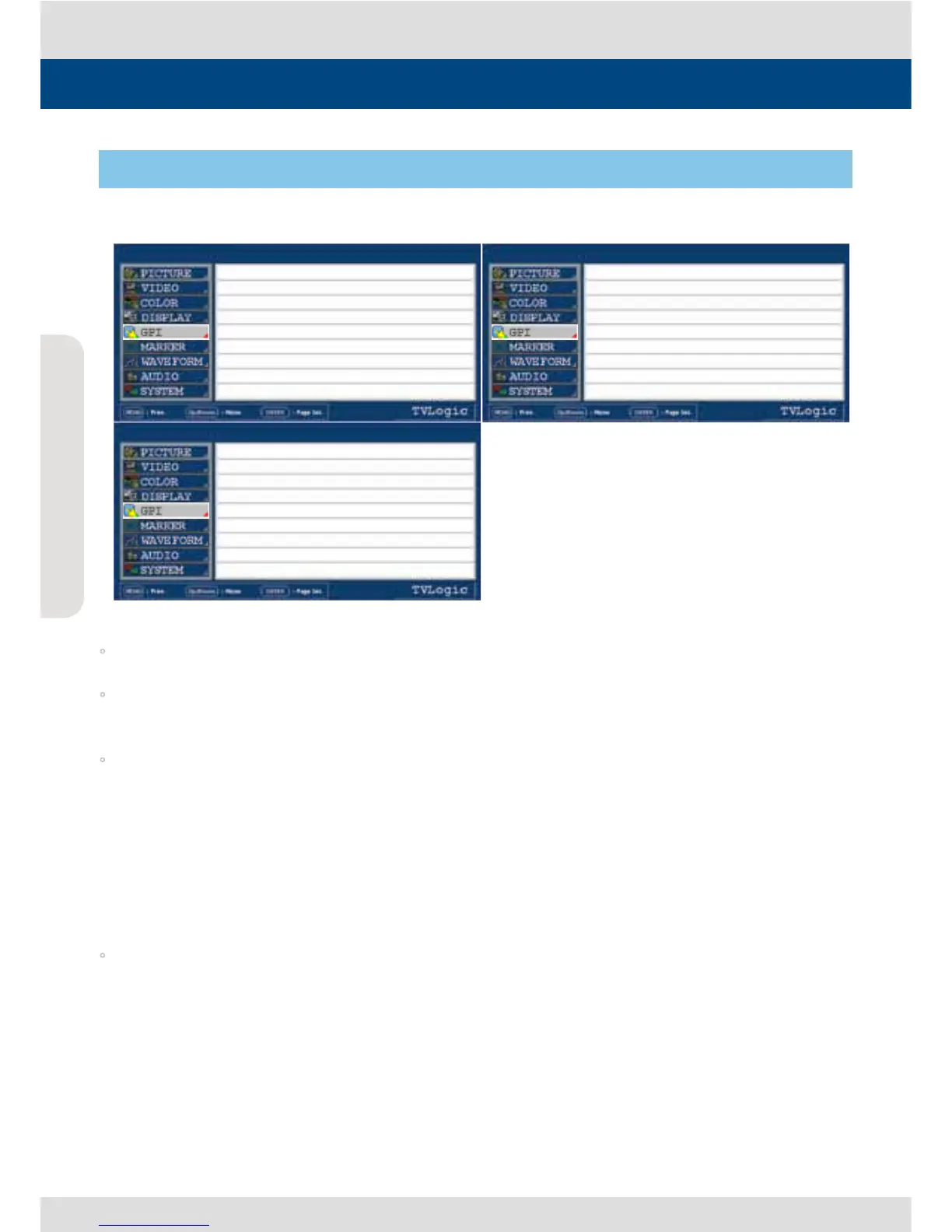Multi Format LCD Monitor
24
Multi Format LCD Monitor
24
Below is the description for each function of the GPI menu.
This product provides a REMOTE CONTROL mode.
The user may connect an RJ-45 jack to the REMOTE terminal on the rear of the unit and designate a
function for each pin.
The default settings are as follows :
PIN 1 : ANALOG CHANNEL
PIN 2 : MODE CHANNEL
PIN 3 : PBP CHANNEL
PIN 4 : TALLY R
PIN 5 : TALLY G
PIN 6 : TALLY Y
<LVM-243W/323W/403W/463W/553W-3G>
PIN 7 is POWER ON/OFF use only, PIN 8 is GND.
[5] GPI
Menu Contents
SDI A LVM-243W-3G 1080/60i
PAGE I >> PAGE II
GPI 1 ANALOG CHANNEL
GPI 2 MODE CHANNEL
GPI 3 PBP CHANNEL
GPI 4 TALLY R
GPI 5 TALLY G
GPI 6 TALLY Y
GPI 7 POWER ON
GPI 8 GND
SDI A LVM-243W-3G 1080/60i
PAGE II >> PAGE III
MONITOR ID 0
UMD DISPLAY OFF
UMD CHARACTER CHANNEL1
D-UMD TALLY TYPE DEFAULT
TALLY 1 COLOR OFF
TALLY 2 COLOR OFF
TALLY 3 COLOR OFF
TALLY 4 COLOR OFF
SDI A LVM-243W-3G 1080/60i
PAGE III >> PAGE I
PASSWORD
IP ADDRESS 192.168.123. 0
SUBNET MASK 255.255.128. 0
GATEWAY 0. 0. 0. 0
PORT NO 10262
REMOTE CONTROL ETHERNET
PIN 1 : ANALOG CHANNEL
PIN 2 : SDI A CHANNEL
PIN 3 : SDI B CHANNEL
PIN 4 : PBP CHANNEL
PIN 5 : TALLY R
PIN 6 : TALLY G
<LVM-173W-3G>
