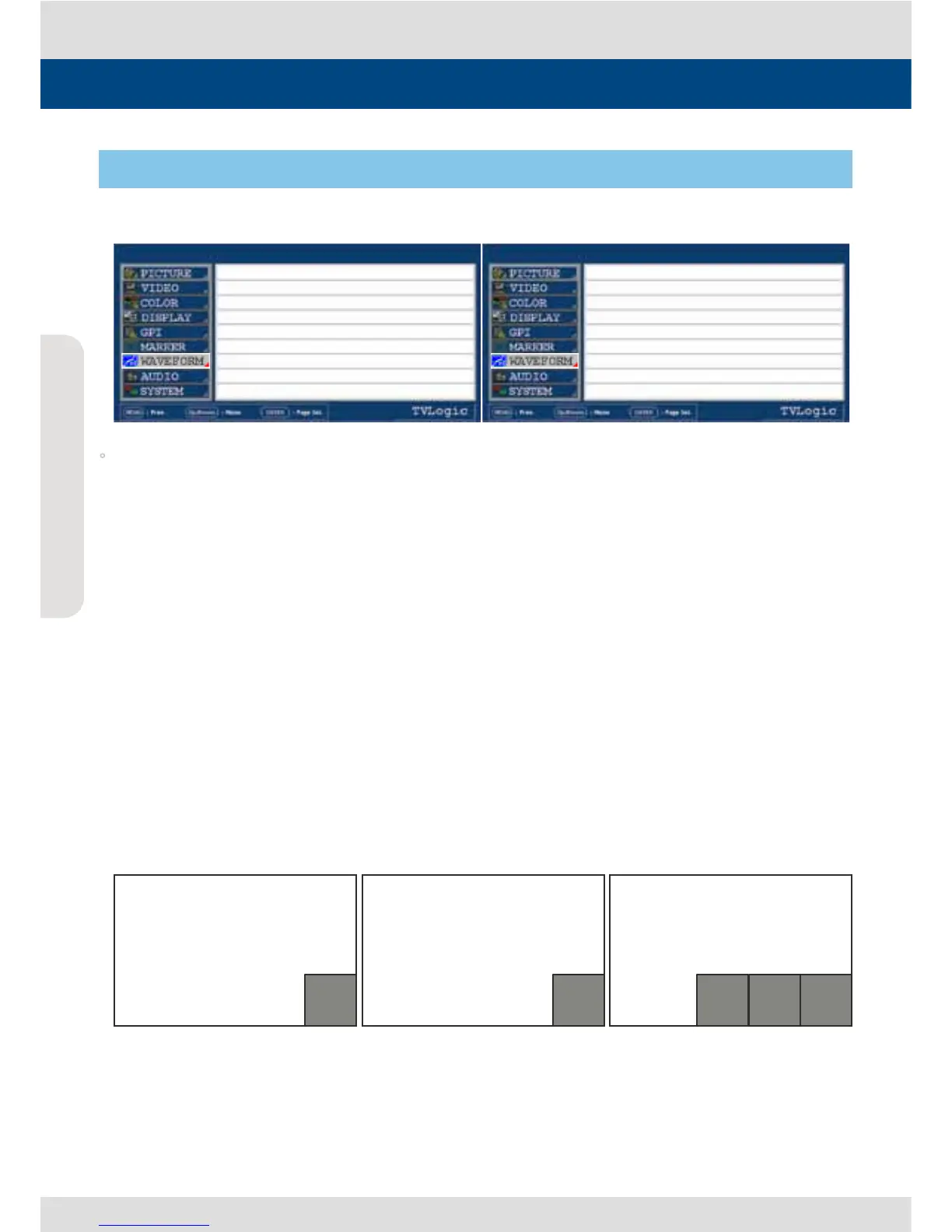Multi Format LCD Monitor
32
Multi Format LCD Monitor
32
Below is the description for each function of the WAVEFORM menu.
WAVEFORM/VECTOR
- This function sets the Waveform and Vectorscope.
- This feature is available in SDI, COMPOSITE 1/2/3, S-VIDEO and COMPONENT modes.
- Activates in order :
*
Normal mode : OFF, WAVEFORM, VECTOR, YCbCr, RGB, MODE 1(WAVEFORM + VECTOR),
MODE 2(VECTOR + YCbCr) and WIDE.
*
PBP mode : OFF, WAVEFORM, VECTOR, MODE 1(WAVEFORM + VECTOR) and WIDE.
- Displays on the bottom right of the screen and moves above the UMD, if UMD feature is selected.
*
WAVEFORM : Displays the shape and form of luminance level of a signal.
*
VECTOR : Displays the color components B-Y and R-Y of the input signals on the XY axis.
HD and SD inputs are classied into two kinds, depending on the input. 100% and 75% scales
indicated on a display.
*
YCbCr : Displays each waveform for elements of the luminance and Cb/Cr of the input signal.
*
R/G/B : Displays each waveform for elements of the green, red and blue of the input signal.
*
MODE 1 : Displays waveform and vector scope simultaneously.
*
MODE 2 : Displays Vector scope and Y/Cb/Cr waveform simultaneously.
*
WIDE : Stretches the waveform to t width of the screen.
- When the input signal format is RGB 444, RGB mode activates only.
[7] WAVEFORM
Menu Contents
SDI A LVM-243W-3G 1080/60i
PAGE I >> PAGE II
WAVEFORM/VECTOR OFF
WAVEFORM INTENSITY OFF
WAVEFORM TRANS OPAQUE
WAVEFORM SIZE NORMAL
LINE WAVEFORM ENABLE OFF
LINE POSITION SELECT 0
LINE POSITION DRAW OFF
SDI A LVM-243W-3G 1080/60i
PAGE II >> PAGE I
RANGE ERROR OFF
Y MAX MAX
Y MIN MIN
C MAX MAX
C MIN MIN
Y PICTURE BLINK OFF
C PICTURE BLINK OFF
<WAVEFORM>
WAVE
FORM
<VECTOR> <YCbCr/RGB>
VEC
TOR
Cr/BCb/GY/R
