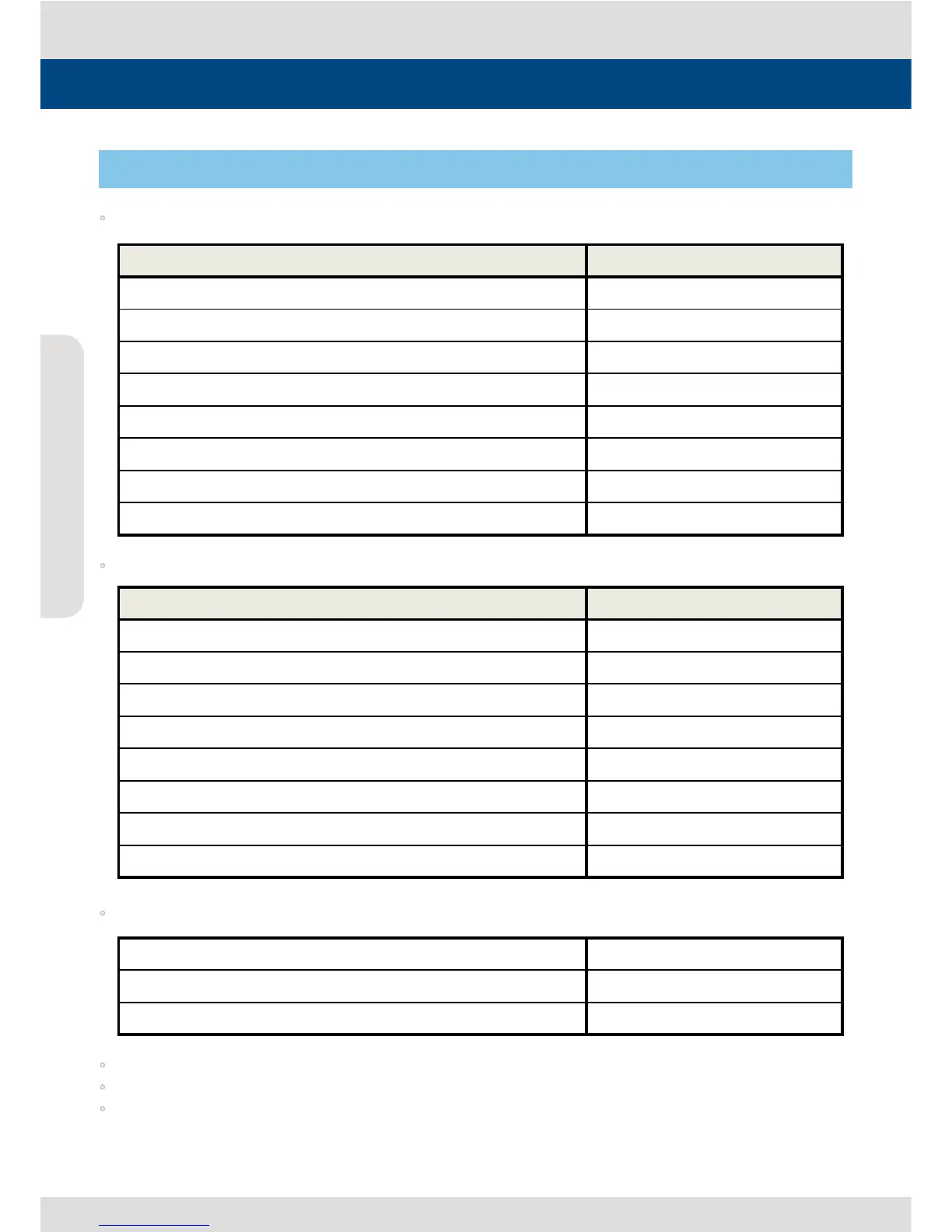Multi Format LCD Monitor
44
Multi Format LCD Monitor
44
DVI ANALOG/DVI DIGITAL/HDMI SUPPORT RESOLUTION (LVM-243W-3G)
DVI-ANALOG mode support resolution:
DVI DIGITAL/HDMI Graphic mode support resolution:
DVI DIGITAL/HDMI Video mode supports the following input signals:
DVI DIGITAL/HDMI mode is separated into Graphic mode and Video mode.
In DVI ANALOG/DIGITAL/HDMI mode, ZERO scan must be selected for normal function.
If the input image is in non-wide mode, press ASPECT button to change to wide display.
Resolution Frequency
640 X 480 60Hz, 75Hz
720 X 400 70Hz
800 X 600 60Hz, 72Hz, 75Hz
1024 X 768 60Hz, 70Hz, 75Hz
1366 X 768 60Hz / 75Hz
1280 X 1024 60Hz / 75Hz
1600 X 1200 60Hz
1920 X 1080 60Hz
Resolution Frequency
640 X 480 60Hz, 75Hz
800 X 600 60Hz, 72Hz, 75Hz
1024 X 768 60Hz, 70Hz, 75Hz
1366 X 768 60Hz / 75Hz
1280 X 1024 60Hz / 75Hz
1600 X 1200 60Hz
1920 X 1080 60Hz
1920 X 1200 60Hz
SMPTE-274M 1080i (60 / 59.94)
SMPTE-296M 720i (60 / 59.94)
SMPTE-125M 480i (59.94), 480p (59.94)
DVI ANALOG
/
DVI DIGITAL
/
HDMI Support Resolution
