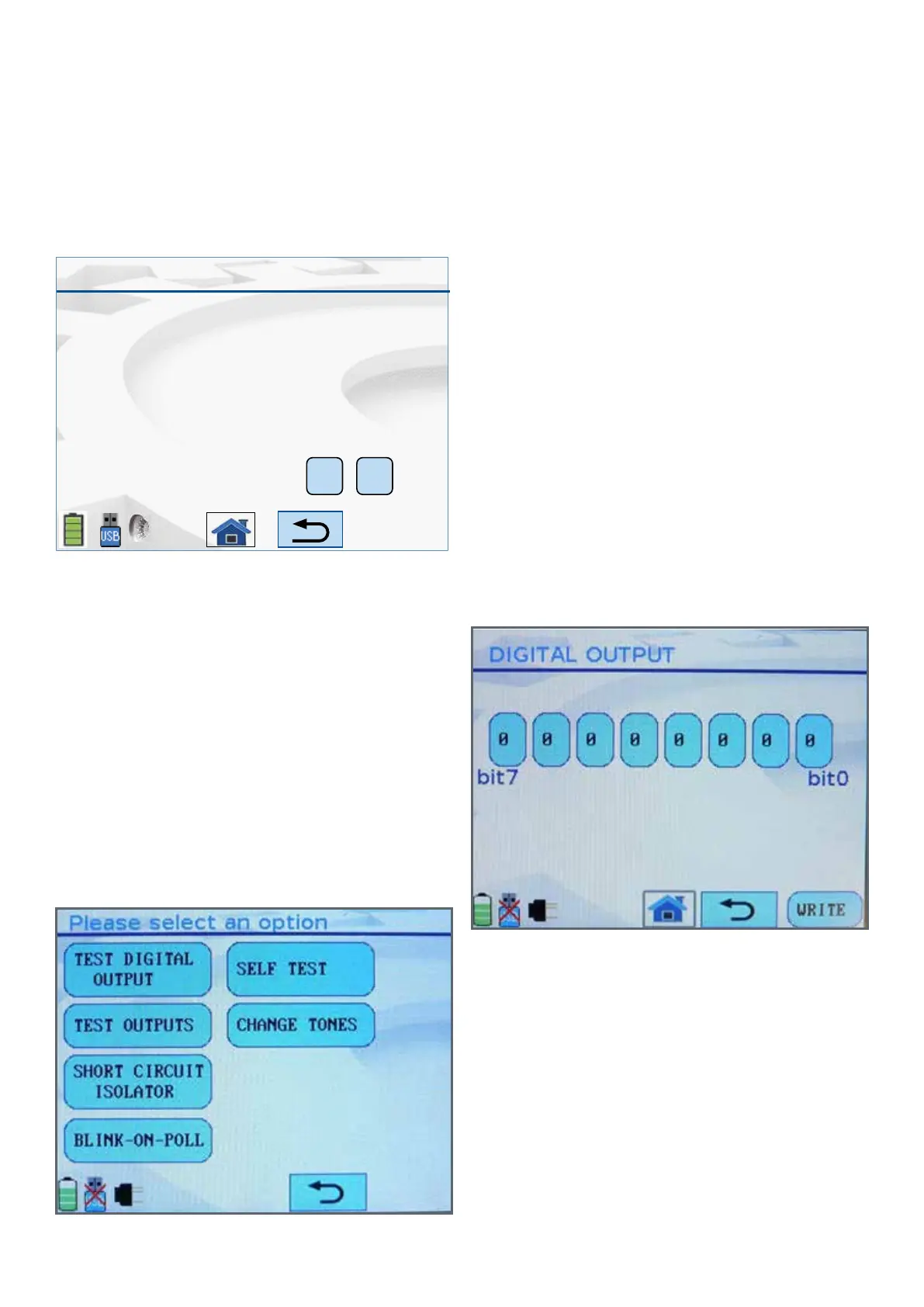/ 17 /
Fig. 17: Reset Table
5.4.3 Reset Session Table
RESET SESSION TABLE
Y N
Want to Reset the Table?
Use this option to reset the values displayed for the
Current Device Address and the Next Available
Address of the device. The screen appears as shown in
Figure 17.
• Press Y to clear the used addresses table and make
all addresses available. The message Session Table has
been Reset appears
• Press N to continue with the currently displayed
values. It leads you to the Session Program screen as
shown in Figure 14.
5.5 Test Functions
A number of test functions are available for MX devices
from the Test Functions menu as shown in Figure 18
which can entered from the main screen.
Fig. 18: Test Functions Menu
Some functions may be greyed out and unavailable
depending on the MX device (if any) that is connected.
The operation of each test function is detailed in the
following sections of this manual.
5.5.1 Test Digital Outputs
The Test Digital Outputs function allows the digital output
signals of the MX integrated circuit to be controlled. As
this function controls the actual ASIC outputs, knowledge
of each output’s function on the specic MX device
is required. Currently the only eld application for this
is conguring AZM800 modules in New Zealand. This
procedure is documented in LT0459: AZM800 Installation
and Setup Instructions.
The screen which is displayed on the 850EMT is shown
in Figure 19. To toggle a bit between 0 and 1 (or vice-
versa) press that bit on the touch screen. When the bit
pattern displayed on screen matches what is required,
press the WRITE button to send the digital output
pattern to the MX device.
Fig. 19: Test Digital Outputs Screen
