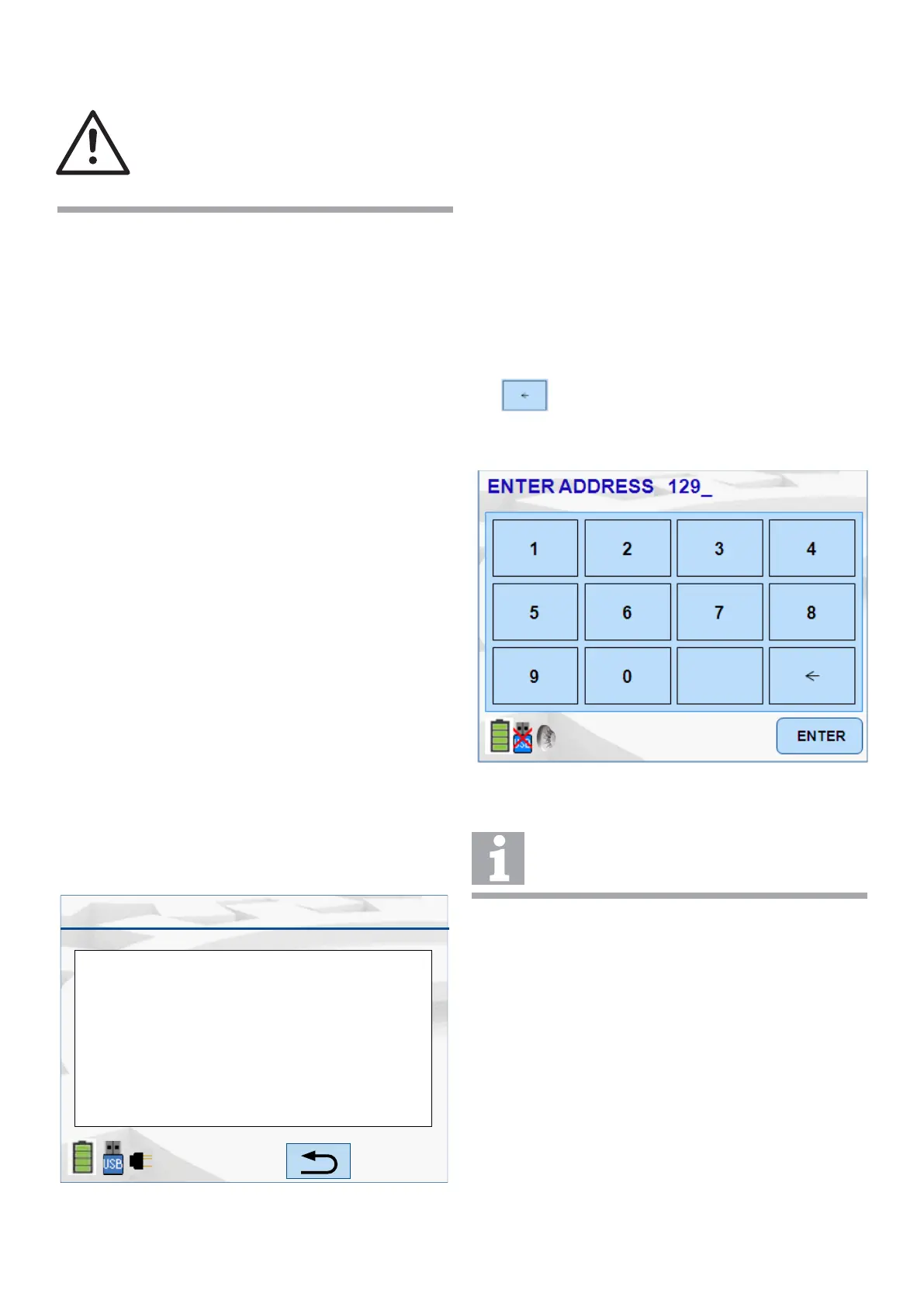/ 15 /
The Change Address function allows the address of the
MX device to be changed.
Press the Change Address button to show the Change
Address Screen (see Figure 13).
The Enter Address screen appears. Type the required
address (1-250) using the numeric keypad. To program
the address you typed, press the Enter button. The
message Address is changed Successfully is displayed.
In order to delete the digits typed, press the back arrow
key .
On exit, the Device Status/Change Address screen is
updated to reflect the new address.
Fig. 12: Device Status More - LPSY800-R
Fig. 13: Enter Address Screen
• Obscuration: The response of an optical detector is
normally measured with reference to the obscuration
produced by smoke. Obscuration is measured in
percent per metre. This field cannot be altered
• Temperature: The temperature for those detectors
with a heat element
• CO Level: Carbon Monoxide (CO) level (ppm) for those
detectors with a CO sensor
• CH-X: Channel analogue value for input X. The MX
ASIC has up to 4 analogue inputs and these are
assigned different functions depending on the device
type. The fields CH-1 to CH-4 show the raw analogue
value (0 to 255) of the respective input. Refer to the
MX device details for an explanation of each input’s
function
• Node Voltage: For 850 series detectors in IR mode it
is possible to read the MX loop voltage present at the
detector. This value can help in fault finding or checking
for voltage drops around the loop
• Mfg Date: The date of manufacture of the device
• Serial: Unique serial number of the device
• Hold: use this option to retain the values for fields
(such as obscuration, dirtiness, temperature, etc.,)
so that they do not fluctuate according to the
environmental conditions. While in the Hold state,
the 850EMT stops beeping. To return from this state,
press hold again
• More: Select this option to show additional information
about the device.
5.3 Change Address
Maximum Address Value
The Enter Address eld accepts a maximum
value of 255.
CAUTION
If the percentage of dirtiness is shown
as 80% or above, the device may have
degraded performance and should be
replaced as soon as practicable.
Device Status/Change Settings
CH-2: 255
CH-3: 1
CH-4: 0
Node Voltage : N/A
MFG Date : 24/03/11
Serial : 027017CCB
