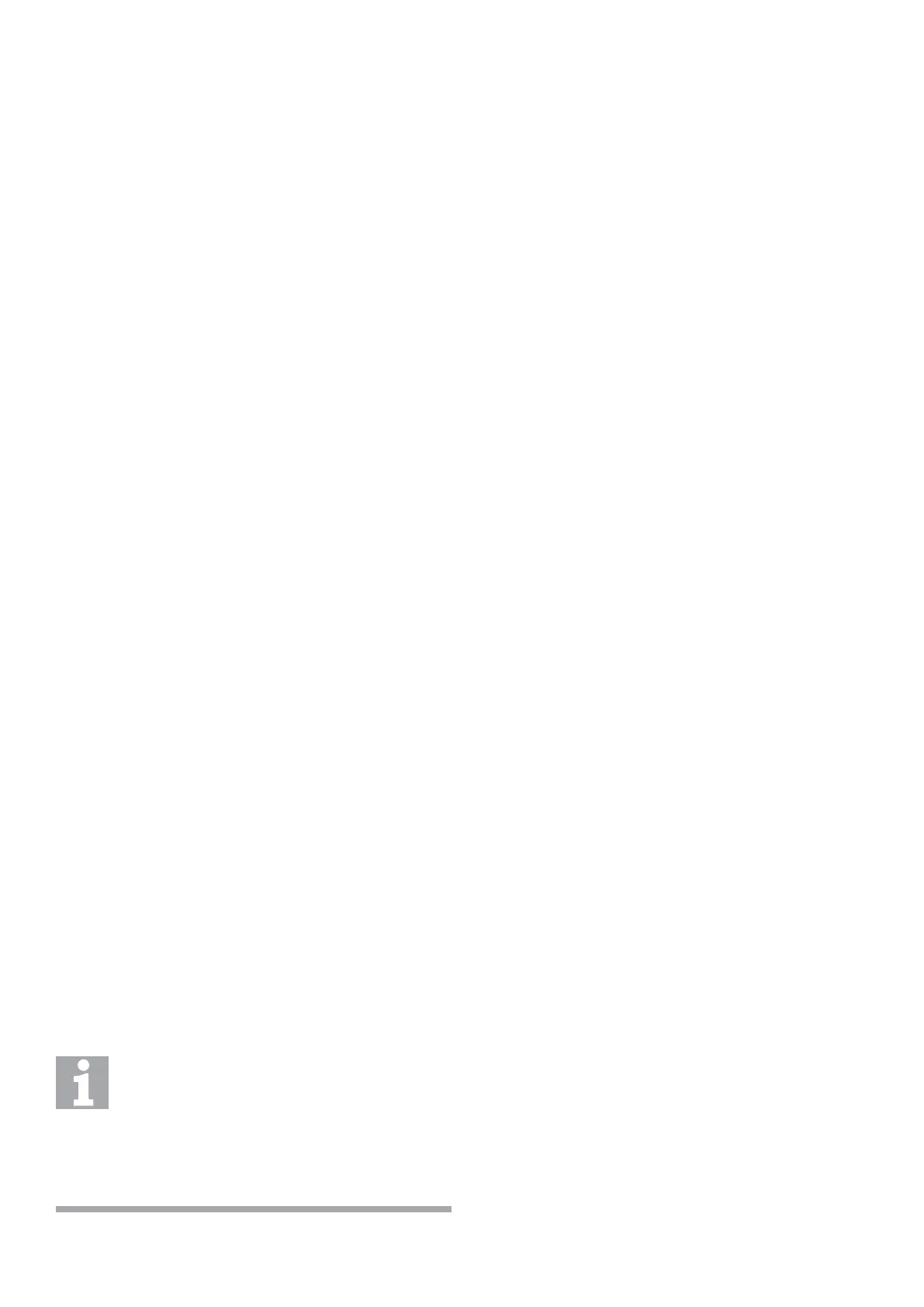/ 23 /
6.1 Additional Information
The 850EMT supports USB 2.0. The 850EMT is not
compatible with all USB memory sticks. It is known to be
compatible with the following memory sticks:
• Freecom Traveller (supplied with this tool)
• Kingston Data Traveller
• Lexar FireFly
The 850EMT may not work properly with USB card
readers.
The 850EMT’s IR link is compatible with the 850,
4098-625X series detectors and the Quad 850 ancillaries.
The MX1 panel needs V1.5 rmware or later for IR
functionality to be available.
• There is no auto-power off or standby function.
• For USB compatibility, see 6.1.1
“Compatibility”section.
• For the 850 detectors, the SCI (Short Circuit Isolator)
and the Test outputs are triggered by the same
command.
6.1.1 Compatibility
6.1.2 Known Issues
6 Appendix
6.2 Updating the Firmware
New versions of rmware can be downloaded by placing
the le on the USB memory stick, placing the stick into
the USB socket of the tool, and turning off/on the tool.
Errors in this process will not damage the tool.
The le is a .GZ type. It must not be uncompressed
before use.
Consequently, the existing rmware version is replaced
with the new version. The status message is displayed as
Updating rmware for a few seconds.
Firmware Upload
The PIN will not be reset when new rmware
is uploaded, such that access is continued and
re-registration is not required.
Any saved changes made to the settings
of the 850EMT automatically apply to the
updated rmware.
