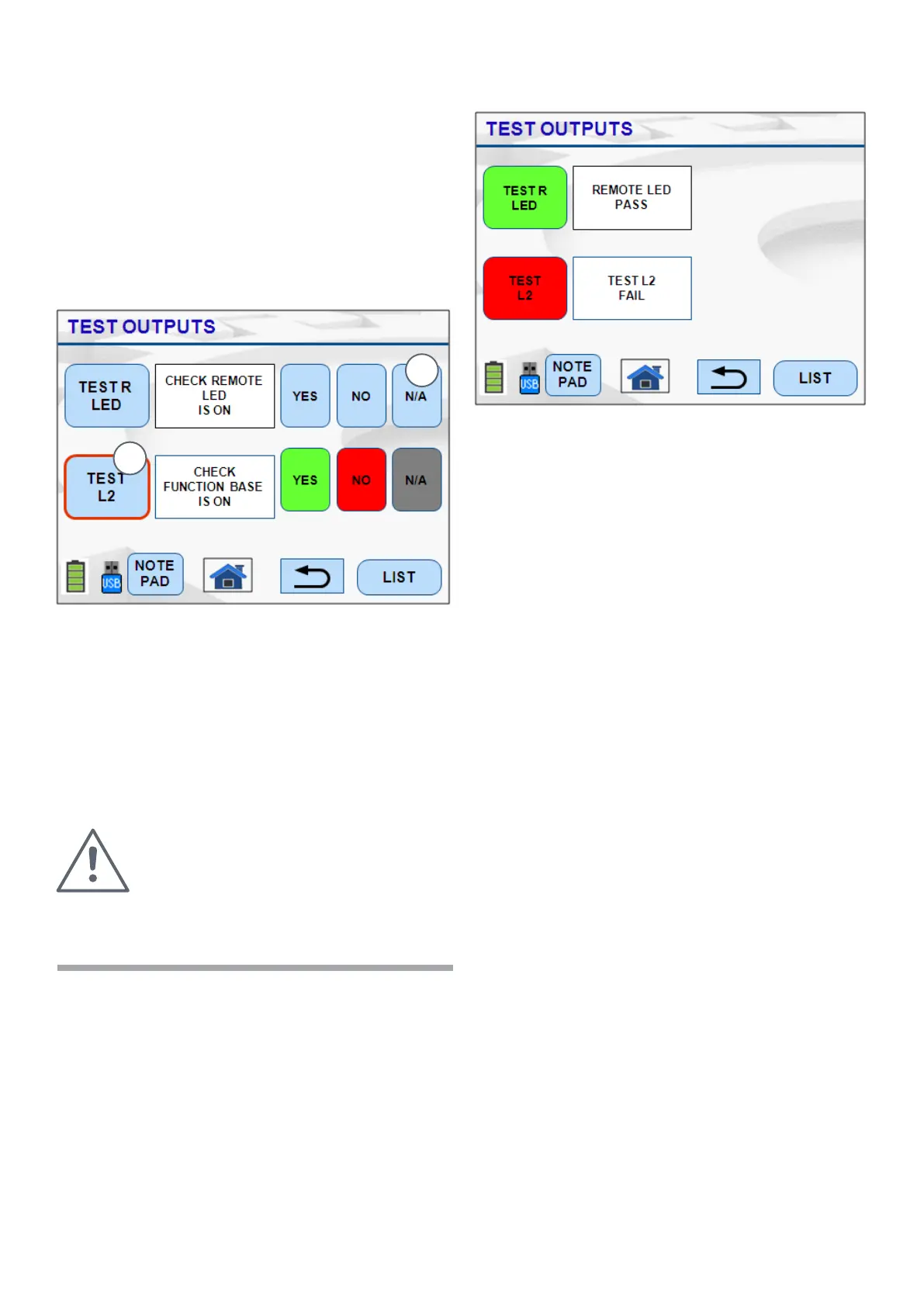/ 18 /
5.5.2 Test Outputs
This function allows the Remote LED and L2 (functional
base) outputs of detectors to be tested. Note this
function will fail on MX ancillaries.
If the device is on the MX loop and connected via the
IR mode, the Test Outputs screen appears as shown in
Figure 20.
Press the required Test button and check the result on
the screen.
Fig. 20: Test Outputs-IR
1 – Selected option is momentarily highlighted
2 – Not Applicable option turns the function to Off
1
2
Press the Test R LED or Test L2 buttons to activate the
output and then YES or NO to indicate if the output is
turned on.
To stop the test function press YES, NO, or N/A as
shown in Figure 20. The highlighting of the result
selected is only visual and is not recorded.
Fig. 21: Test Outputs-Toolbase
NOTICE
In the above screen, the Function base
remains in the ‘ON’ state until all the
available tests for the TEST L2 have been
completed. It is advisable to turn ‘OFF’ the
Function base test before continuing with
other tests.
After all the tests have been performed on the device
when connected to the Toolbase, the output of the test is
either of the below options:
• Pass: Result of the test is positive (Yes) and is shown
in Green
• Fail: Result of the test is negative (No) and is shown in
Red.
If the device is connected via the tool base, the Test
Outputs screen is displayed as shown in Figure 21.
