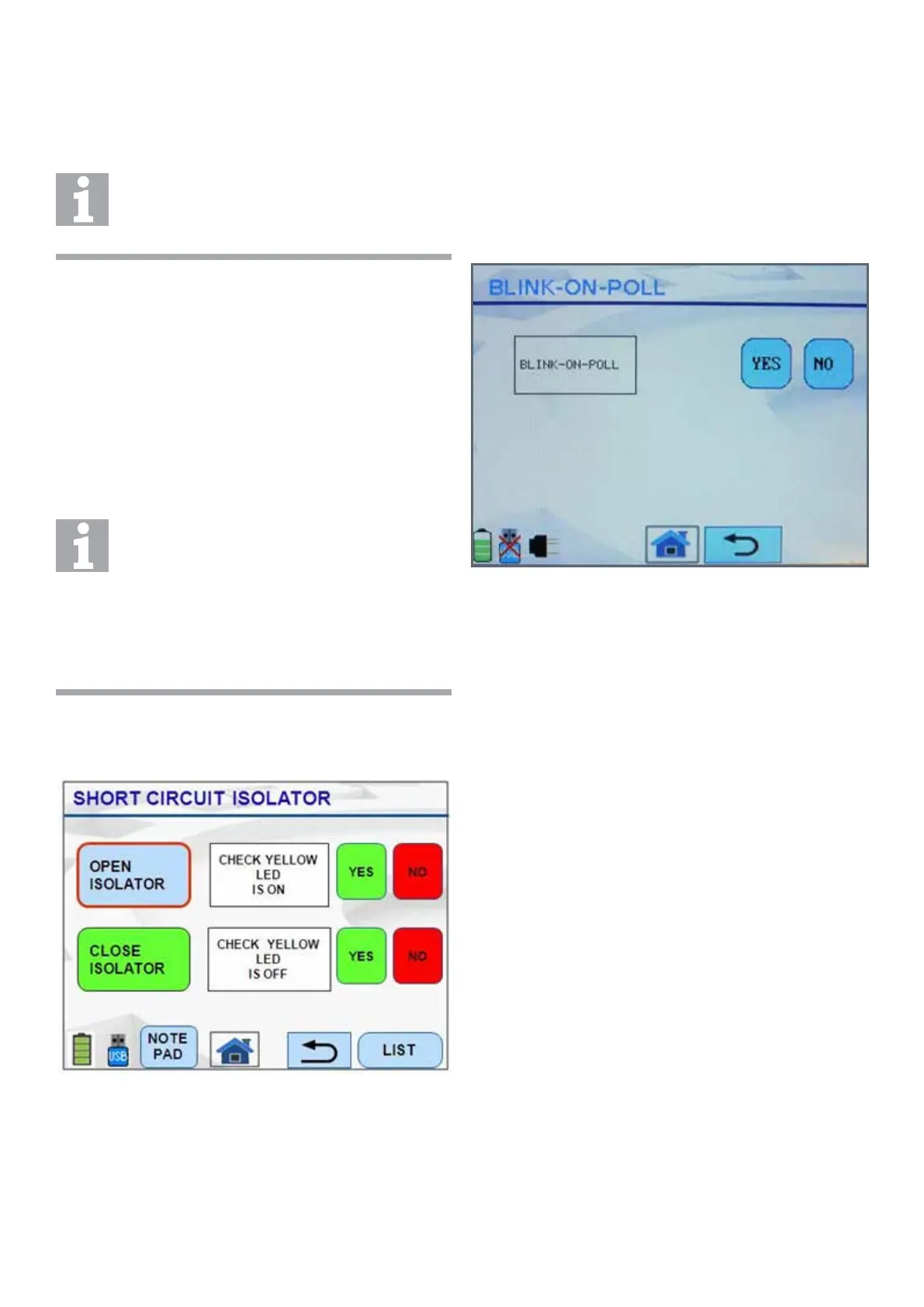/ 19 /
5.5.4 Blink-On-Poll
Fig. 23: Blink-On-Poll Screen
Fig. 22: Short Circuit Isolator
When the setting is NO the MX device will not blink its
LED when polled even when the panel is congured to
enable blink-on-poll for the MX loop to which the MX
device is connected.
When the Short Circuit Isolator function is selected the
screen as shown in Figure 22 appears.
The blink-on-poll setting for a MX device can be changed
using the Blink-On-Poll screen shown in Figure 23. To
change the setting press YES or NO on the touch screen.
5.5.3 Short-Circuit Isolator
This option is used to activate and test the isolator
function of a 850 Series detector or MX Quad module.
It can be used to isolate a particular section of the loop
because some planned activity requires that section to
be without power. Use the Short Circuit Isolator (SCI)
function at two devices when you would like to disable
the loop between those two devices.
The device’s LED is illuminated yellow to indicate that the
isolator is tripped. This status remains until the isolator is
closed.
Short-Circuit Isolator
This option works for only the 850 Series
Generation 6 detectors and range of Quad
modules.
Activate the Isolator
While activating an isolator when there is
another open circuit fault on the loop, all the
other loop devices between those two nodes
will lose power.
Some loop devices may lose power if an
isolator is opened and the IR mode is enabled;
however, the isolator that is opened remains
operational.
Pressing OPEN ISOLATOR will open the MX device’s
isolator and break the loop, the yellow LED will become
lit.
Pressing CLOSE ISOLATOR will close the MX device’s
isolator and close the loop, the yellow LED will not be lit.
Any result buttons pressed will be visually highlighted on
screen, but no results will be recorded at all.
