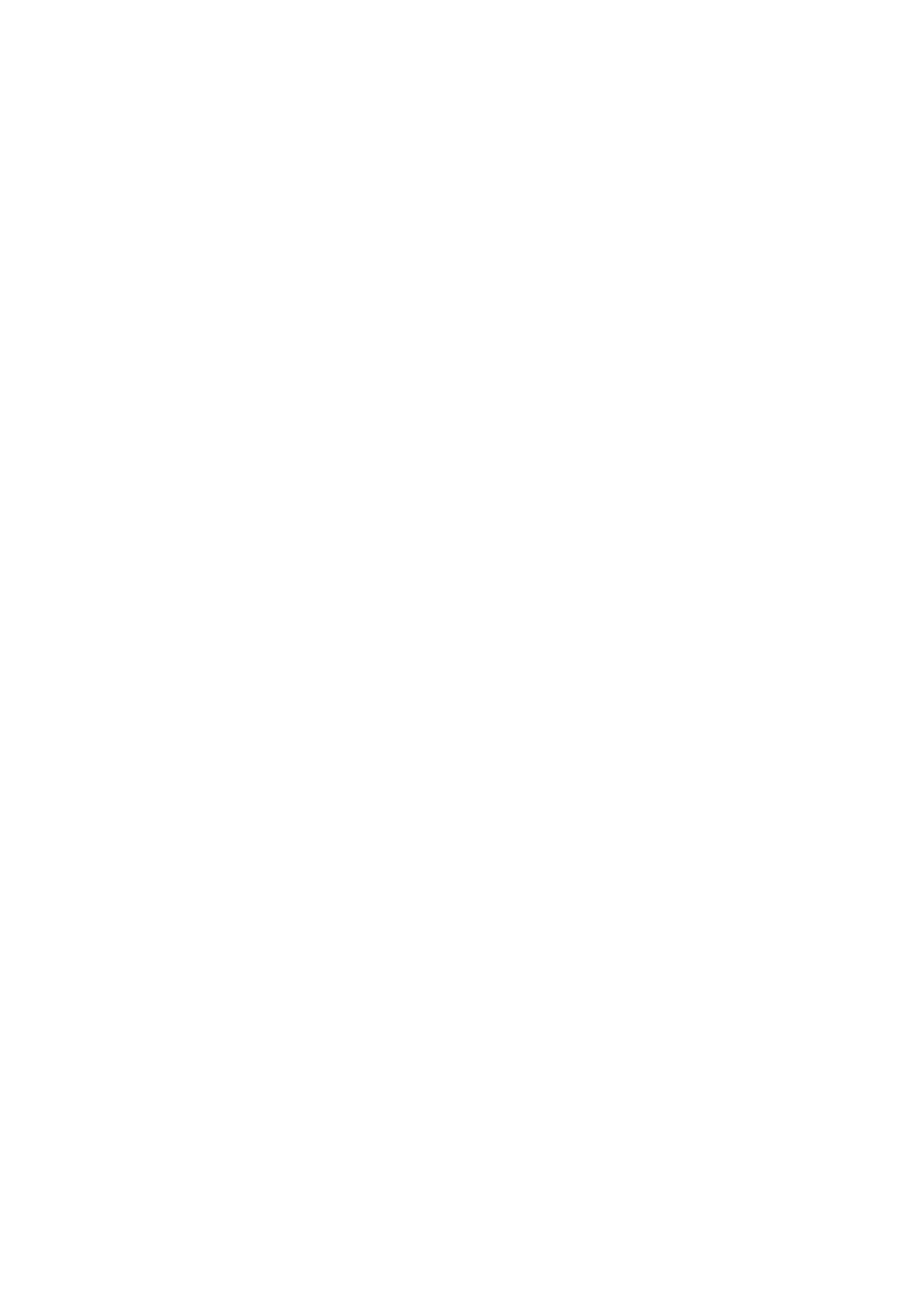/ 3 /
Contents
1 Guide through this manual ................................................................................................... 4
1.1 Keywords and symbols ........................................................................................................ 4
1.2 Who is this Manual for .......................................................................................................... 4
1.3 What Products are Covered by this Manual .......................................................................... 4
2 Introduction ........................................................................................................................... 5
2.1 Key Functions and Features................................................................................................... 6
2.2 Benets of using 850EMT ..................................................................................................... 6
3 Operating Instructions .......................................................................................................... 7
3.1 Indicators and Controls ......................................................................................................... 7
3.2 Batteries ................................................................................................................................ 8
4 Starting the 850EMT ............................................................................................................ 9
4.1 Logging On ........................................................................................................................... 9
4.2 Main Menu Screen ............................................................................................................... 10
4.3 Connecting to an MX Device ................................................................................................11
4.4 Connecting to a Detector ....................................................................................................12
4.5 Connecting to an Ancillary Device..................................................................................... ...13
4.6 Using IR Mode .....................................................................................................................13
5 Menu Details ......................................................................................................................14
5.1 Main Menu Options .............................................................................................................14
5.2 Device Status .......................................................................................................................14
5.3 Change Address....................................................................................................... ............15
5.4 Session Program .................................................................................................................16
5.4.1 Manual Program ..................................................................................................................16
5.4.2 Auto Program .......................................................................................................................16
5.4.3 Reset Session Table .............................................................................................................. 17
5.5 Test Functions ......................................................................................................................17
5.5.1 Test Digital Outputs .............................................................................................................. 17
5.5.2 Test Outputs .........................................................................................................................18
5.5.3 Short-Circuit Isolator .............................................................................................................19
5.5.4 Blink-on-Poll ..........................................................................................................................19
5.5.5 Self Test ............................................................................................................................... 20
5.5.6 Change Tones ...................................................................................................................... 20
5.6 850EMT Settings ................................................................................................................. 21
5.7 Ordering Information ........................................................................................................... 22
5.7.1 Spares ................................................................................................................................. 22
5.7.2 Specications ...................................................................................................................... 22
6 Appendix ............................................................................................................................. 23
6.1 Additional Information ......................................................................................................... 23
6.1.1 Compatibility ....................................................................................................................... 23
6.1.2 Known Issues ...................................................................................................................... 23
6.2 Updating the Firmware ........................................................................................................ 23
Index ............................................................................................................................................ 24