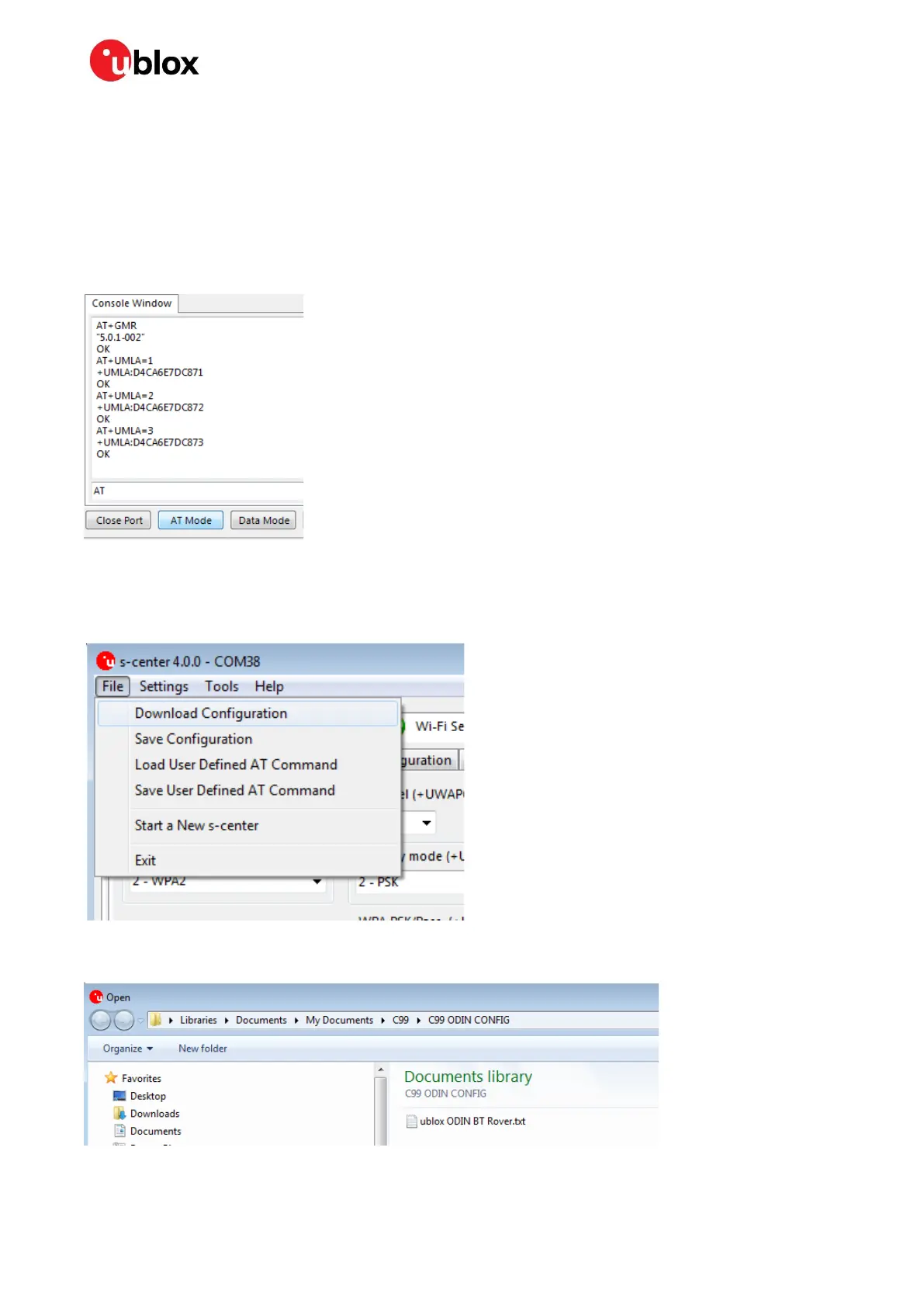C099-F9P - User guide
UBX-18063024 - R16 Firmware update Page 34 of 43
C1-Public
Execute the following command set sequentially:
• AT+UMRS=460800,2,8,1,1,0
• AT&W
• AT+CPWROFF
Finally, adjust s-center baud rate to match 460800 by closing and opening the UART port.
Click the AT Mode button to ensure it is responding correctly. You will see it respond with AT
commands if communication is OK.
Figure 40: Clicking AT Mode button
Download a u-blox configuration file for the ODIN-W2 module. The “u-blox ODIN-W2 BT Rover.txt” file
is the default configuration file shipped with the C099-F9P. See Appendix Error! Reference source
not found. for configuration file resources.
Figure 36: Selecting File > Download Configuration
Figure 37: Selecting “u-blox ODIN-W2 BT Rover.txt” file
