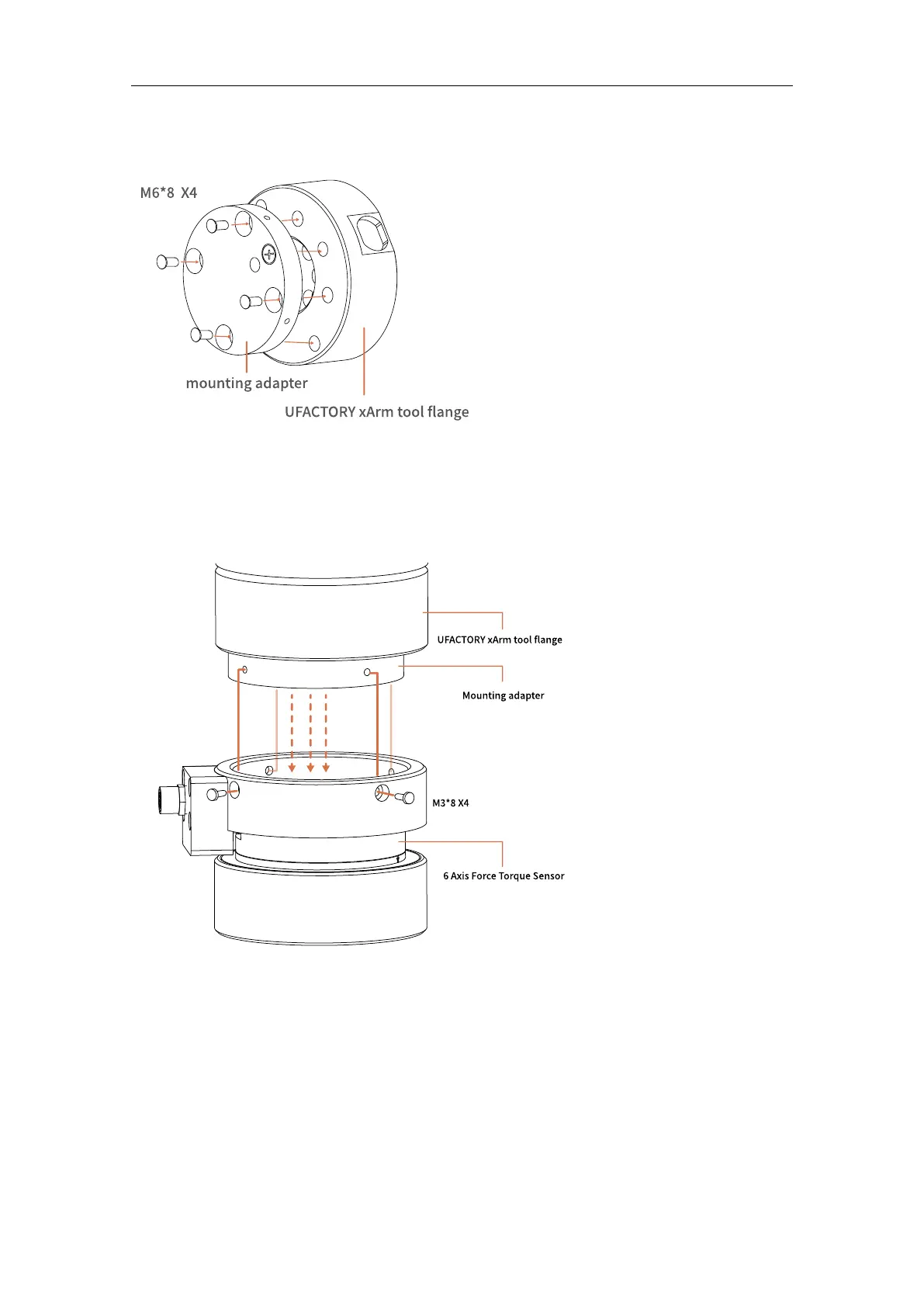9
(spring washer must be used together).
3. Install the 6 Axis Force Torque Sensor on the Mounting Flange using 4
M3*8 screws (spring washer must be used together).
4. Cable connection with Signal Hub:
Connect 5 cables in sequence according to the electrical interface
definition of the Signal Hub.