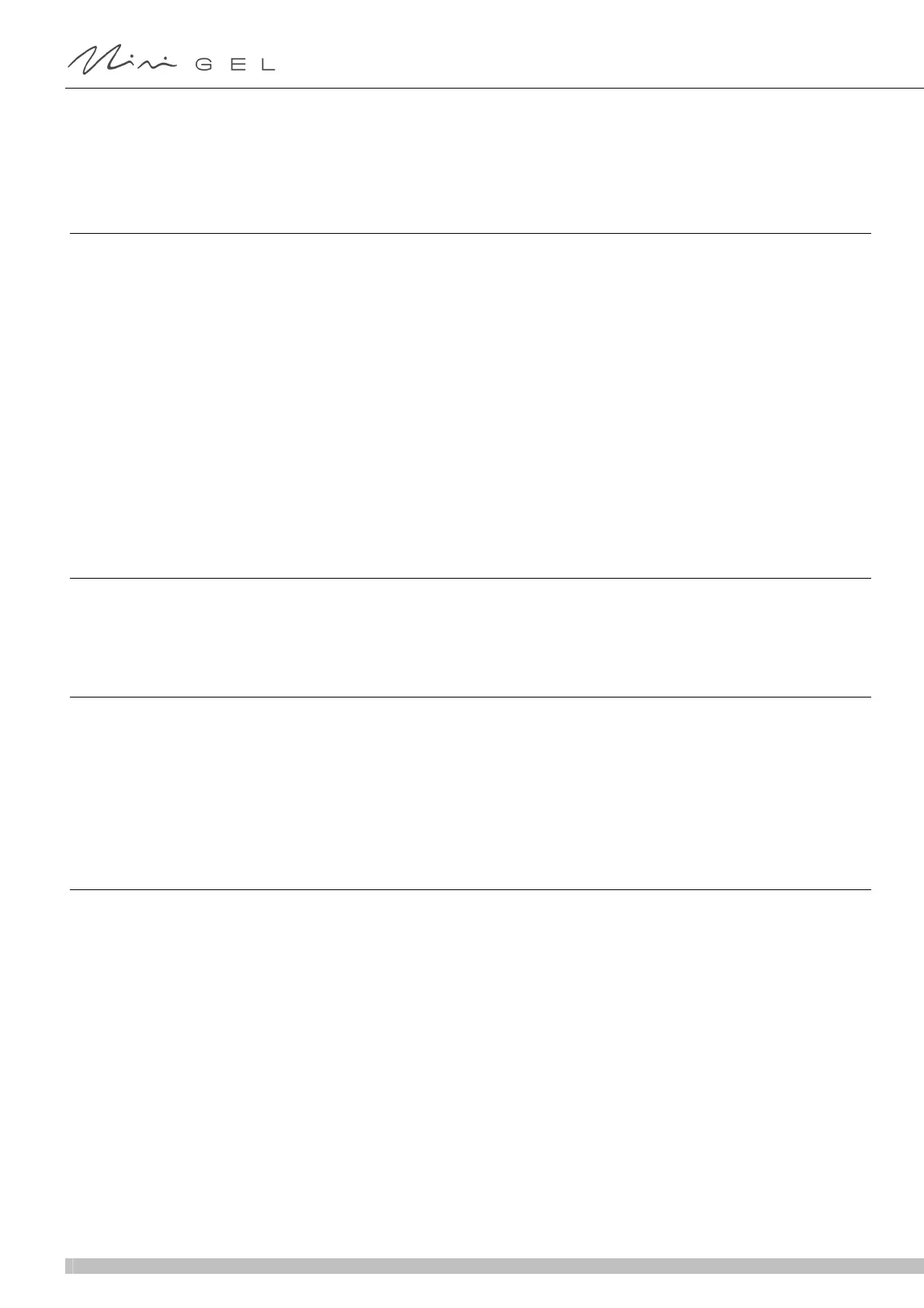28
5 TEST MODE
When the machine is started up in test mode, it is possible to check the function of individual components by activating them one by
one. The Test Mode is activated by switching on the machine whilst holding down the E key. The display test will be carried out first.
When the A key is pressed, the machine moves on to the control panel test, during which each key should be pressed and the cor-
responding code should appear on the display. Pressing the A and E keys simultaneously then moves the machine on to the outlet
tests, during which the C or D keys can be used to select an individual outlet and the H key can be used to activate and deactivate
the selected outlet. The message “out” followed by the number of the outlet selected will appear on the display, according to the
following table:
Next comes the temperature entry test which will indicate the current temperature detected by the probe on the display. To exit Test
Mode, switch off the machine.
6 PRODUCTION TEST MODE
This mode is activated by switching on the machine with the H key held down. In this mode, pressing the A key in succession will
allow individual outlets to be switched on and off. The outlet codes will be indicated on the display. Once the activation of the outlets
is complete, the temperature detected will be displayed. To exit the test, switch off the machine.
7 PROTECTION AGAINST EXCESSIVE DENSITY
In the case of excessive product density, in order to avoid damage to the dispenser, both the freezer and the mixer will be stopped
for three minutes and one of the following messages will appear on the display: “AL03”, “AL06” or “AL08”. After three minutes, both
mixing and freezing will be reactivated and the previous density setting will be decreased by one level.
To reset the alarm message and return to the fixed display, hold down the B key for three seconds.
From serial number 1184, with the introduction of firmware versions 025 and 018, the alarm display has been replaced by the symbol
---- shown on the display.
The display has remained unchanged when the machine is operating in Service or Super Service Mode.
8 ALARMS
The table below summarises the machine’s alarm codes:
PA24 Number of motor poles 0…1000 300
PA25 Motor control proportional P constant 0…1000 4
PA26 Motor control integral I constant 0…1000 0
PA27 Motor control derivative D constant YES…NO NO
out 1 compressor
out 2 geared motor
out 3 defrost fan
out 4 lights circuit board
out 5 valve
Code Title alarm Note
COV Cover opened It warns the operator that the machine can not operate if the
lid is not closed
AL02 Product temperature alarm This alarm stops the operation of the machine
AL03 Excessive motor absorption Alarm displayed when the machine is operating in Service
Mode Service Mode or Super
AL04 Temperature probe damaged This alarm stops the operation of the machine
AL05 Circuit board transmission error This alarm stops the operation of the machine
AL06 Unplanned motor stop Alarm displayed when the machine is operating in Service
Mode Service Mode or Super
AL07 24V power supply missing This alarm stops the operation of the machine
AL08 Excess current, hardware protection intervention Alarm displayed when the machine is operating in Service
Mode Service Mode or Super
AL09 Error Hall probes This alarm stops the operation of the machine