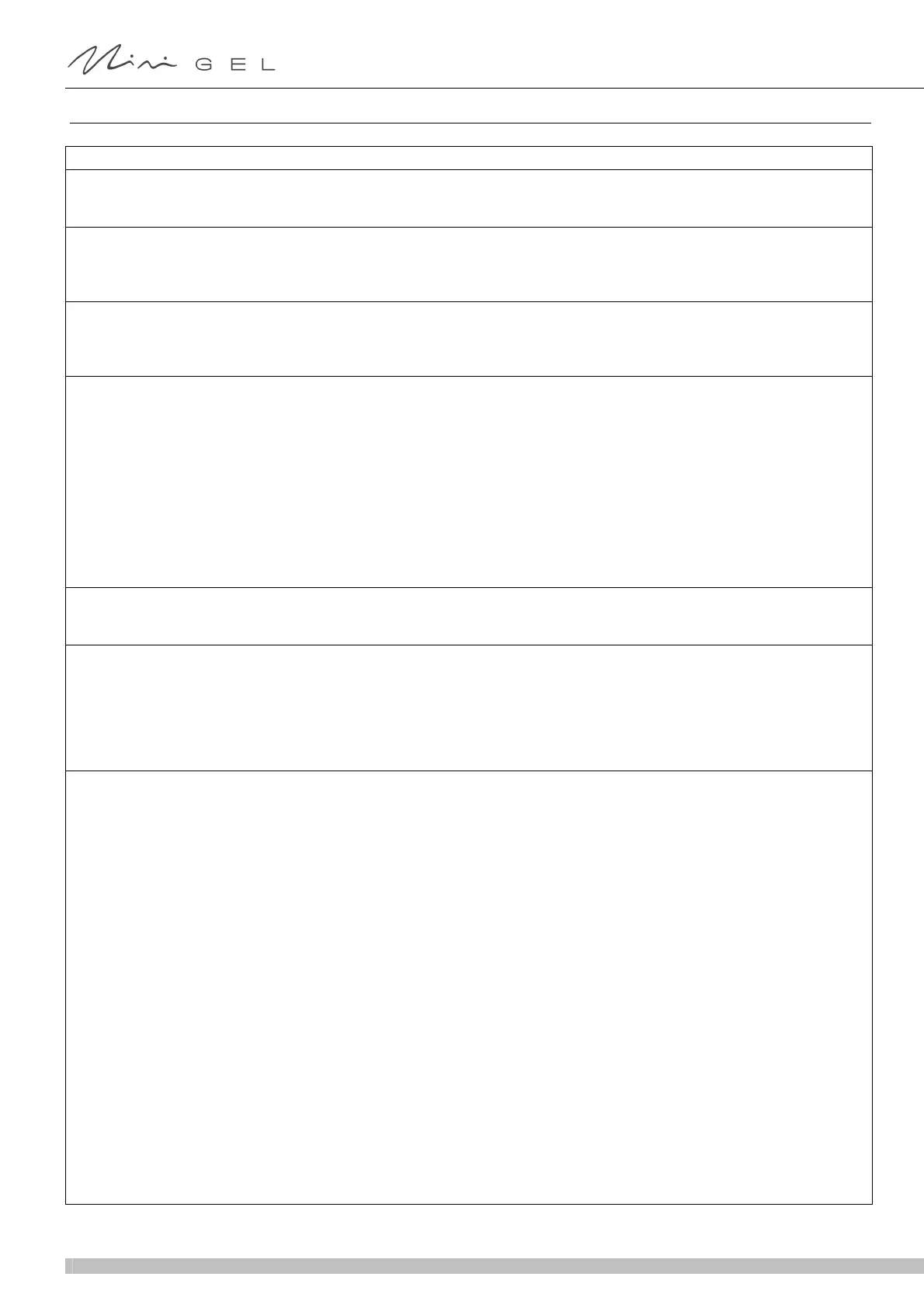40
15 POSSIBLE PROBLEMS AND THEIR SOLUTIONS
PROBLEM CAUSE SOLUTION
• The machine does not start up
• Message “AL04” is indicated on
the display
• Temperature probe damaged. • Switch off the dispenser and replace the
temperature probe (see relative paragraph).
• The machine does not start up
• Message “AL05” is indicated on
the display
• Circuit board transmission error. • Check that the connectors to the electronic
components are correctly connected.
• If the problem persists, replace the electro-
nic circuit boards.
• The machine does not start up
• Message “AL07” is indicated on
the display
• 24V power supply missing. • Check that the connector to the power sup-
ply circuit board (M1) is correctly connected.
If the problem persists, replace the transfor-
mer.
•The machine does not start and
the display does not light up.
•On machines with multiple tanks,
a container does not start and
the corresponding display does
not light up.
•Faulty display circuit board
•Faulty transformer
•Replace the display circuit board.
•Check that the connector is correctly con-
nected to the power supply circuit board
(M1).
If the problem persists, check that the fol-
lowing voltage values are read at the tran-
sformer output (connector M1 on the circuit
board):
20 V between poles 1 and 2
10V between poles 3 and 4
If this is not the case, replace the transfor-
mer.
• The mixer is not turning
• Message “COV” is indicated on
the display
• The cover is not correctly positioned on the
container
• Position the cover correctly on the container.
• The mixer is not turning
• Message “AL03” is indicated on
the display
• “----” message shown on the di-
splay from serial number 1084
onwards
• Software protection intervention due to ex-
cessive absorption in the geared motor.
• If the mixer has stopped, wait for it to start
up again. The density adjustment will be au-
tomatically reduced by one unit.
Hold down the H key for two seconds to cle-
ar the alarm message.
• The mixer is not turning
• Message “AL06” is indicated on
the display
• “----” message shown on the di-
splay from serial number 1084
onwards
• Unplanned geared motor stop due to exces-
sive product density.
• Geared motor damaged.
• Power transformer fault.
• If the mixer has stopped, wait for it to start
up again. The density adjustment will be au-
tomatically reduced by one unit.
Hold down the H key for two seconds to cle-
ar the alarm message.
• If the problem persists, check that the con-
nectors between the motor and the power
supply circuit board (M2 and M3) are cor-
rectly connected.
• If the problem persists, check that the tran-
sformer leave the following voltage values
(M1 connector of the PCB):
20 V between pins 1 and 2
10V between poles 3 and 4
Otherwise, replace the transformer.
• If the problem persists, replace the geared
motor.