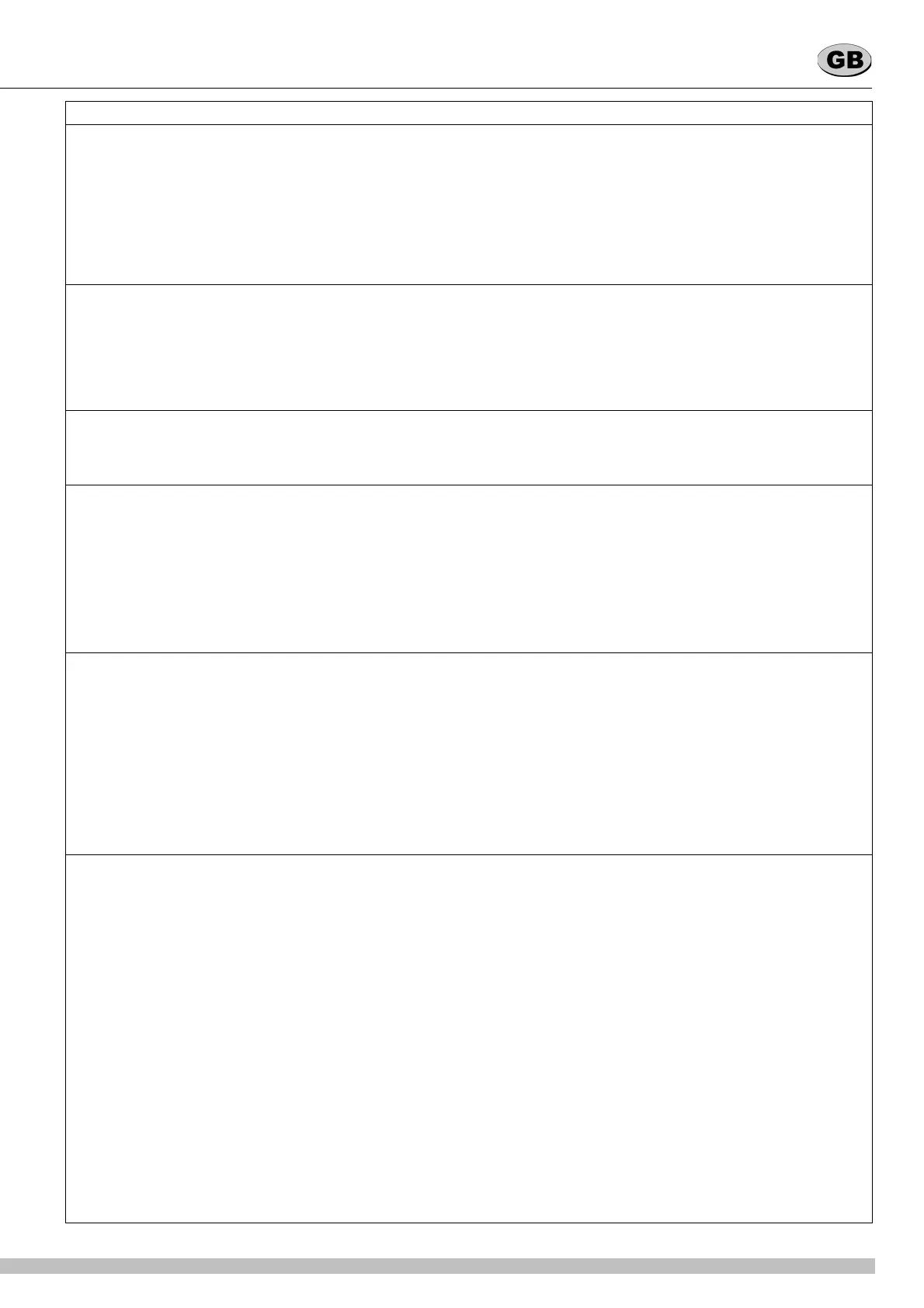41
PROBLEM CAUSE SOLUTION
• The mixer is not turning
• Message “AL08” is indicated on
the display
• “----” message shown on the di-
splay from serial number 1084
onwards
• Hardware protection intervention due to ex-
cessive absorption in the geared motor.
• If the mixer has stopped, wait for it to start
up again. The density adjustment will be au-
tomatically reduced by one unit.
Hold down the H key for two seconds to cle-
ar the alarm message.
•Mixer does not rotate
•“AL09” message shown on the
display
•Geared motor synchronism signal error (Hall
probes).
•Check that the M2 connector is properly con-
nected to the electronic power board.
•If the problem persists, replace the geared
motor.
•If the problem persists, replace the relative
electronic power board relating to the tank
not in operation.
• Message “AL02” is indicated on
the display
• Product temperature alarm: the temperature
of the product in the container has risen
above the safe temperature of 4 °C.
• Check that the product has not become de-
fective.
Hold down the H key for two seconds to cle-
ar the alarm message
• Loss of beverage from the con-
tainer
• The container is not correctly positioned on
the drip tray
• Position the container correctly on to the tray
• Container fittings are not correctly mounted • Mount the fittings correctly around their own
housing
• Container fittings are broken or worn • Replace fittings
• Tap piston is broken or worn • Replace tap piston
• Tap piston is not in the closed position • Check the tap lever or spring and replace
the worn part
• The machine is cooling but is not
producing ice cream
• Conservation Mode is selected instead of
Ice Cream Production Mode
• Select Ice Cream Production Mode by pres-
sing the H key
• Condenser is clogged and dirty • Clean the condenser
• Insufficient ventilation through the conden-
ser around the machine
• Check that there is sufficient free space
• Product has not been correctly prepared • Prepare the product in accordance with the
manufacturer’s instructions
• Gas low in the refrigerator circuit • Check for the presence of a gas leak. Once
identified, seal the leak and recharge the
gas (see chapters 9.3 and 9.4)
•The machine is not cooling • Fan motor is not functioning • Check that the fan can turn freely. Remove
any obstacles. If faulty, replace the fan mo-
tor
• The compressor overload cut-out has inter-
vened
• Check that the fan can turn freely. Remove
any obstacles. If faulty, replace the fan mo-
tor
• One or more of the compressor’s electrical
components are damaged (overload cut-
out, relay, condensers)
• Replace the damaged electrical compo-
nents
• Electronic circuit board is faulty • Replace the electronic circuit board
• Compressor motor is not functioning (short
circuit or mechanical blockage)
• Replace the compressor (see chapter 10)
• Electrovalve is not opening (coil) • Replace electrovalve coil
• Electrovalve is not opening (body) • Replace electrovalve body