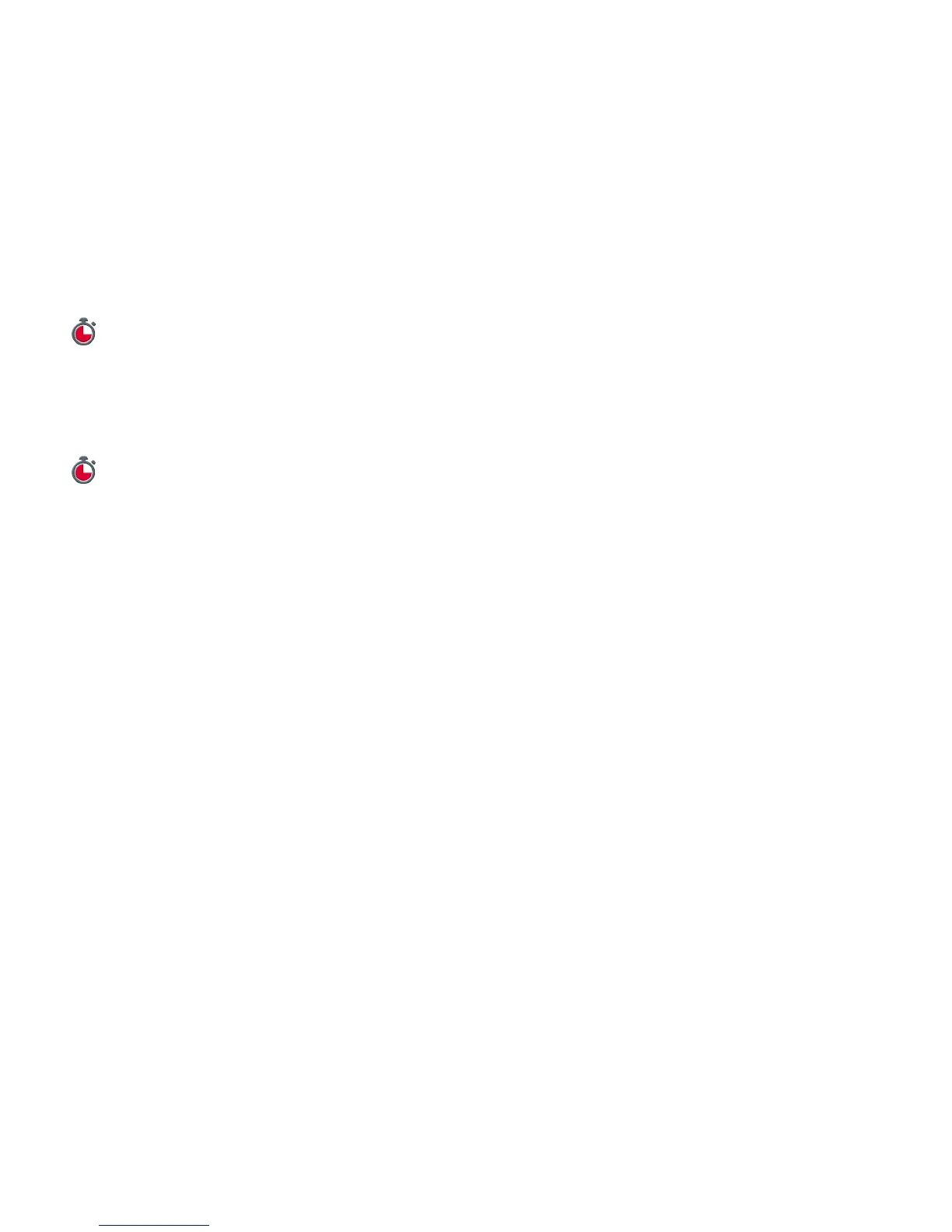37
F.A.Q. - Software update procedure
If the device restarts immediately: Is there something wrong?
- The device may already runs the good version
- The updating is a minor one (Spelling patches in one or more languages)
After 10 minutes without sign of life, the device does not restart, what have I got to do ?
Run the restore procedure:
-
Start by pressing for 15s the On/O button to force the switch o
- Switch on the device - Press On/o button during 1 to 2 seconds
- The device gives no sign of life, this is normal.
-
Wait for up to 5 minutes for the device restart
- Either with the new version
- Or with the «Golden» version. In that case, please proceed the complete procedure again
(Golden version : back-up version of the Minisonic II.)
