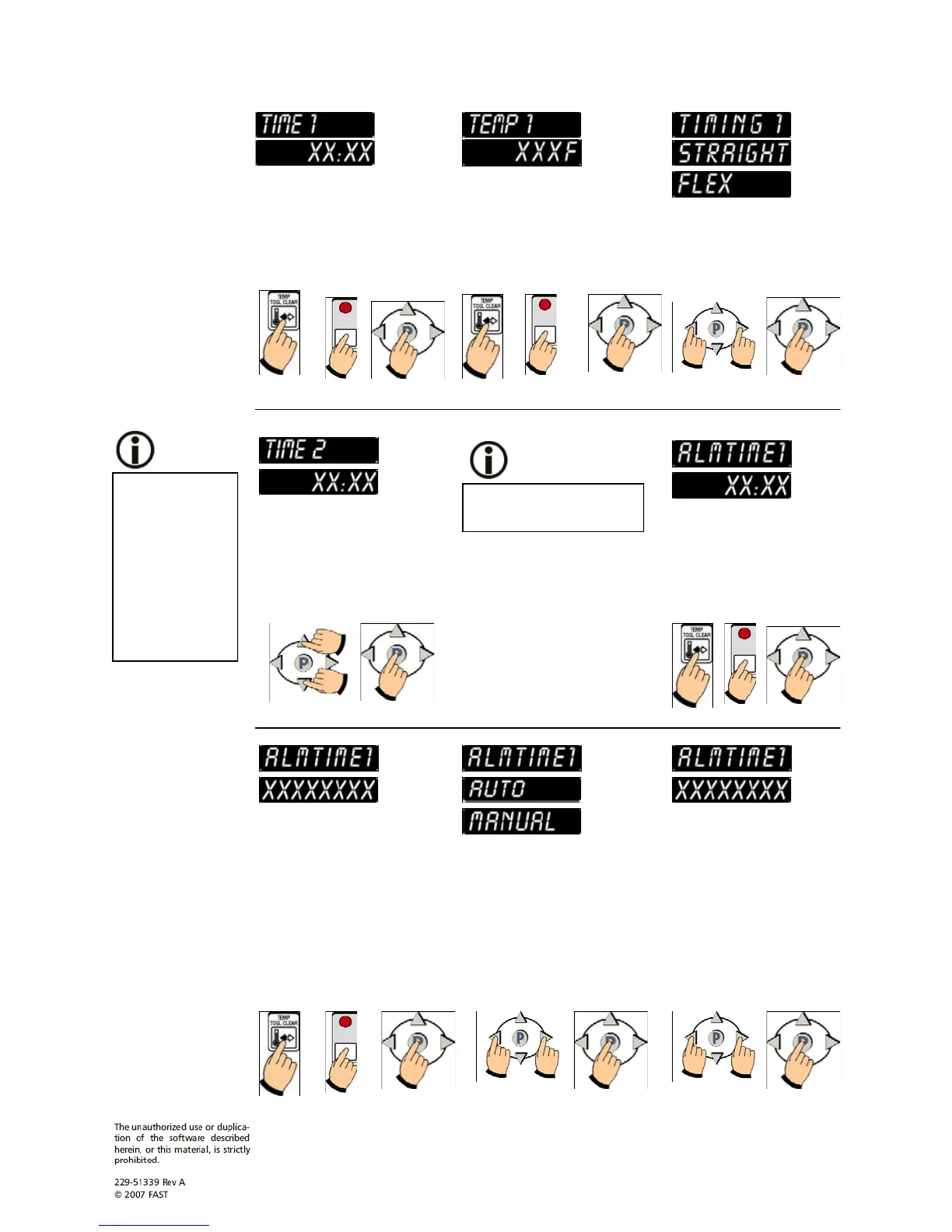30A216 REV A Oct 2009 11
Product Key
Programming
CONTINUED
SET COOK TIME. Actual set
time will be displayed. To
change, press toggle Clear to
change the time to zero. Type
in a new time using the product
keys. Press the P key.
SET COOK TEMPERATURE.
Actual set temperature will be
displayed. To change, press tog-
gle clear to change the tempera-
ture to zero. Type in a new tem-
perature using the product keys.
Press the P key.
SET TIMING MODE.
Use the left and/or right
arrow keys to choose
Straight or Flex. Press the P
key.
*NOTE: On some
models, each prod-
uct key can be pro-
grammed with up to
10 stages. If no
additional stages are
required at this
point, set the time to
zero. Press the P
key to continue to
Action Alarm.
Some models have up to 3
action alarms.
SET COOK TIME #2.
Actual cook time will be dis-
played. To change, press toggle
clear to change the time to zero.
Type in a new time using the
product keys. Press the P key.
Repeat previous steps.*
SET ACTION ALARM.
Actual alarm time 1 will be
displayed. To change, press
toggle clear to change the
time to zero. Type in a new
time using the product keys.
Press the P key.
SET ACTION ALARM
NAME. ALMNAME1 will be
displayed, then the actual action
alarm name. Use the up and
down arrow keys to scroll
through the library. Press the P
key to either go to next action
alarm name, or continue through
programming.
SET ACTION ALARM
CANCEL MODE.
ALMCNCL1 will be displayed,
then the action alarm mode. Use
the left and right arrow keys to
choose AUTO or MANUAL.
Press the P key to save and
continue.
SET ACTION ALARM
TONE. ALMTONE1 will
be displayed, then the ac-
tion alarm tone: DOUBLE,
SHORT, MEDIUM,
LONG, LONG SHT, ONE.
Use the left and right arrow
keys to choose an alarm
tone. Press the P key to save
and continue.
