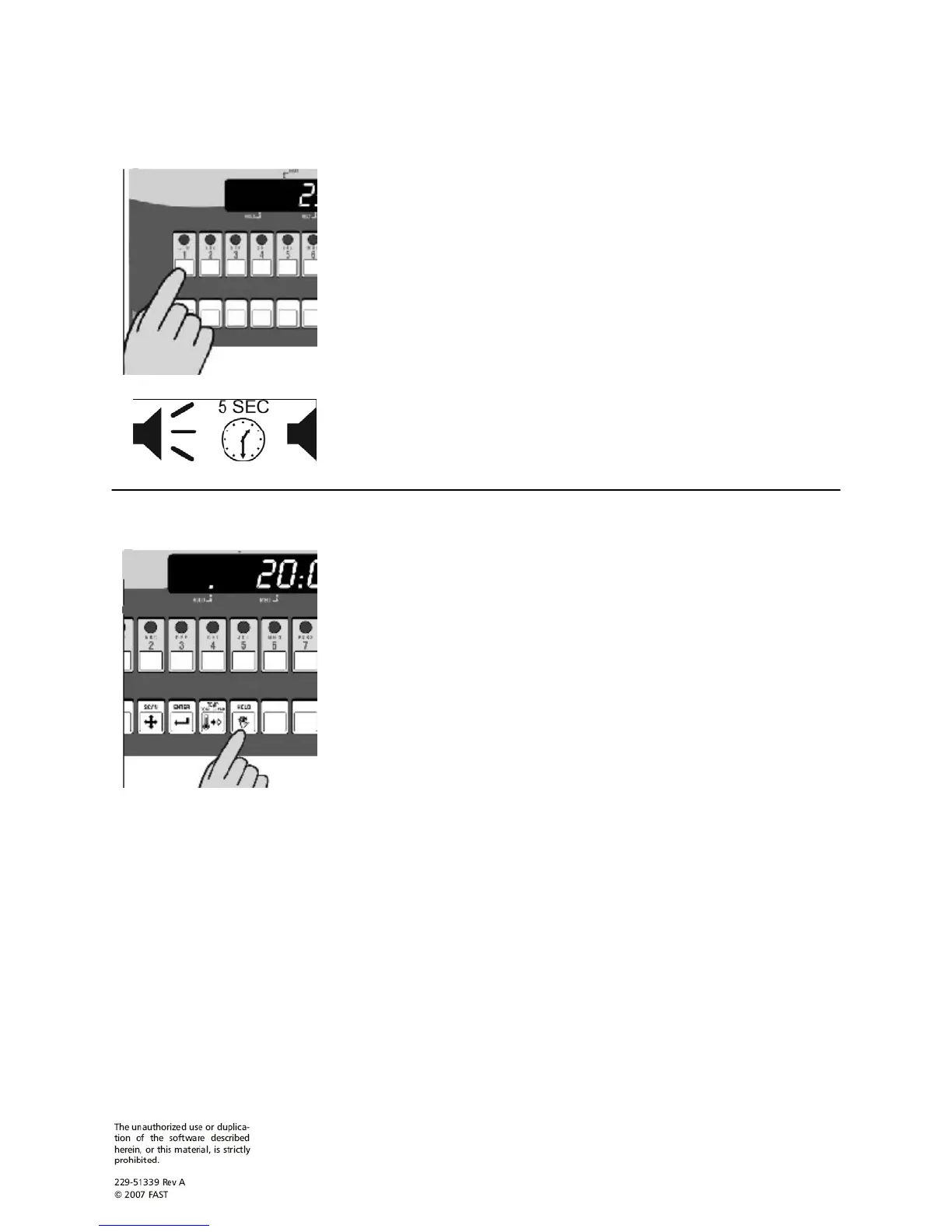6 30A216 REV A Oct 2009
Start a Cook Cycle
Press any product key to start a cook cycle. If the key is programmed, the cor-
rect cooking time will be displayed and will immediately start to count down in
minutes and seconds. DONE will display when the cook cycle has ended. The
pressure solenoid will also close if programmed to do so, or a basket lift will
lower if so equipped. If DONE is displayed immediately and the unit starts to
signal, the product key being pressed is not programmed.
Stop a Cook Cycle
Press and hold an active product key for 3 seconds. Timing will stop.
Respond to a DONE Alarm
Cancel the signal by pressing the same product key used to start the cook
cycle.
Action Alarms
If the controller is programmed for action alarms, they will signal at a preset
time during the cooking cycle. The signal, a dual-rhythm beeping, will last 5
seconds and then self-cancel. The display will flash the action alarm time and
the controller will start counting toward 0:00.
Holding Timers
If the controller is programmed with holding times, they will automatically
start counting upon expiration of the cooking cycle.
When there are active hold times, the HOLD indicator light will be lit.
To View All Active Hold Times, press and hold the HOLD key. Upon expira-
tion, the timer will display HOLD and pulse with an audible tone.
To Cancel, press the HOLD key.
Operating the
Controller
