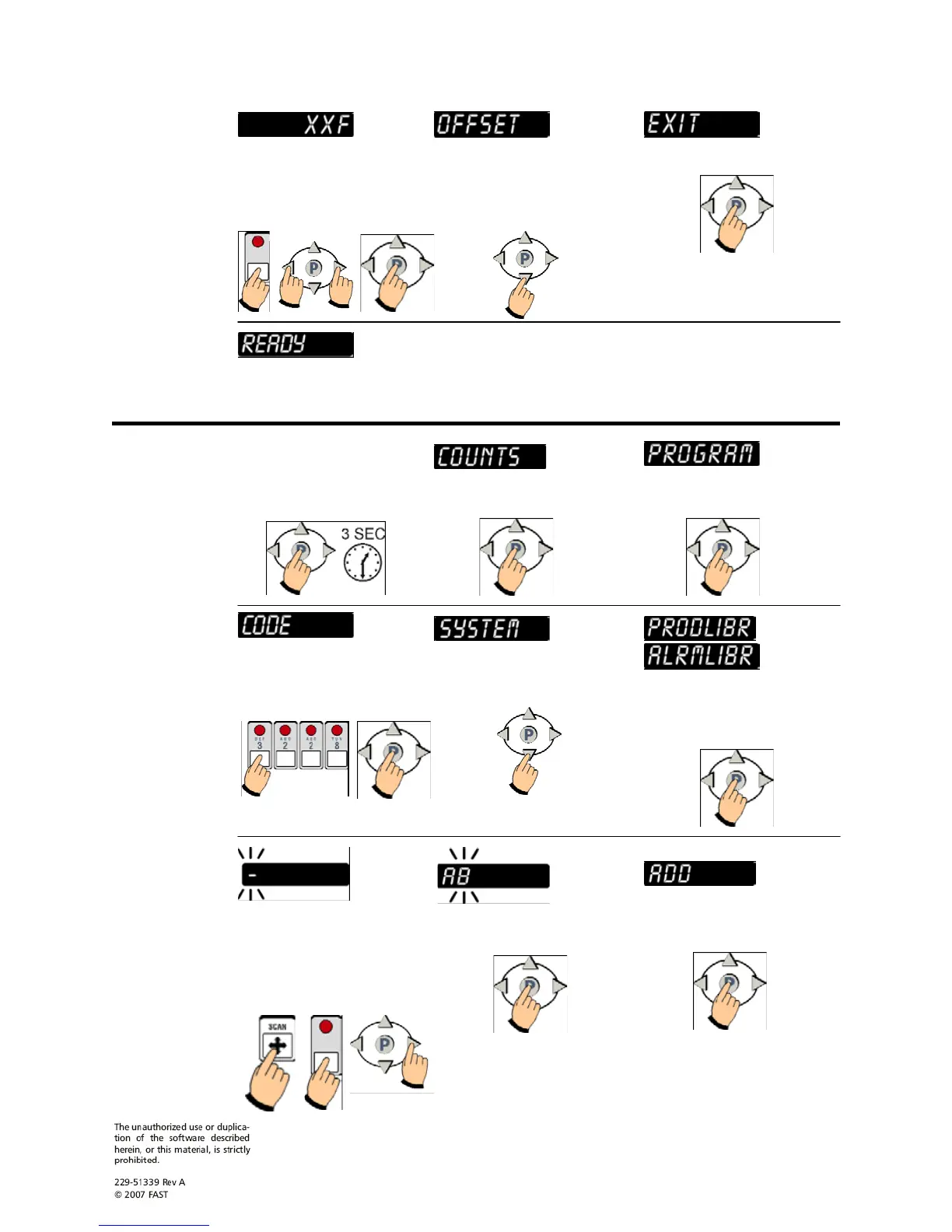16 30A216 REV A Oct 2009
Offset
Programming
CONTINUED
Use the product keys to enter a
new offset temperature. To
change from negative to posi-
tive, use the left and right arrow
keys. Press the P key.
EXIT OFFSET
PROGRAMMING
MODE. Press the down arrow
key until EXIT appears.
Press the P key.
You have now EXITED System
Programming Mode and can
operate the controller.
Programming
Custom Product
and Action Alarm
Names to the
Library
SYSTEM 3228
STORE
MANAGER
ENTER LIBRARY
PROGRAMMING MODE.
Press and hold the P key for 3
seconds.
Press the down arrow key. Press the P key.
Choose either PRODLIBR
(Product Library) or ALRMLIBR
(Action Alarm Library) by
pressing the P key.
Press the down arrow key to
select either PRODLIBR OR
ALRMLIBR.
Type in 3 2 2 8 using the product
keys. Press the P key.
TO SAVE WORD, press P
again. Skip to Exit Library
Programming.
TO CANCEL OR
MODIFY, see next step.
Continue spelling the word.
When done, press the P key.
A flashing dash will be dis-
played. Press the SCAN key and
use the product keys to spell a
new word. Press the right arrow
key to advance to the next
character position.
