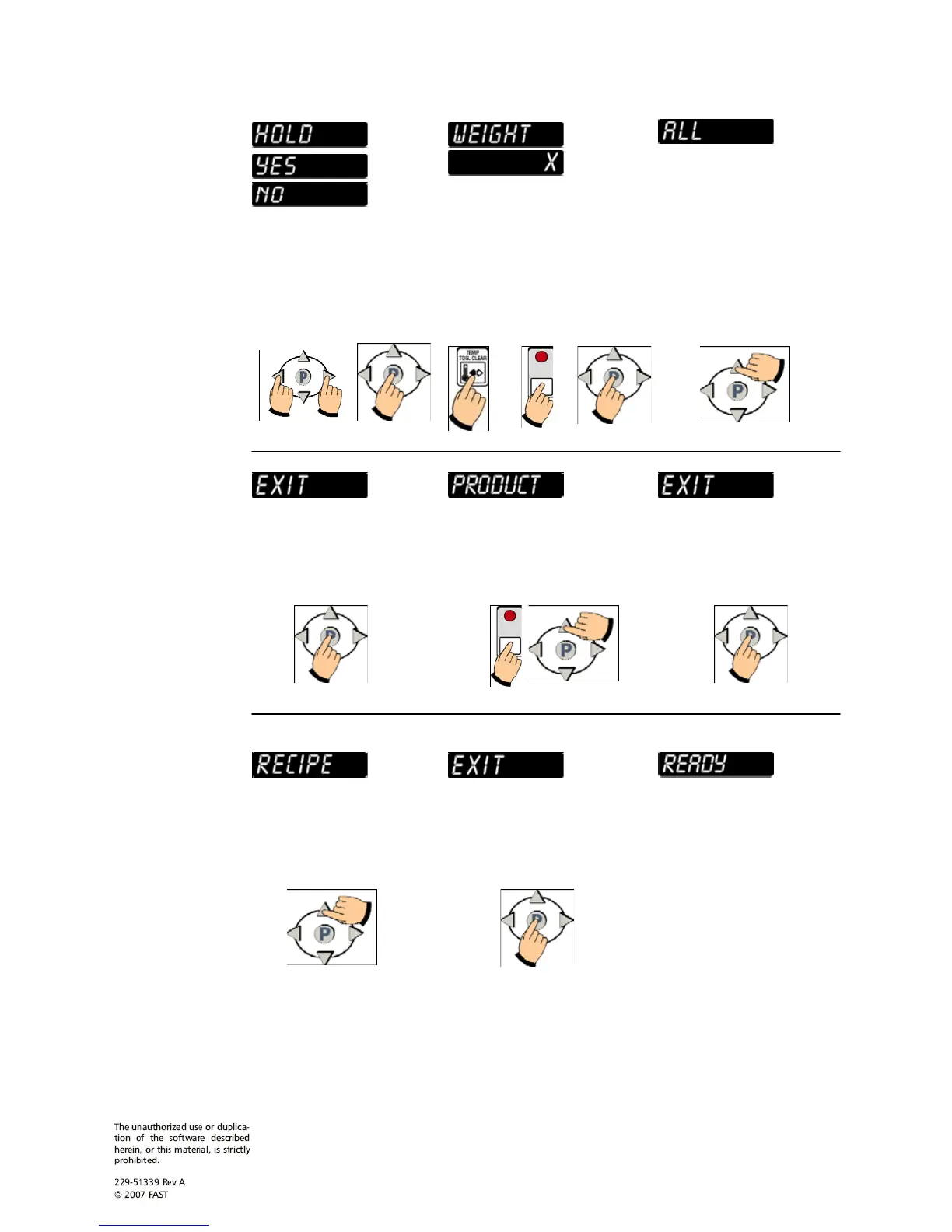30A216 REV A Oct 2009 12
Product Key
Programming
CONTINUED
SET HOLD. Hold time
mode will be displayed. To
change, use the left and
right arrow keys to choose
YES or NO. Press the P key
to save and continue.
SET WEIGHT. WEIGHT
will be displayed, then a num-
ber. To change, press toggle
clear to change the number to
zero. Type in a new weight
(1-99) using the product keys.
Press the P key to continue.
EXIT
PROGRAMMING
MODE. Press the up
arrow key.
Press the P key.
Either press another product
key to program and repeat the
programming instructions, or
exit by pressing the up arrow
key.
Press the P key.
Press the up
arrow key.
Press the P key. You have now EXITED
Product Key
Programming Mode and
can operate the
controller.