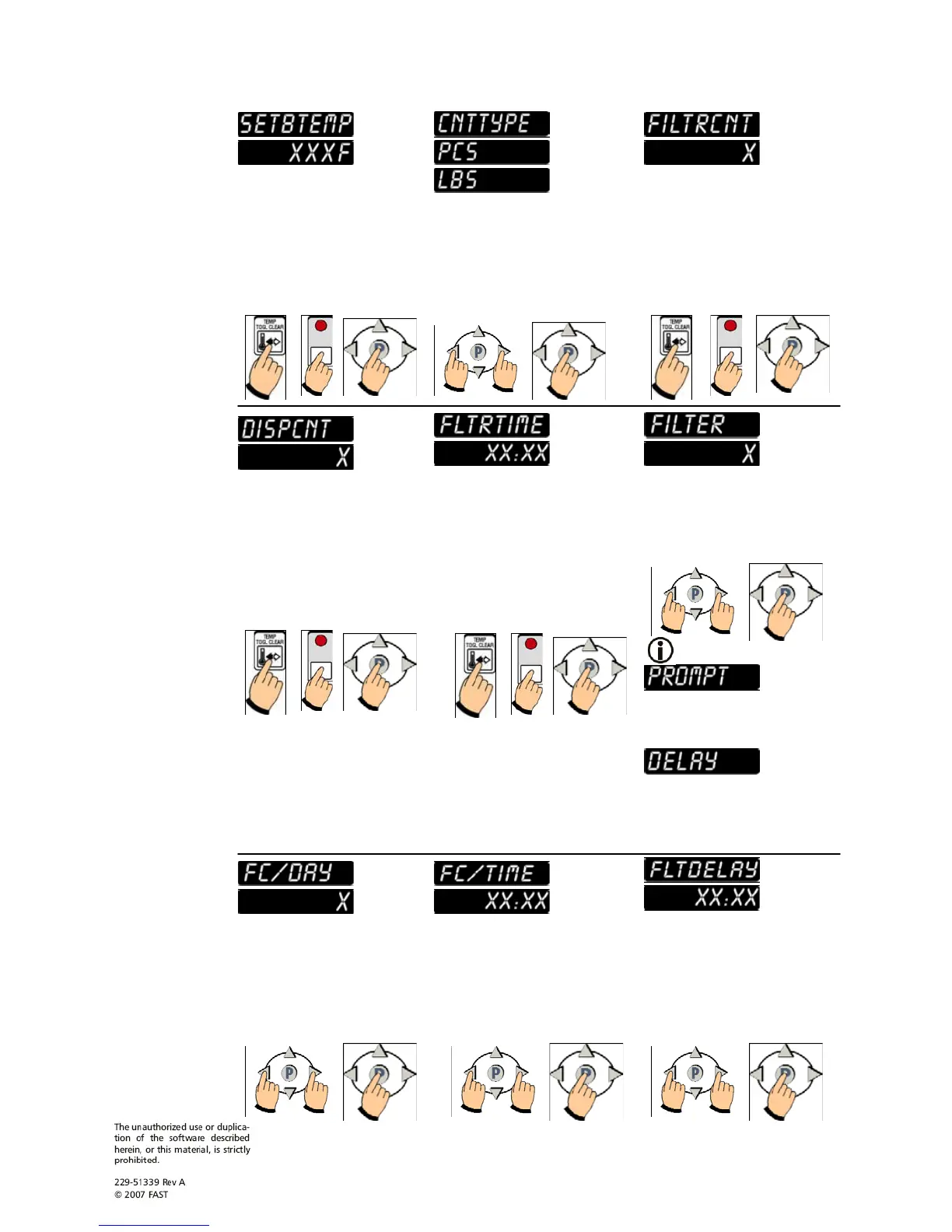14 30A216 REV A Oct 2009
System
Programming
CONTINUED
SET COUNT TYPE. Use the
left and/or right arrow keys to
choose PCS (PIECES) or LBS
(POUNDS). Press the P key.
SET GLOBAL FILTER
COUNT. Actual filter count
will be shown (0-999), based
on pieces or pounds. To
change, press toggle clear to
change the count to zero. Type
in a new filter count using the
product keys. Press the P key.
PROGRAM SETBACK
TEMPERATURE. Actual set
temperature will be displayed.
To change, press toggle clear to
change the temperature to zero.
Type in a new temperature
using the product keys. Press
the P key.
SET DISPOSAL COUNT.
(Enter maximum number of
pieces or pounds prior to
prompt for disposal.) To
change, press toggle clear to
change the count to zero. Type
in a new disposal count using
the product keys. Press the P
key.
SET POLISH OIL TIME.
Previously set time will be dis-
played. To change, press toggle
clear to change the time to zero.
Type in a new time using the
product keys. Press the P key.
FILTERING MODE.
Previously set filter mode will
be displayed. Use the left
and/or right arrow keys to toggle
choices. Press the P key.
When PROMPT is displayed, the
controller will not allow you to
start any timing cycles.
When DELAY is displayed, the
controller will allow normal
operation of fryer until the
ENTER function key is pressed.
SET NUMBER OF FILTERS
PER DAY. Use the left and/or
right arrow keys to choose 0, 1,
2 or NONE. Press the P key.
SET FILTER COUNT TIME
PROMPT. Use the left and/or
right arrow keys to set time
elapsed since last filter prompt
(1-12 hours in 1 hour increments).
Press the P key.
FILTER DELAY. Use the left
and right arrow keys to set :00-
4:00 hours. Press the P key.
