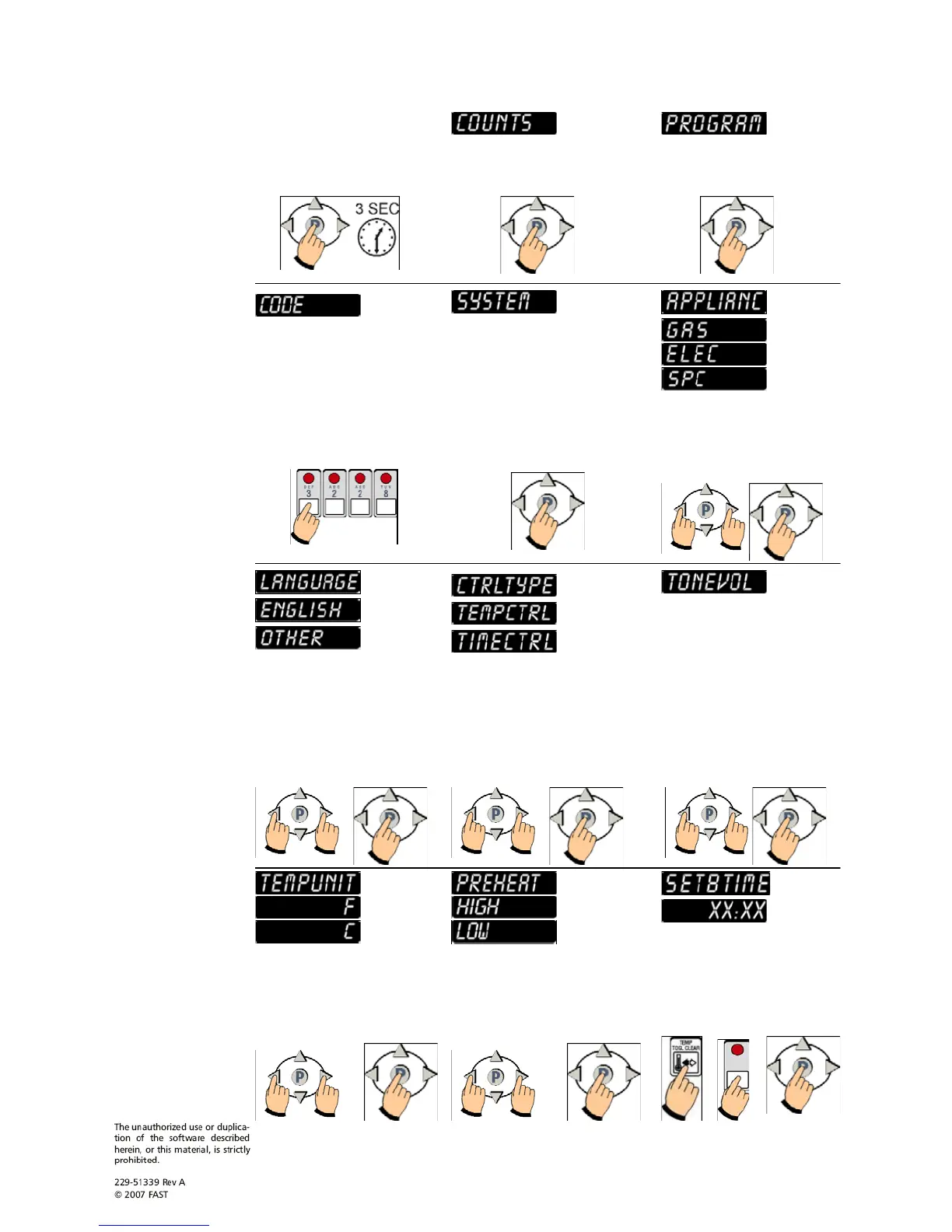13 30A216 REV A Oct 2009
System
Programming
SYSTEM 3228
STORE MANAGER
ENTER SYSTEM
PROGRAMMING
MODE. Press and hold the
P key for 3 seconds.
Press the down arrow key. Press the P key.
Type in 3 2 2 8 using the
product keys. Press the P
key.
Press the P key.
SET APPLIANCE MODE.
Use the left and/or right
arrow keys to choose GAS,
ELECTRIC or SPECIAL.
Press the P key.
SET LANGUAGE.
LANGUAGE will be dis-
played. To change, use the
left and right arrow keys to
choose ENGLISH or
OTHER. Press the P key to
save and continue.
SET CON-
TROL TYPE. Use
the left and/or right arrow keys
to choose TEMPERATURE or
TIME Control. Press the P key.
SET TONE VOLUME.
Use the left and/or right
arrow keys to choose 1, 2,
3, 4 or NONE. Press the P
key.
SET TEMPERATURE
SCALE. Use the left and/or
right arrow keys to choose
Fahrenheit (F) or Celsius (C).
Press the P key.
SET PREHEAT MODE. Use
the left and/or right arrow keys
to choose HIGH or LOW. Press
the P key.
PROGRAM SET BACK
TIME. Actual set time will be
displayed. To change, press tog-
gle clear to change the time to
zero. Type in a new time using
the product keys. Press the P
key.
