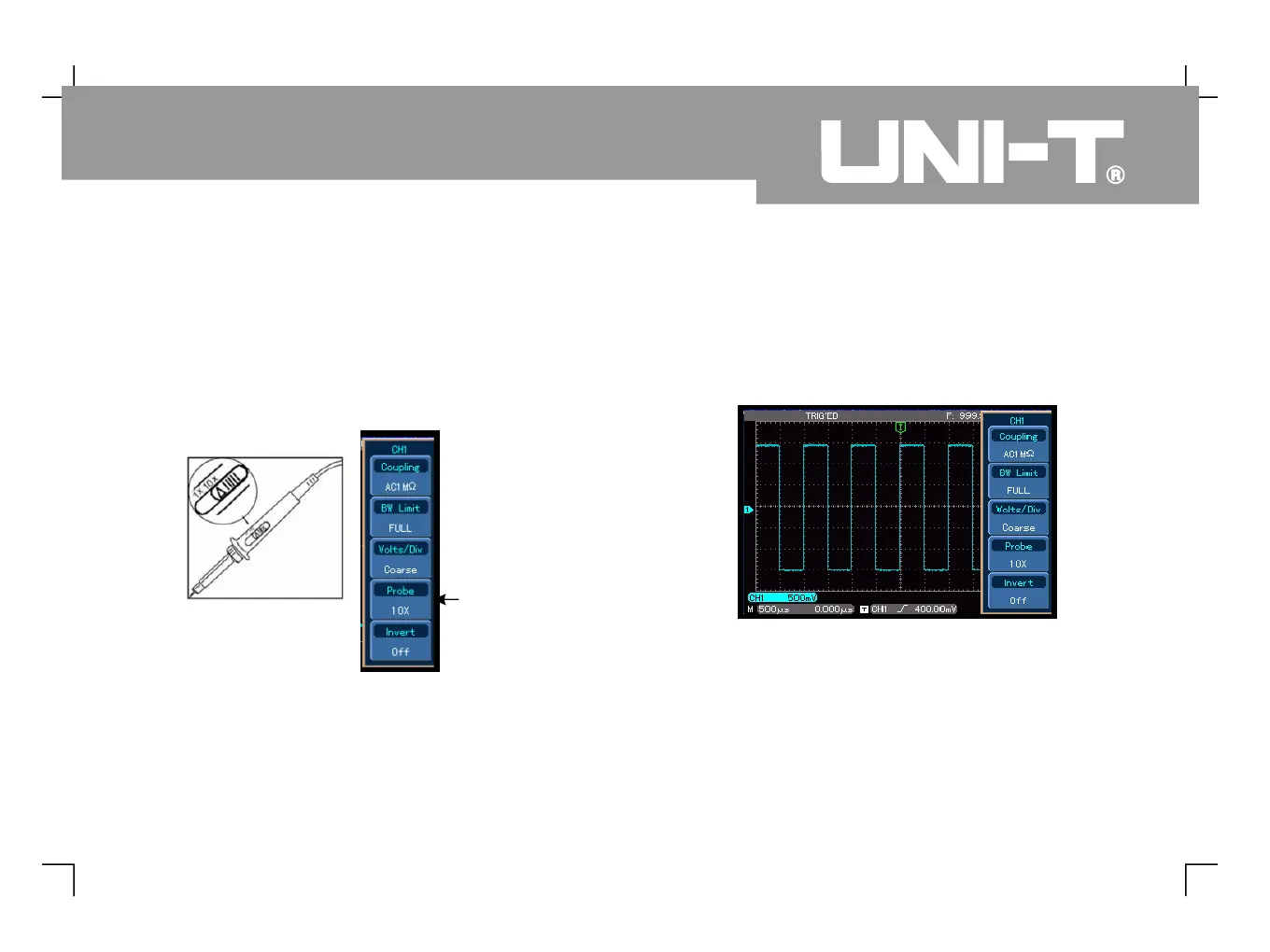You have to set the probe attenuation factor of
the oscilloscope. This factor changes the vertical
range multiple to ensure the measurement result
correctly reflects the amplitude of the signal being
tested Set the attenuation factor of the probe as
follows Press then to show X on
Connect the probe tip and ground clamp to the
connection terminal for the probe compensation
signal. Press [ ] and you will see a square wave
in the display (1kHz, approximately 3V, peak-to-peak
value) in a few seconds, as shown in Figure 1-
Press [ ] twice to close CH1, then press [ ]
to activate CH2 and repeat steps 2 and 3. Use the
same method for CH3 and CH4.
Figure 1-8 Setting the deflection factor
Figure 1-9 Probe compensation signal