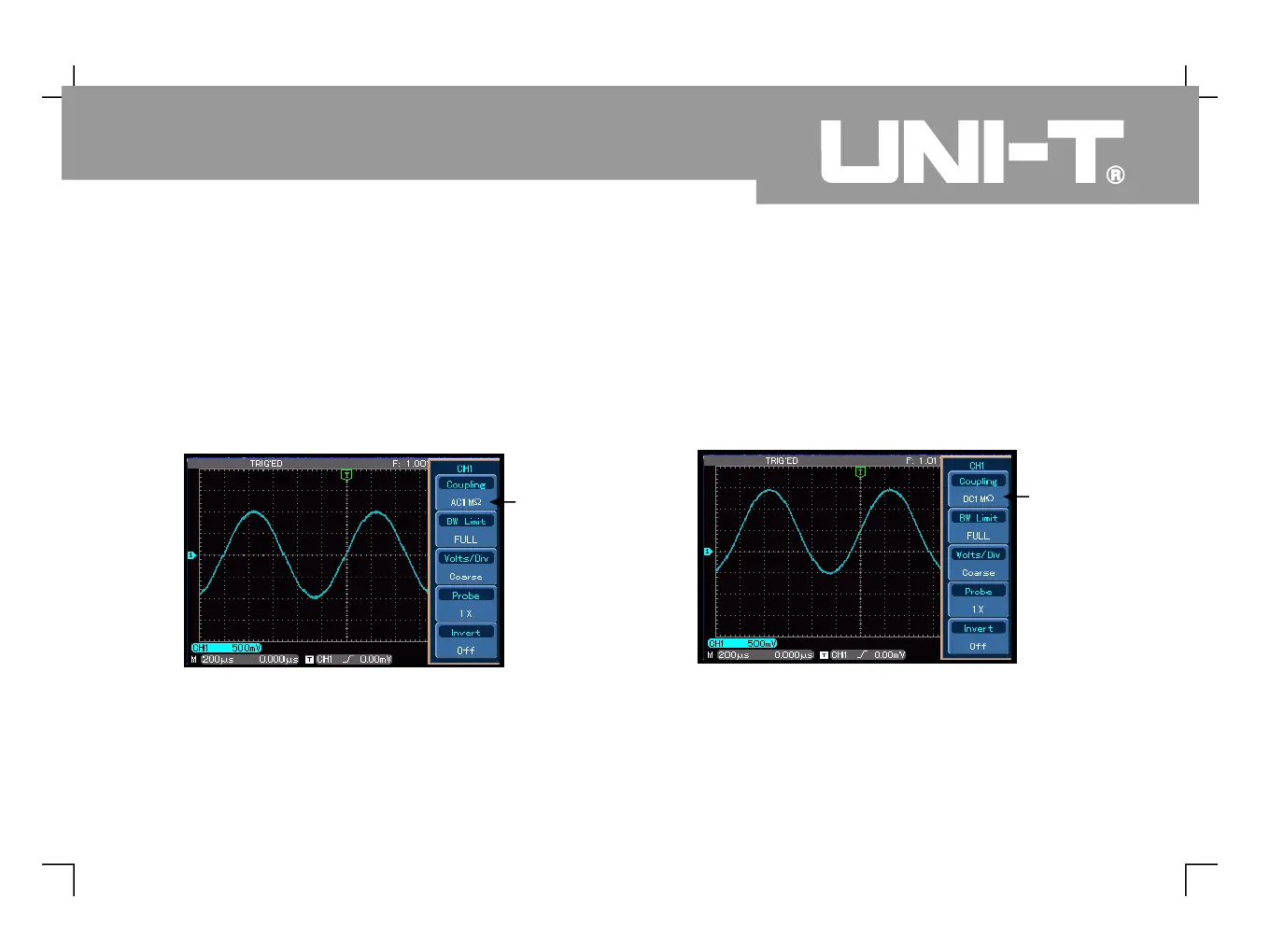1. Setting up channel coupling :
Take an example of applying a signal to CH1. The
signal being tested is a sine signal that contains
DC%. Press [ ] to select AC then press [ ] to select
AC 1M It is now set up as AC coupling DC
quantities of the signal being tested will be
intercepted The waveform display is as follows
Press [ ] twice to select DC 1M Both DC and AC
quantities of the testing signal being inputted to
CH1 can pass through The waveform display is
Figure 2-1 DC quantities of the signal are intercepted
Figure 2-2 Both DC and AC quantities of the signal are