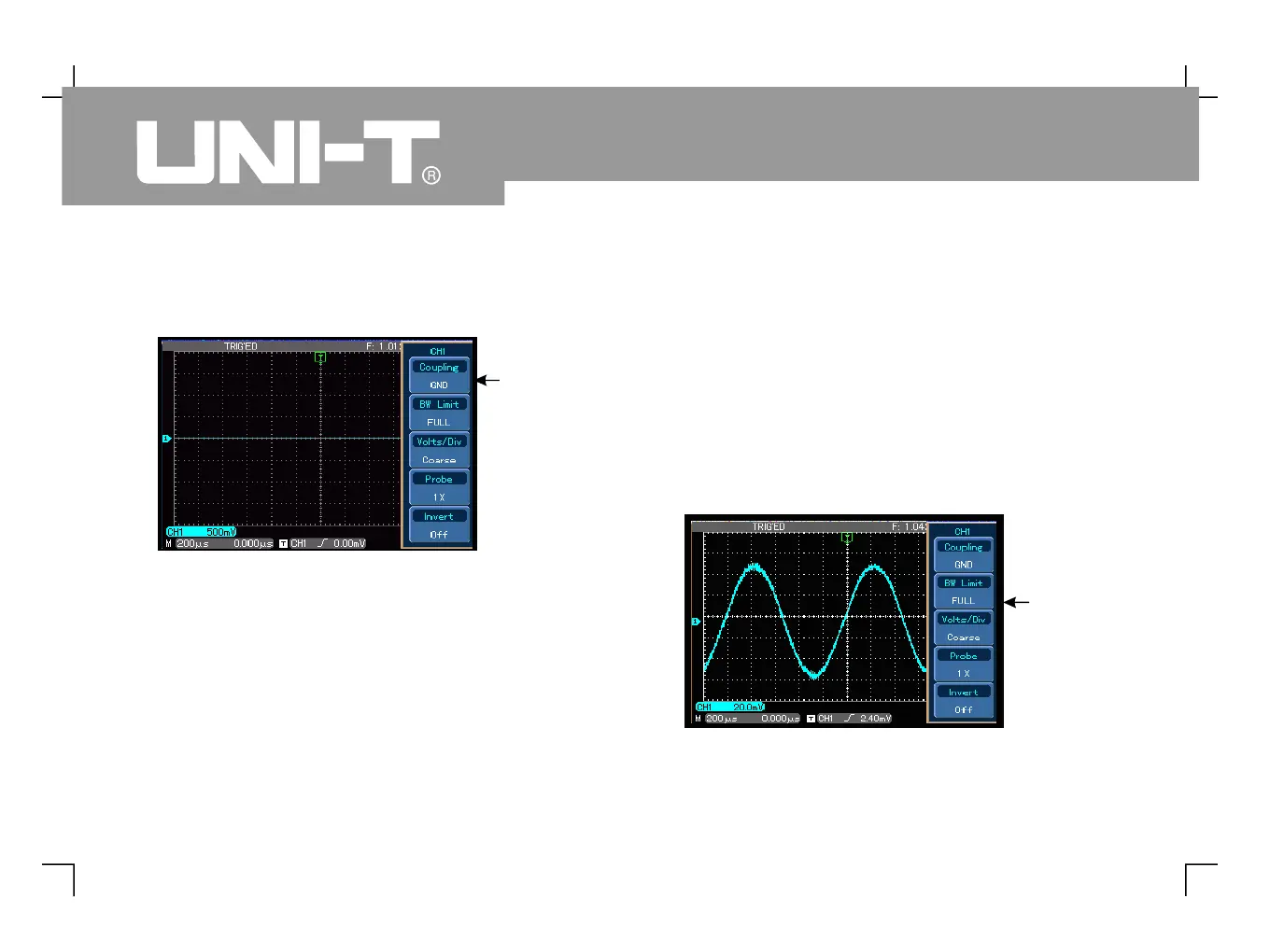Press [ ] then [ ] to select ground. It is now set up
as ground. The waveform display is as follows :
Note In this mode although waveform is
not displayed the signal remains connected to
2. Setting the channel bandwidth limit
Take applying a signal to Ch1 as an example, the
signal to be tested contains high frequency
Press [ ] to turn CH1 on, then press [ ] and [F1].
Bandwidth is now set to full bandwidth The signal
being measured can pass through even if it
contains high frequency quantities. The waveform
Figure 2-3 Channel is set to ground mode
Figure 2-4 Waveform display at full