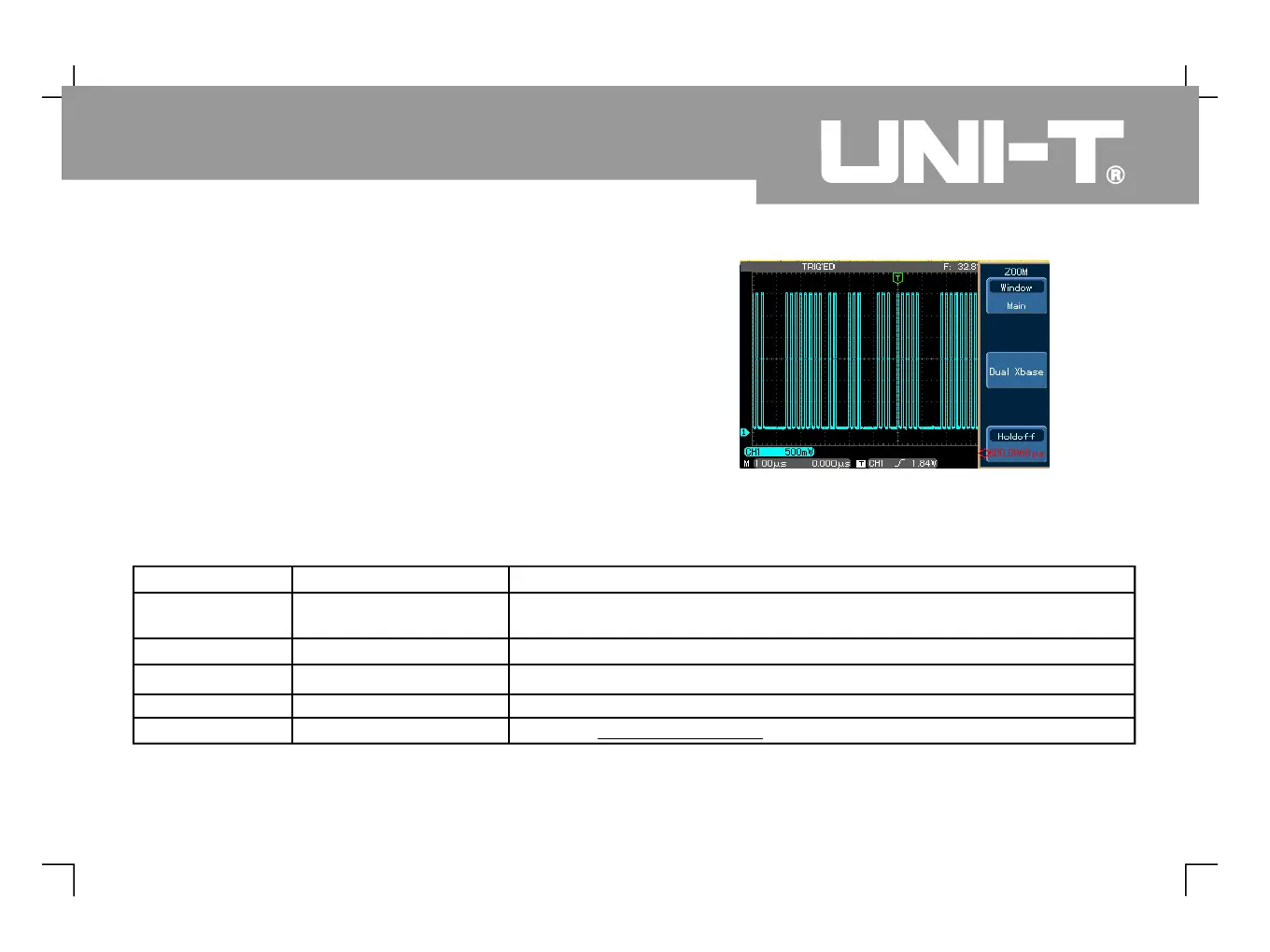Adjusting the Holdoff Time
You can adjust the holdoff time to observe
complicated waveforms (e.g. pulse string series).
Holdoff time means the waiting time for the trigger
circuit to be ready for use again when the
oscilloscope is restarted. During this time the
oscilloscope will not trigger until the holdoff is
complete. For example, if you wish to trigger one
group of pulse series at the first pulse, set the holdoff
time to the pulse string width as shown in Figure 2-18.
Table 2-1 Trigger holdoff menu
Figure 2-18 Use the holdoff function to synchronize
Press [ ] to switch between the Main and
Enter the dual time base menu. See Table 2-9
Use the control knob to adjust holdoff time