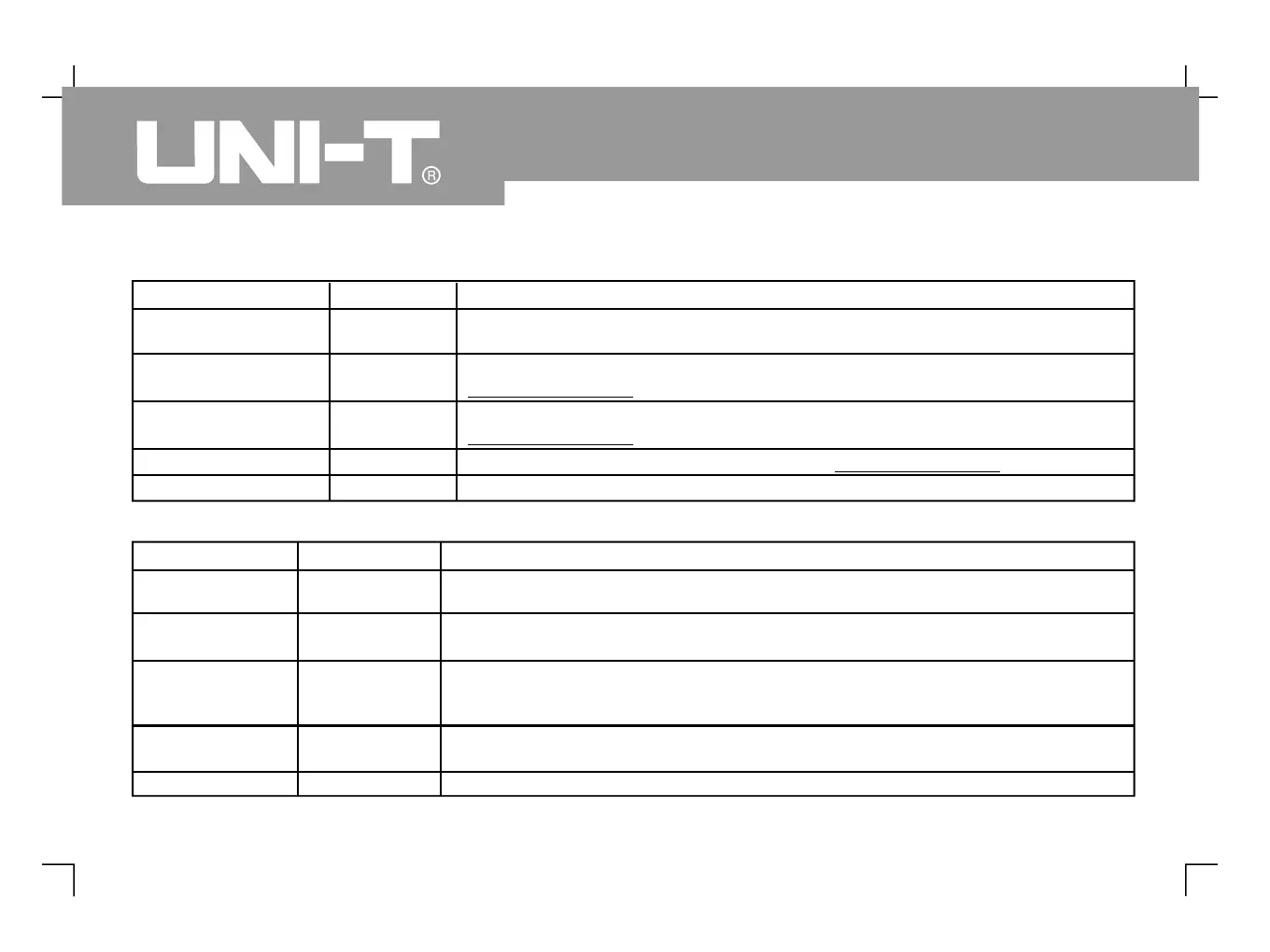RTC setup Real Time Clock
Turn on the time display. Time display is disabled when the frequency
Press [ ] to select minute or hour, then adjust with the
Press [ ] to select date or month, then adjust with the
Press [ ] to select and adjust with the control knob
Confirm your setting and return to the Utility menu
In the mode, default status is restored. The default status is as follows :
Bandwidth limit : full bandwidth VOLTS DIV coarse tune Inversion Off
In the mode, default status is restored. The default status is as follows :
Sampling mode : normal sampling equivalent sampling Off
In the mode, default status is restored. The default status is as follows :
Type edge signal source adjusted see note trigger coupling DC
Channel is open/closed depending on the presence of input
signal Locked : Channel is maintained open or closed
Return to the Utility menu