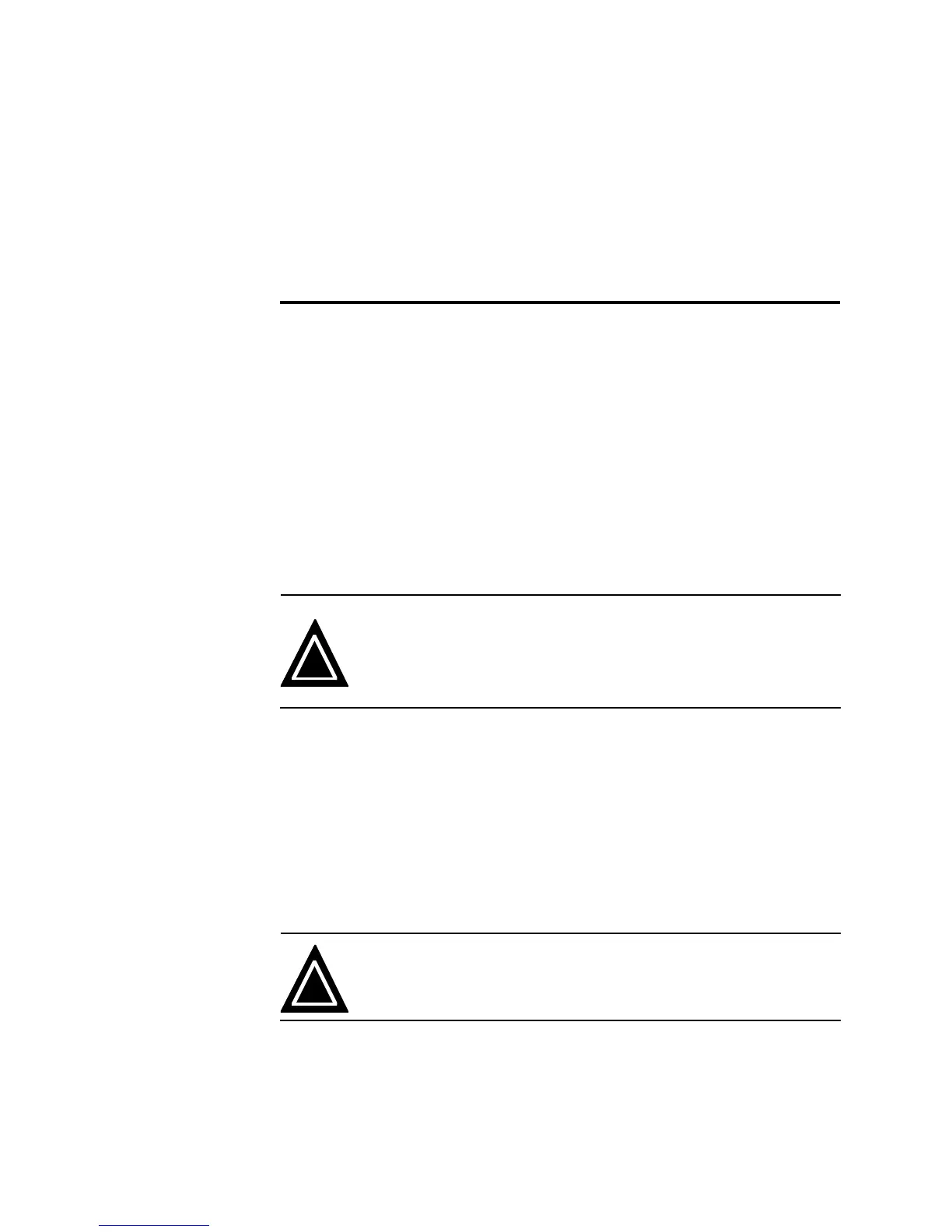Product Overview 2-1
2 Product Overview
2.1 Overview
This chapter provides an overview of the 1000 family of drives. It gives instructions on
unpacking, identifying, storing, and transporting a drive. It also familiarizes the user with
the basic features, architecture, and specifications of the drives.
2.2 Unpacking
After opening the package, you should verify delivery and inspect the drive before
installing, storing, or transporting the unit.
2.2.1 Lifting Instructions
Smaller drives are mounted on wooden supports and shipped in corrugated boxes, while
the large drives are transported on skids. When unpacking a boxed drive, carefully follow
the lifting instructions below.
Attention
The drive may weigh a considerable amount. To avoid the risk of personal
injury and/or damage to the drive, two people should work in unison when
lifting and maneuvering the unit. Follow industry prescribed safe-lifting
practices at all times.
[1] Remove protective holder
Lift off the cardboard protector that holds the instruction manuals.
[2] Remove screws
Remove the four wood screws that secure the heat sink of the drive to the
wooden shipping supports.
[3] Lift by the heat sink
Two people may be required to safely lift the drive from its box. Each person
should stand at one end of the drive, facing the other. Using both hands, place
your fingertips beneath the rim of the aluminum heat sink and lift carefully in
unison.
Attention
To avoid damage, do not lift the drive by the keypad/display bracket or by
the control modules.