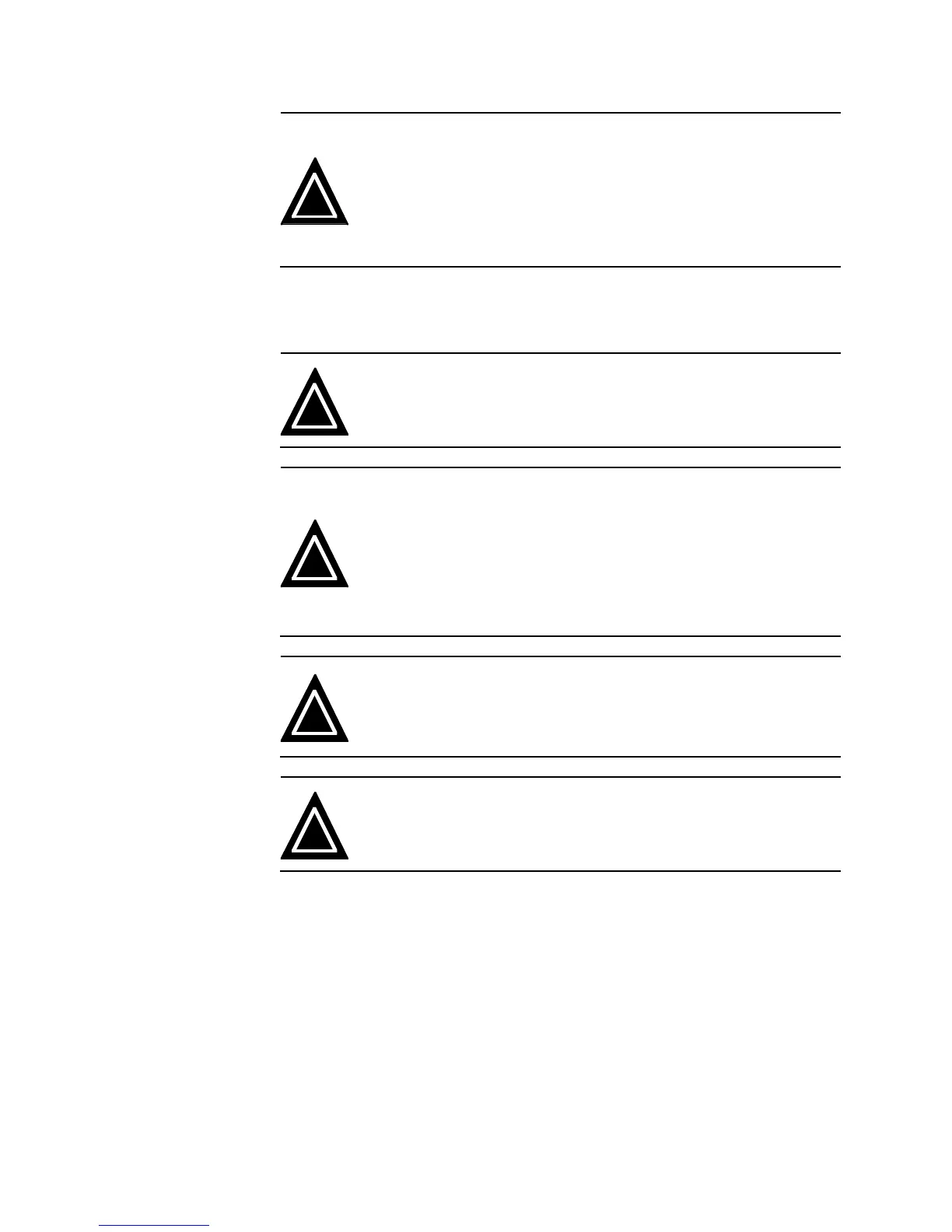iv 1000 Series / Guide to Installation, Troubleshooting, and Maintenance
Attention
Drive functionality depends upon the application software installed. Some
application software offers automatic restart functions that allow the unit to
reset and resume operation after a fault. These functions must not be
enabled when hazardous conditions might arise from such action. Certain
features may present additional hazardous situations. Refer to the associated
application documentation for further safety information.
Attention
Always disconnect and lock out all electrical supplies before working on the
drive or associated equipment. Do this before touching any electrical or
mechanical components associated with the drive application.
Attention
High voltage may be present even when all electrical power supplies are
disconnected. After switching off electrical power, wait at least 15 minutes
for bus circuit capacitors to discharge before working on the drive or
associated equipment. Use an appropriate voltmeter to further verify that
capacitors are discharged before beginning work. Do not rely exclusively on
the bus voltage indicator. Dangerous voltage levels may remain even when
the indicator is off.
Attention
High voltage may be present at the motor output terminals (U, V, W)
whenever input power is applied, regardless of whether the motor is
moving or not.
Attention
Before energizing the motor, verify that there are no loose components
associated with the drive train and that motor motion will not result in
injury or damage to the equipment.
Safe Service Practices
Follow industry-recognized safety procedures:
• Use only one hand to hold test equipment probes
• Wear approved eye protection
• Stand on insulated material
• Use an isolated oscilloscope
• Keep unnecessary personnel out of the work area
• Never leave a drive cabinet open or unattended