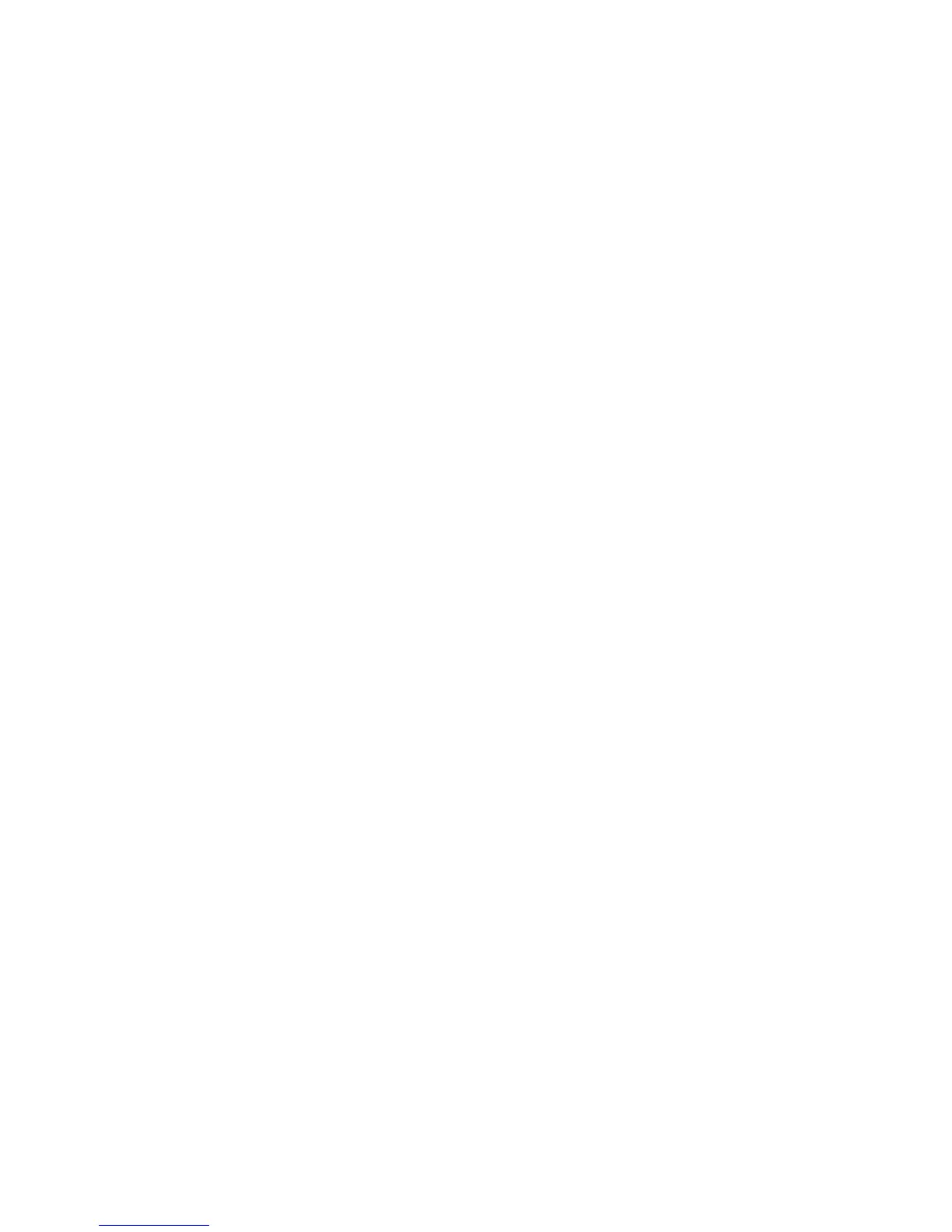4-52 1000 Series / Guide to Installation, Troubleshooting, and Maintenance
4.9.3 Analog I/O Connections (TB2, CON2)
Analog inputs and outputs are connected at terminal block TB2 on the control module.
Refer to Table 4-22 for general connection descriptions and specifications. They may
also be connected at terminal block CON2 on the optional Analog Interface Module
(321-557). The Analog Interface Module mounts on the control module and provides
eight additional inputs and four additional outputs. Analog Interface Module connections
are shown in Figure 4-21 and Figure 4-22 and described in Table 4-30. Analog inputs and
outputs are defined by the application. Refer to the application documentation for
complete functional descriptions.
4.9.4 Serial Connections (TB1, J1, J2, J3, J4, J6, J11, J12)
The drive provides both asynchronous and synchronous serial communication ports. The
application software determines the functionality of these ports. Refer to the application
documentation for any additional interconnection information specific to the application
as well as a description of the communication protocol employed.
For Anybus
®
and MaxStream™ communication modules, please refer to the module
manufacturers’ instructions.
Asynchronous serial signals (RS-422/485) are connected either to terminals at block TB1
on the control module (CON12 on the Compact 150 MHz control module) or to modular
telephone-type jack J1 (40 MHz control module), J12 (100 MHz control module), J6 (270
MHz control module), and J3 (Compact 100 MHz and Compact 150 MHz control
modules). Jacks J3 (40 MHz), J11 (100 MHz), J4 (270 MHz), and J1 (Compact 100 MHz
and Compact 150 MHz) provide an RS-232 connection that parallels the signals of J1,
J12, and J3. Jacks J4 (40 MHz and Compact 100 MHz), J3 and J6 (100 MHz), and J2 and
J3 (270 MHz) provide auxiliary RS-422/485 connections independent from the other
ports. Refer to Table 4-21 for TB1 terminal connections. Refer to Figure 4-15 and
Table 4-23 for pinouts and descriptions of the modular telephone-type jack connectors.
The Synchronous Serial Interface (SSI), available with all but the 16 MHz and Compact
150 MHz controllers, provides a means of slaving multiple drives together in real time.
When supported by the application software, synchronous serial connections are made to
jacks J2A and J2B (J2A1 and J2B1 on 270 MHz) using straight-through telephone cables.
Refer to Figure 4-15 and
Table 4-23 for pinouts and descriptions of the modular telephone-type jack connectors.
Recommended synchronous serial cables are listed in Table 4-24.
When networking two or more drives for either synchronous or asynchronous
communications, remove the terminating resistors in all drives except the last one. With a
synchronous network, this is the slave drive furthest from the master. When using the 20
MHz or 40 MHz control modules, remove both the data and clock terminating resistors
for a synchronous network.
Pull-up and pull-down resistors are generally required on the receive lines of the host
computer to prevent the host from receiving garbage and to establish the ground
reference for the serial port of the drive. The 16 MHz control module also provides pull-
up and pull-down resistors on the transmit lines. In some networks, it may be necessary
to remove the pull-up and pull-down resistors on the receive lines of the drive. Refer to
the application documentation for any specific instructions.
Pull-up, pull-down, and terminating resistor locations are shown in Figure 4-16 and
described in Table 4-25.