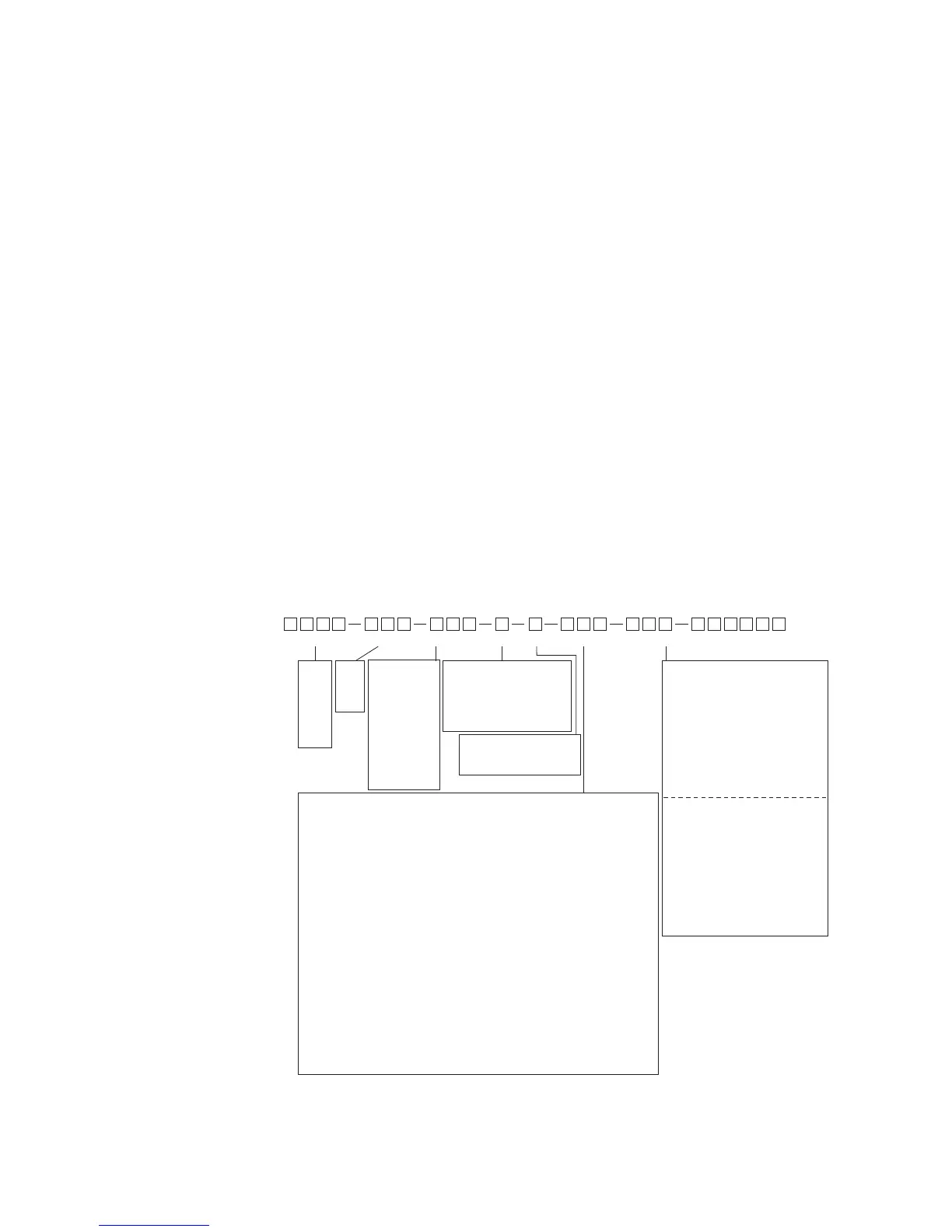2-2 1000 Series / Guide to Installation, Troubleshooting, and Maintenance
2.2.2 Verify delivery
Check that you received the drive that was ordered as well as any options or accessories.
Minimally, you should have received a drive and two manuals (this installation guide and
an application guide). Contact your supplier regarding any discrepancies.
2.2.3 Inspect for damage
Inspect the drive for any damage that may have occurred during shipment. Remove the
cover, if present, and visually examine the insides for obvious problems. If damage is
found, do not operate the drive. Report the problem immediately to the supplier.
2.2.4 Storage/Transportation
If the drive must be stored or transported to another location before installation, verify
that the ambient conditions are acceptable according to the environmental specifications
given in Table 2-3. Choose a storage location that is clean, dry, and noncorrosive. Repack
and store the drive in its original packaging.
2.2.5 Nameplate Identification
Drives are ordered using a model number similar to that shown in Figure 2-1. The model
number identifies the drive type (1100, 1105, 1110, 1120, 1130, 1200, or 1230) and its
configuration, including voltage, power, overload, control type, braking and packaging
options, and application software. Each drive is labeled with an identification tag that
indicates its part number, serial number, and input/output ratings.
Figure 2-1—Drive Model Number
Voltage Power Overload ControlBraking Package
001
002
003
005
007
010
015
020
025
030
040
050
060
075
100
125
150
200
250
300
350
400
500
600
800
10X
C = constant torque
(150% to 200% overload)
V = variable torque
(120% to 150% overload)
E = extended torque
(110% to 120% overload)
230
400
460
575
1100
1105
1110
1120
1130
1200
1230
N = w/o dynamic braking
Y = w/dynamic braking
R = regenerative braking
SoftwareModel
Without communication/memory option
0 = no optional interface
(not available with 270 MHz)
1 = w/5 V incremental encoder
2 = w/5 V dual incremental encoder
3 = w/resolver with encoder emulation
4 = w/5 V encoder and resolver
5 = w/5 V triple incremental encoder
8 = w/5 V encoder and analog interface
9 = w/8-input/4-output analog interface
With communication/memory option
A = no optional interface
(not available with 270 MHz)
B = w/5 V incremental encoder
C = w/5 V dual incremental encoder
D = w/resolver with encoder emulation
E = w/5 V encoder and resolver
F = w/5 V triple incremental encoder
G = w/5 V encoder and analog interface
H = w/8-input/4-output analog interface
16 MHz Control
V0 = VFD control / 12-key interace
20 MHz Control
F0 = DCR control / 12-key interface
F2 = DSV control / 12-key interface
40 MHz Control
S2 = 16-key interface
100 MHz Control
J2 = 16-key interface
J5 = graphic display interface
J7 = Bluetooth interface
270 MHz Control
K2 = 16-key interface
K5 = graphic display interface
K7 = Bluetooth interface
Compact 100 MHz Control
M2 = 16-key interface
M5 = graphic display interface
M7 = Bluetooth interface
Compact 150 MHz Control
N0 = 12-key interface
N7 = Bluetooth interface
Open Chassis
C00 = flange-mounted
C01 = foot-mounted
Basic Enclosure
E00 = flange-mounted
E01 = foot-mounted
E02 = flange-mounted prepunched
E03 = foot-mounted prepunched
Packaged Drives
Pxx = package enclosure
Dxx = operator desk
Mxx = modified design
x00 = enclosure only
x10 = w/option package 10
x11 = w/option package 11
x12 = w/option package 12
x13 = w/option package 13
x14 = w/option package 14
x20 = w/option package 20
x21 = w/option package 21
x22 = w/option package 22
x23 = w/option package 23
x24 = w/option package 24
x51 = w/option package 51