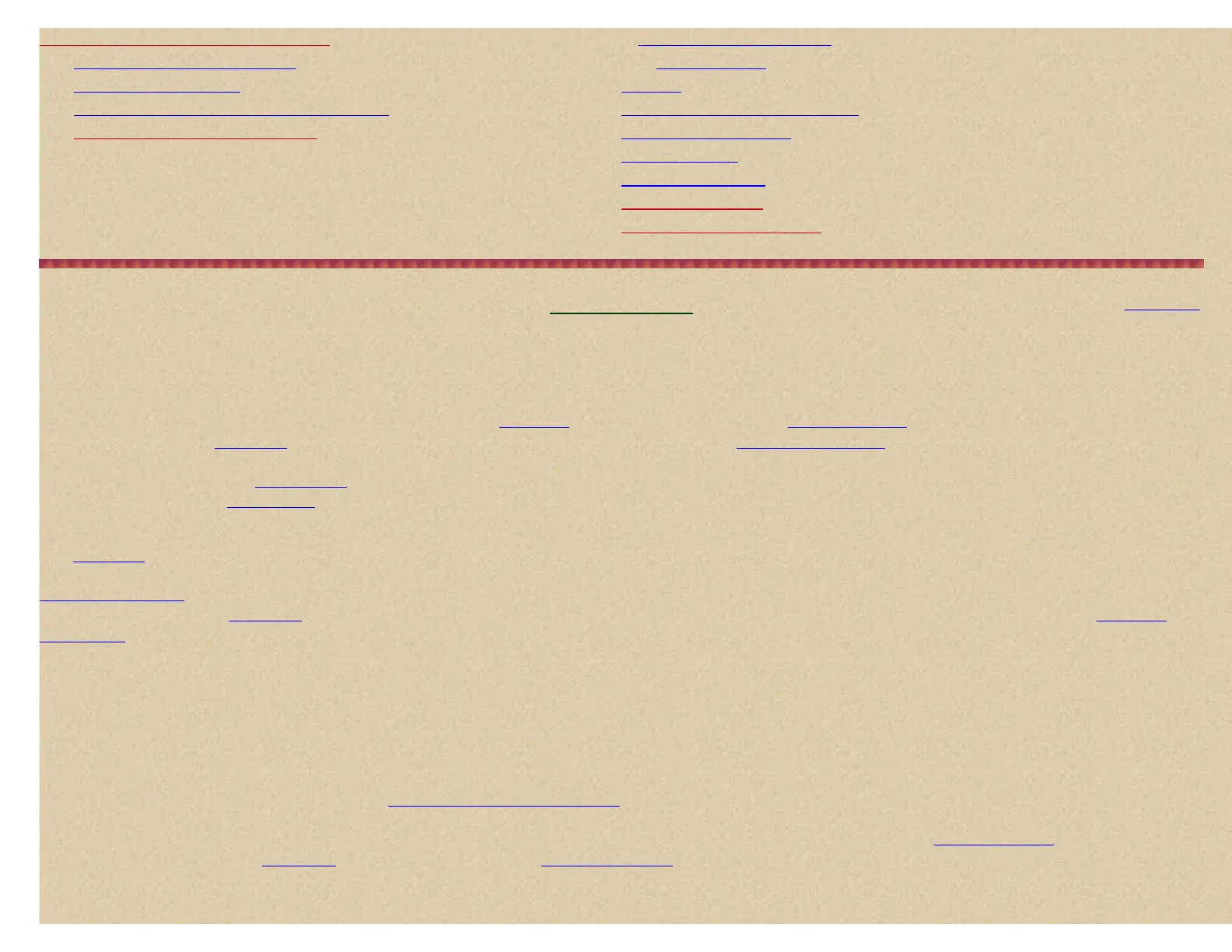Programming Freqs/IDs into 'Groups'
Adjusting P25 Wait Time
Quickly Storing a Frequency
Memory Used
Quickly Storing an ID Cloning
Manually Programming Frequencies/IDs Locking/Unlocking the Keypad
**Edit Channel Options Menu** Viewing Battery Level
Scanner Reset
Firmware/Updates
Related Links/Info
Preprogrammed Systems
Introduction
Contents
Again, the manual is like trying to set a watch made in China. My biggest gripe is that it doesn't follow the menus of the radio. So, I have written this manual for myself so I
can actually use the scanner and will share it with you.
I have tried to write my manual to follow the menu sequences as closely as possible so you can find things a little easier in the radio.
The scanner does have some cool new features: Scan and Search,
Close Call with Close Call Do Not Disturb, Dynamic Memory, an adjustable 'Hold (scan) time' for each
system and search band,
Auto Store (actually an old feature brought back), signal strength bars, and a numeric battery meter. The (U)BCD396T can hold about 6000
tagged channels. You can store up to 400 different systems (if there is enough memory). The 'Automatic Channel Setup' allows you to enter a frequency without having to
change a step size setting. The
Fire Tone-out sounds like something to try out. The 'Custom Screen' for Close Call is a plus if you live in a busy area. With all of the alerts
offered with the radios, the '
Custom Alert' feature is nice too. I have also been able to enter partial IDs for Motorola (type I,IIi) and LTR systems, not just in EDACS systems.
And, of course, computer upload/download/clone and control.
The '
quick keys' allow you to scan any combination of systems. There doesn't seem to be a limit to how many priority channels you can program. The sound quality is great
for a 'mini' scanner. When 'tone search' is enabled for searching or for a channel, it will search for CTCSS and DCS tones, not just one or the other. The Close Call and
Weather Alert Priority features will run in the background while scanning and/or searching. An AC adapter, computer cable, and batteries come with the scanners. The
firmware is upgradeable for
re-banding. One thing to remember is that IDs go into channels also (no more scan lists). There is also the (optional; expensive) BC-RH96
remote head for those of you that wish to hide your scanner in the trunk.
Now the annoying stuff. Dynamic Memory has its drawbacks because you have to build everything first then program it. Press and hold for 2 seconds to turn the scanner
on?? Press and hold Func then tap the scroll control to adjust the squelch?? Why the SMA antenna all of a sudden? No belt clip; a knob screwed to the back of the
scanner to slide a cumbersome rotating clip. Alpha tagging is best left to the software. Scans multiple trunking systems relatively slow even with the hold time set to 0
(especially if you have a lot of IDs programmed). The channels and IDs aren't numbered so they can be hard to find if you have a lot of them in a group. The squelch tail is
long giving a distinct 'chop' at the end of transmissions; not the nice clean 'click' of my Pro-97. There is no 'per channel' delay; you must set the delay for the whole system
(all groups, all channels). The bottom lit display isn't as bright as my BC246T or Pro 97. The keypad is probably brighter.
An overview of the features can also be view at my
Trunking Radio Comparison Chart page.
It is also recommended that you download and install the latest firmware upgrade for the scanners if you don't have it. See checking
Firmware Version. Another
recommendation is the freeware
FreeSCAN. For those of you with a Mac, BCD396T Manager is available.